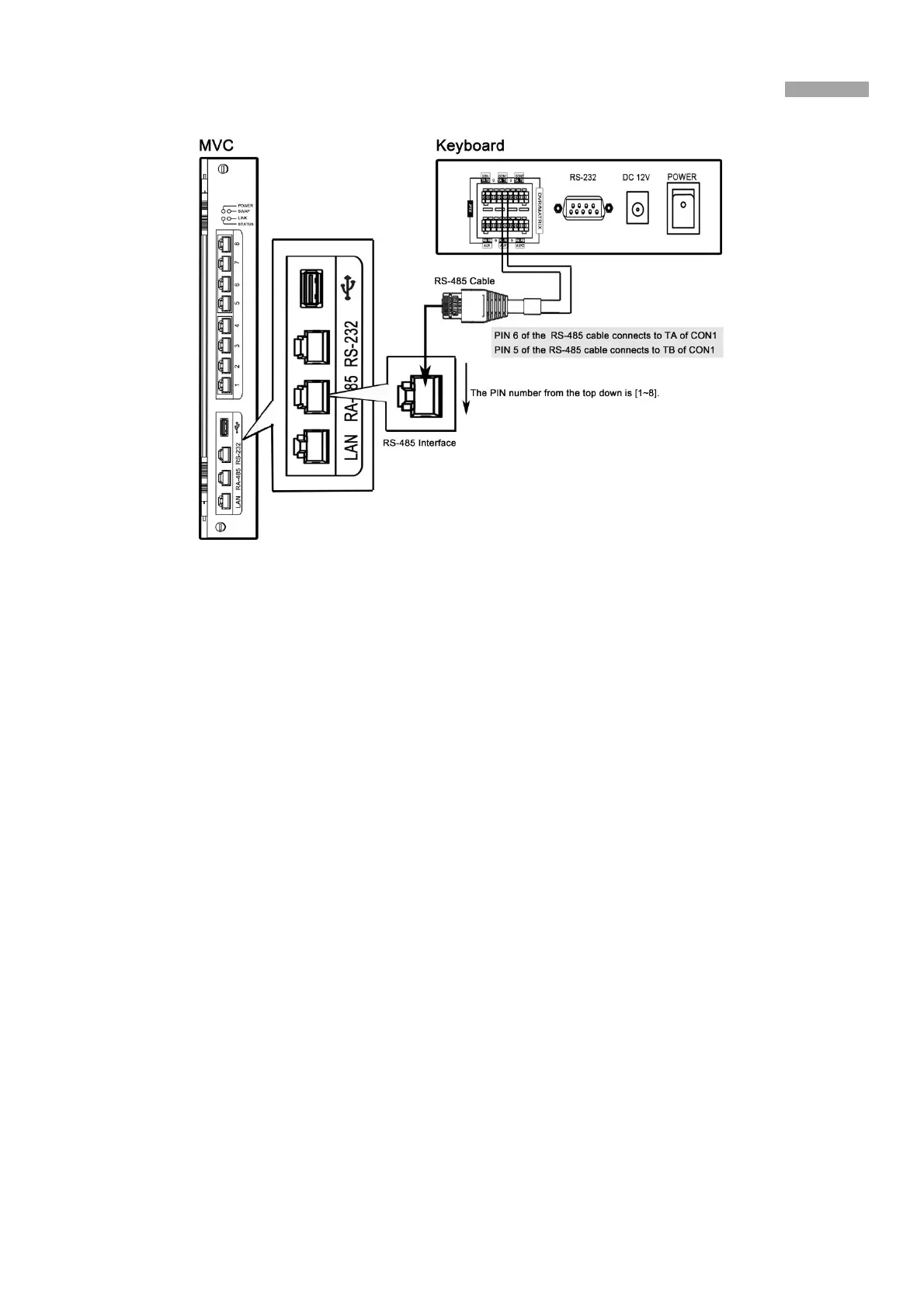User Manual of the DS-1004K keyboard
12
Figure 2-7 Connection between the keyboard and the VMS
The DS-1004KI keyboard controls the VMS, and to control it, you need to configure the VMS with the cascading configuration tool.
Please refer to the manual of the VMS.
The DVR-CON TA connects the sixth pin of RS-485 interface on the VMS side, and the DVR-CON TB connects the fifth pin of RS-
485 interface on the VMS side.
