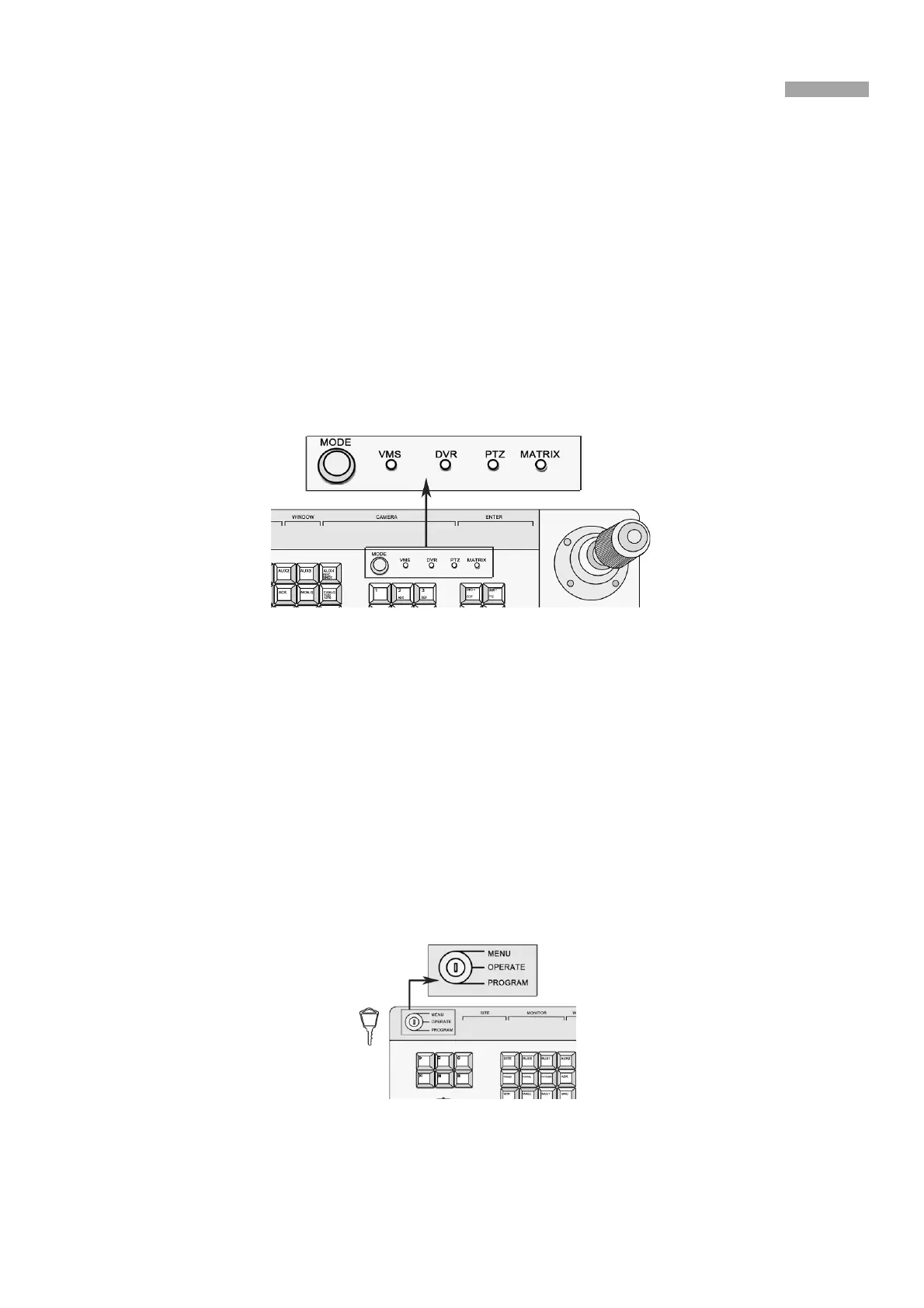User Manual of the DS-1004K keyboard
3
Chapter 1
Product Overview
DS-1004KI keyboard can be used to control the DVR, the analog dome, the video management platform and the analog matrix. The
keyboard is featured in its steady and friendly operation.
Multiple Controlling Modes
The keyboard controls the DVR, Dome Camera, VMS and Analog Matrix.
Controlling modes determine the devices controlled by the keyboard; e.g. if you choose the control mode as DVR, all the commands
and the controlling signal will be applied to the DVR. The controlling mode of the DS-1004KI keyboard can be shifted by pressing the
MODE button on the panel.
Figure 1-1 Mode Buttons
DVR controlling
:
The keyboard can fulfill the complete function of the front panel operation of the DVR. And there are
LED screen displays for all the operation. One keyboard can connect to 128 DVRs and the address code of the DVR ranges
from 0 to 255.
Analog Dome Controlling
:
The keyboard controls the PTZ function of the analog domes, the address code of the dome
ranges from 0 to 255. A maximum 128 analog domes can be connected.
VMS Controlling: The keyboard controls the video management platform, the TV wall switching and display, PTZ
parameters setting and PTZ controlling.
Analog Matrix Controlling: Control the signal input and output switch in the analog matrix.
Multiple Working Modes
The working modes are chosen by turning the key on the front panel. See the figure below.
Figure 1-2 Turning the Key to Change Working Mode
