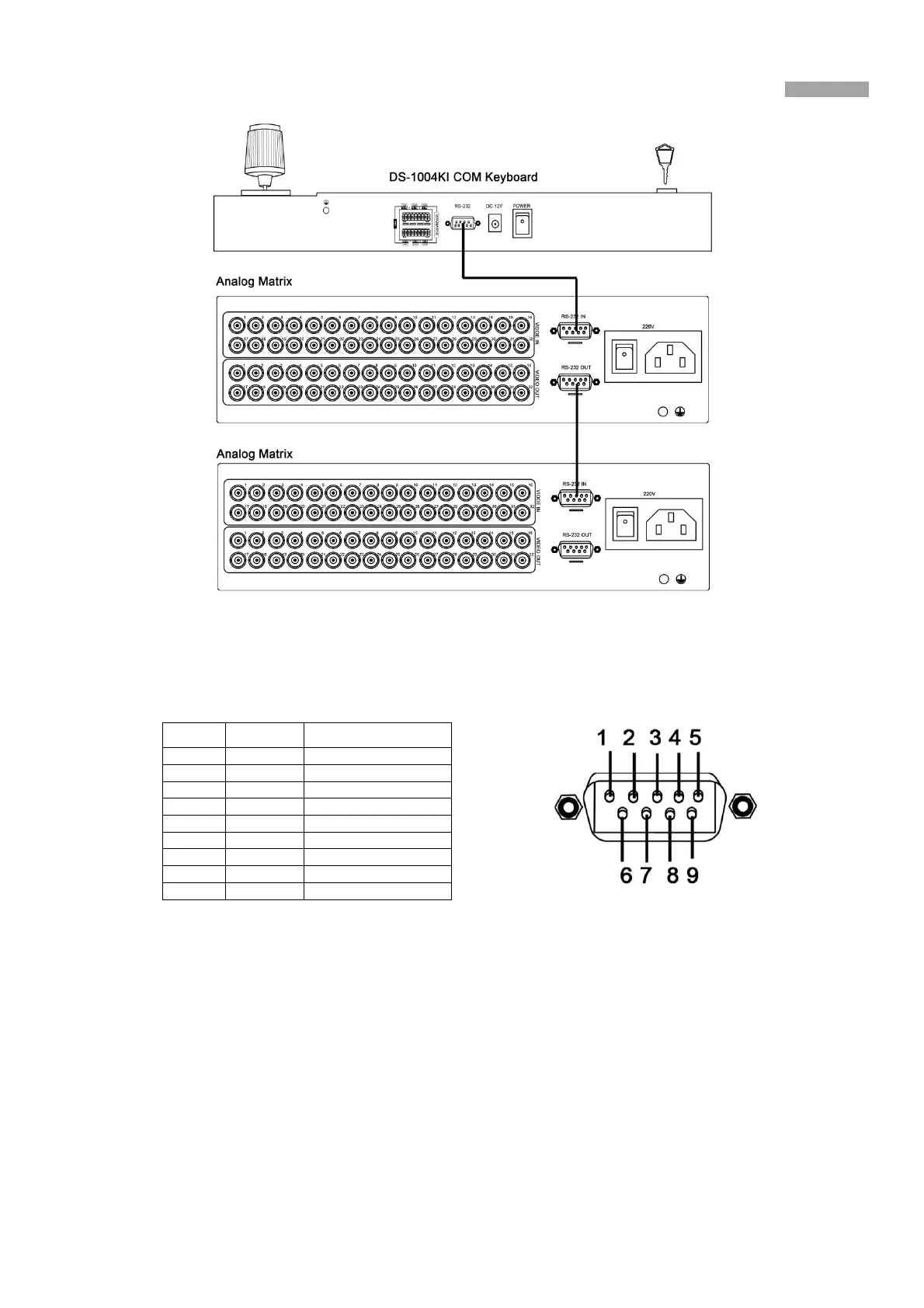User Manual of the DS-1004K keyboard
11
Figure 2-6 Connection between the keyboard and the analog matrix
The RS-232 interface of the DS-1004KI keyboard uses the DB9 interface. And the definition of pins of DB9 interface is written in the
table below.
The DS-1004KI keyboard uses RS-232 interface, the RS-232 interface connects the keyboard control interface on the analog matrix.
The above figure shows the connection between keyboard and the analog matrix via RS-232 interface.
When connecting to more than one analog matrix, the analog matrix connected in parallel, showing in the above figure.
Note:
When controlling more than one analog matrix, the protocol is the ZT-1.0. Otherwise the cascading matrix cannot be controlled.
No. Name Function
1 DCD --
2 RXD Receiving Data
3 TXD Transmitting Data
4 DTR --
5 GND Grounding
6 DSR --
7 RTS --
8 CTS --
9 RI --
