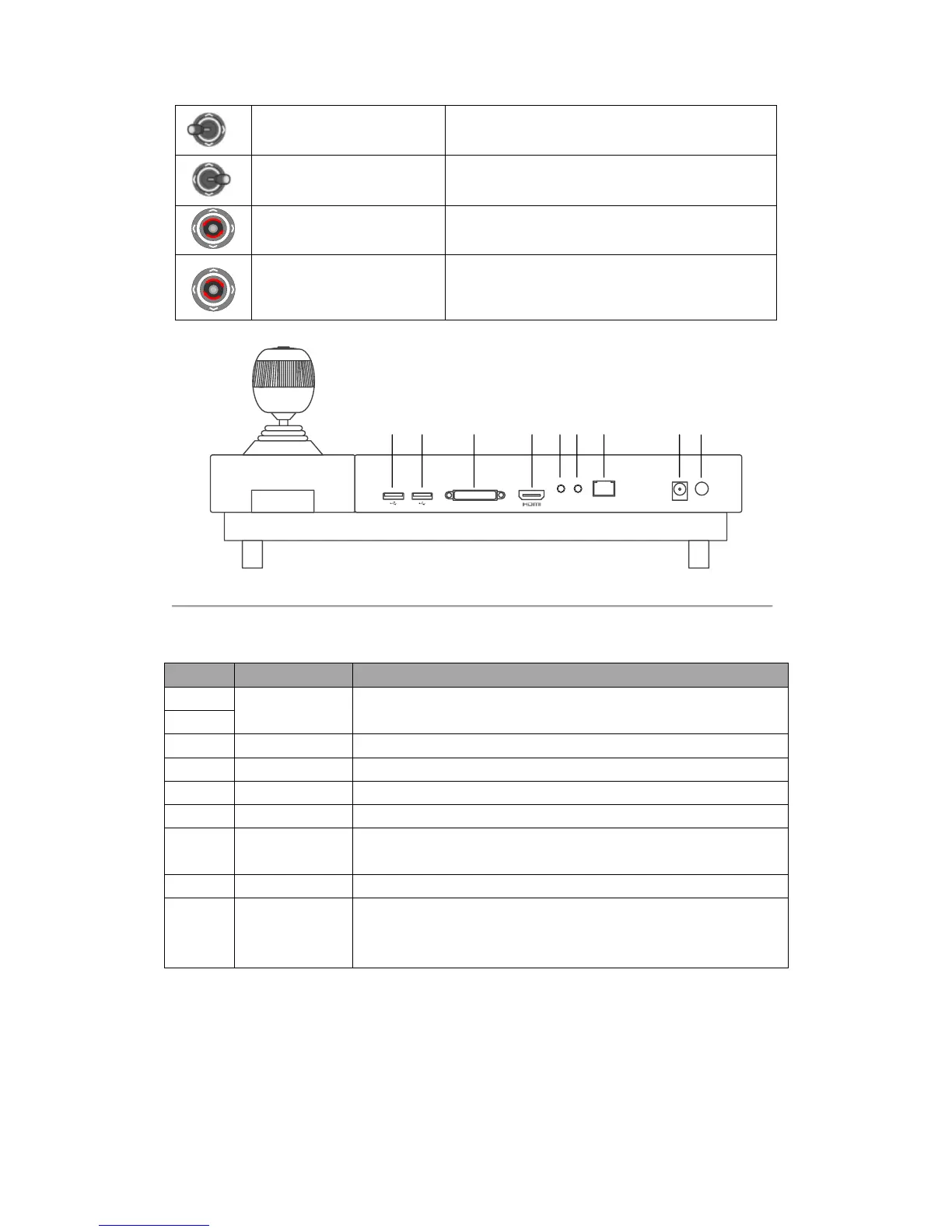PTZ control mode: Move the PTZ left.
PTZ control mode: Move the PTZ right.
There are eight interfaces and one button on the rear panel of DS-1600KI keyboard.
1 2 3 4 5 6 7 8 9
POWER12 V DC
LAN
LINE
IN
AUD IO
OUT
DVI
Figure 1.2 Rear Panel of DS-1600KI
Refer to Table 1.3 for the description of the rear interface of the keyboard.
Table 1. 3 Description of Rear Panel
One for connecting to the USB device. One for connecting to the joystick.
DVI video output connector.
HDMI video output connector.
3.5 mm connector for audio input.
3.5 mm connector for audio output.
1 10M/100M/1000M adaptive Ethernet interface.
Press to turn on or turn off the touchscreen.
Hold down to enable the keyboard into the sleeping mode. Hold down in the
sleeping mode to wake it up.
