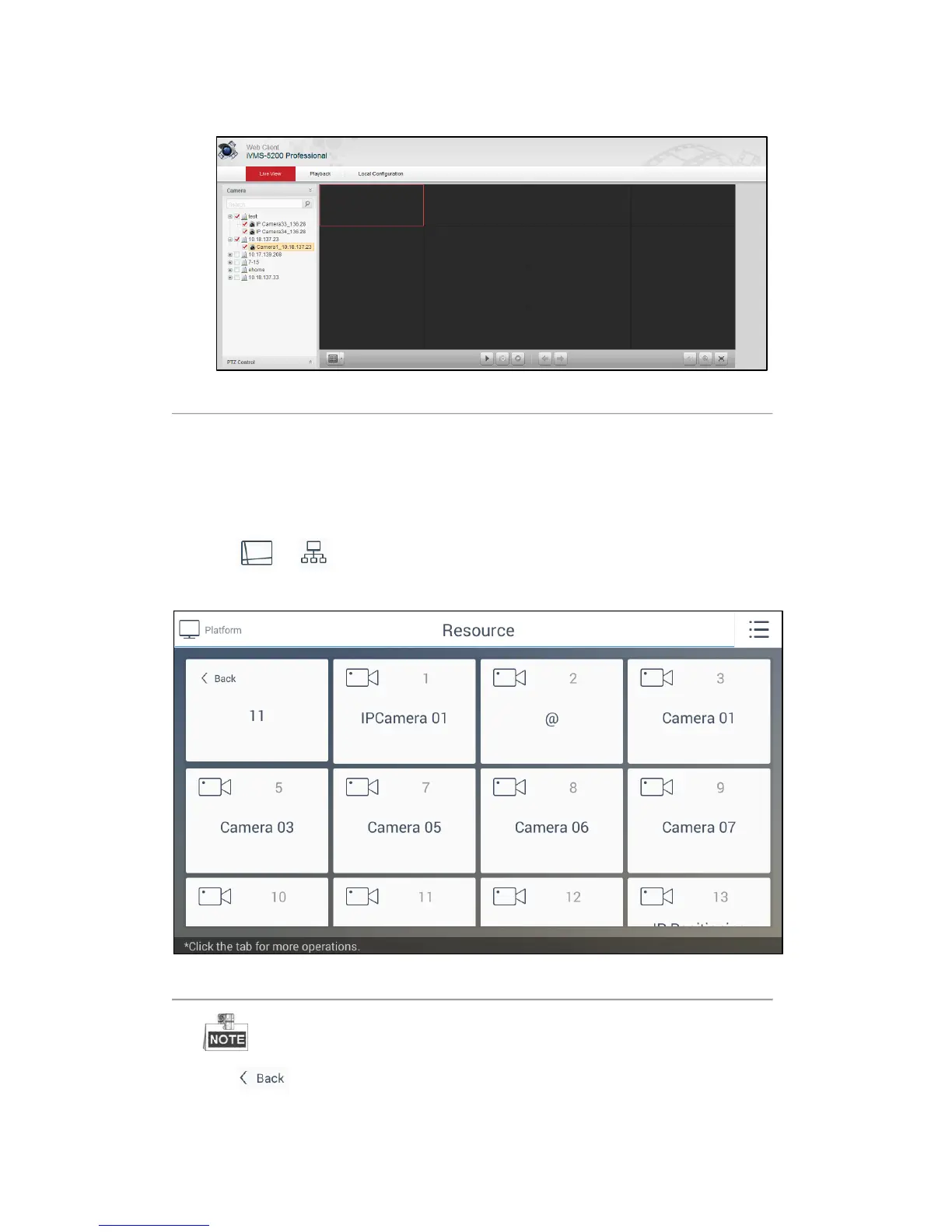76
4. Log in to the iVMS 5200 and click Live View to view the screen layout.
Figure 5.6 Screen Layout Interface
5.1.4 Managing the Input Channel
Steps:
1. Click or on the Resource List interface to expand the input channel list under the selected
tab. The number on the upper-right corner stands for the serial number of the input channel.
Figure 5.7 Resource List of Input Channel
The input channel list of each level contains at most 512 input channels.
2. Click to return to the resource list.
3. You can modify the serial number of the input channel via the iVMS platform.
