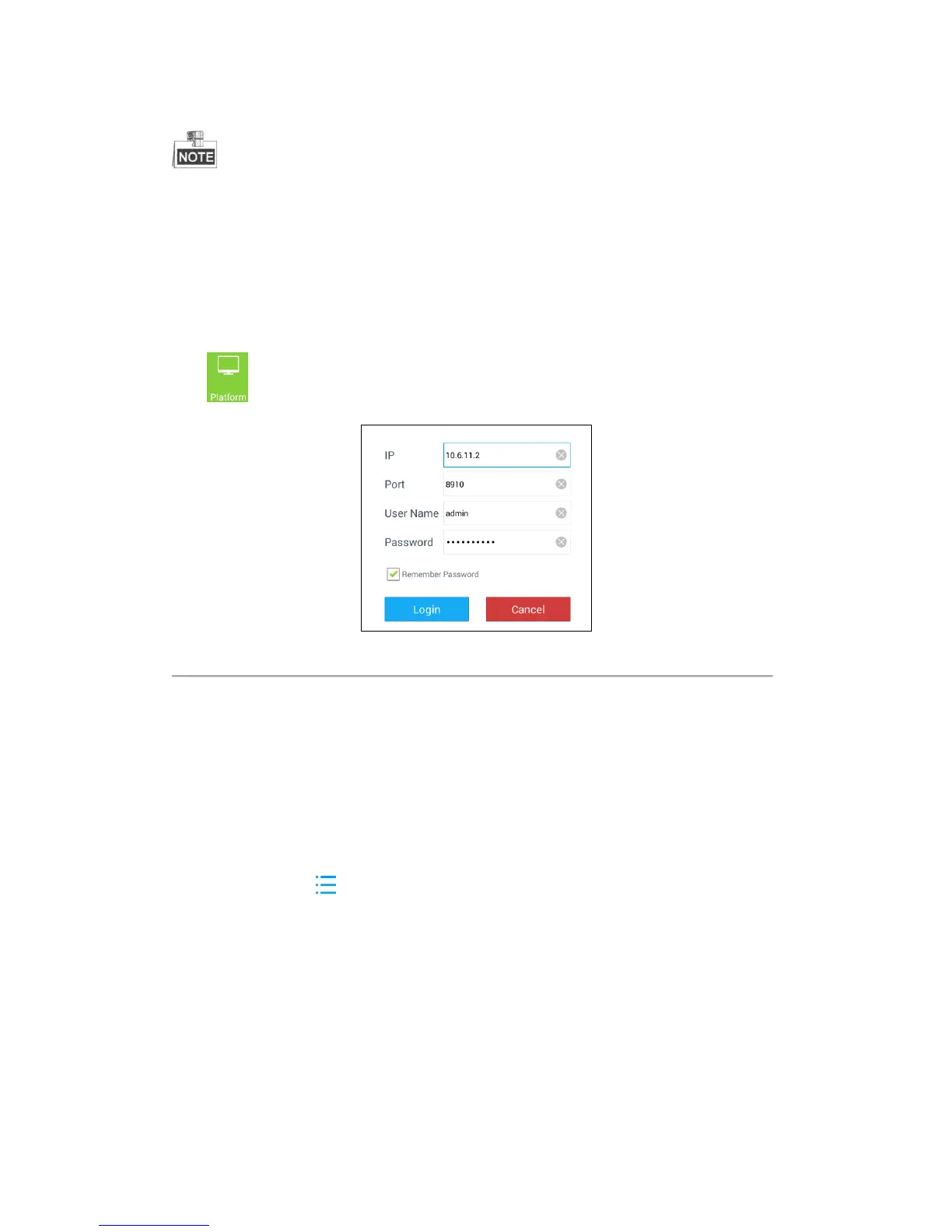73
DS-1600KI Network Keyboard can be accessed by iVMS-5200.
You should make proper configuration on the iVMS platform before connecting the keyboard to the
iVMS server. Refer to the user manual of corresponding iVMS platform for instructions.
5.1 Configuring iVMS-5200 Platform
5.1.1 Platform Login
Click on the home page to enter the Platform Login interface.
Figure 5.1 Platform Login
Steps:
1. Enter the IP address, Port, User Name and Password of the accessed platform.
2. (Optional) Select the checkbox of Remember Password if you want to save the password.
3. Click Login.
5.1.2 Main Menu
After login, you can click on the upper-right corner to activate the main menu as follows.
