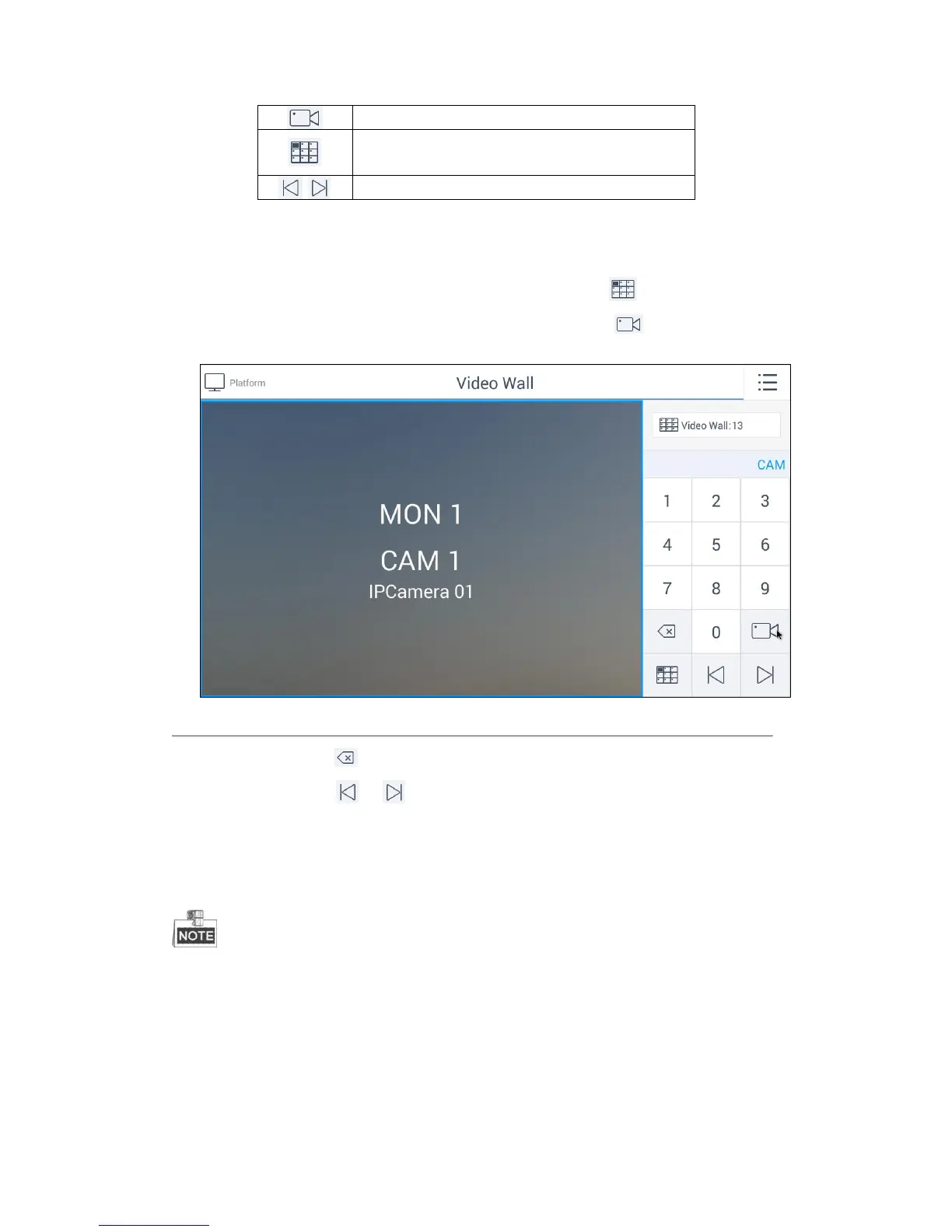You can follow the steps as follows to view the video of an input channel on the selected monitor.
Steps:
1. Enter the serial number of the output monitor in the numeric panel, and click .
2. Enter the serial number of the input channel in the numeric panel, and click . Then the information of
the output monitor and the input channel appears on the Video Wall interface.
Figure 5.13 Displaying Video on the Selected Monitor
3. (Optional) You can click to delete the entered information if you entered incorrectly.
4. (Optional) You can click or to preview the live video of the previous or next input channel on the
selected output monitor.
5. You can realize the PTZ control of the camera via the joystick. You can turn the joystick to realize the pan
left/right and tilt up/down movements. You can also rotate the joystick anticlockwise/clockwise to zoom
out/in in the live view.
You need to drag the output monitor to the input channel layer on the video wall via the iVMS platform
first. Then the operation of displaying video on the video wall via the keyboard can succeed.
5.3 Logout
Steps:
