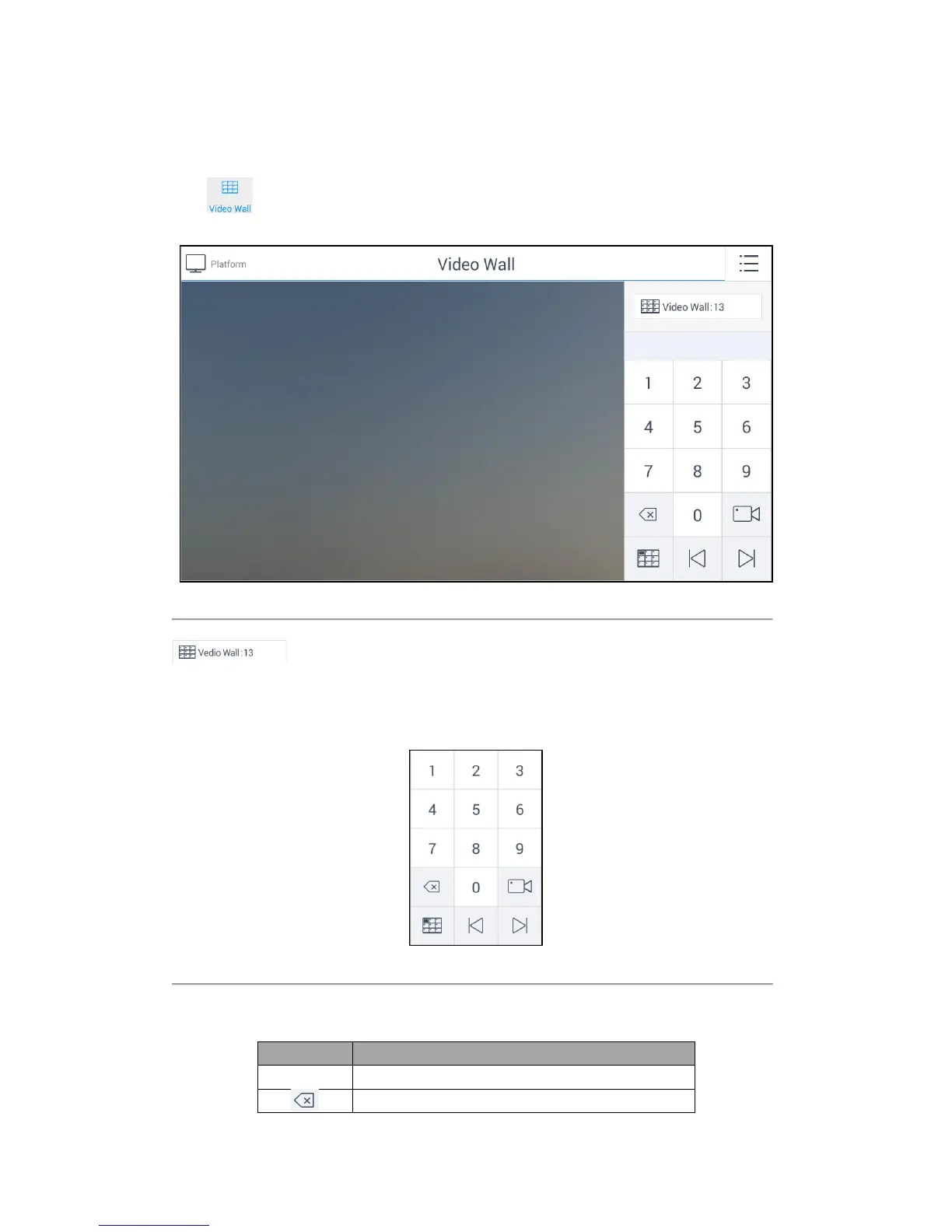78
2. Enter the monitor number in the text field to display the video of the selected camera on the selected monitor
directly.
Task 2:
Click on the main menu to enter the Video Wall interface.
Figure 5.11 Video Wall Interface
stands for the video wall you have configured in the resource list of video wall. Refer to
Chapter 5.1.3 Managing the Video Wall for details.
There is a numeric panel on the right with numbers 0 to 9 and five other icons for you to enter the serial number of
the device.
Figure 5.12 Video Wall Numeric Panel
Refer to Table 5.2 for the description of video wall numeric panel icons.
Table 5.2 Description of Video Wall Numeric Panel Icons
