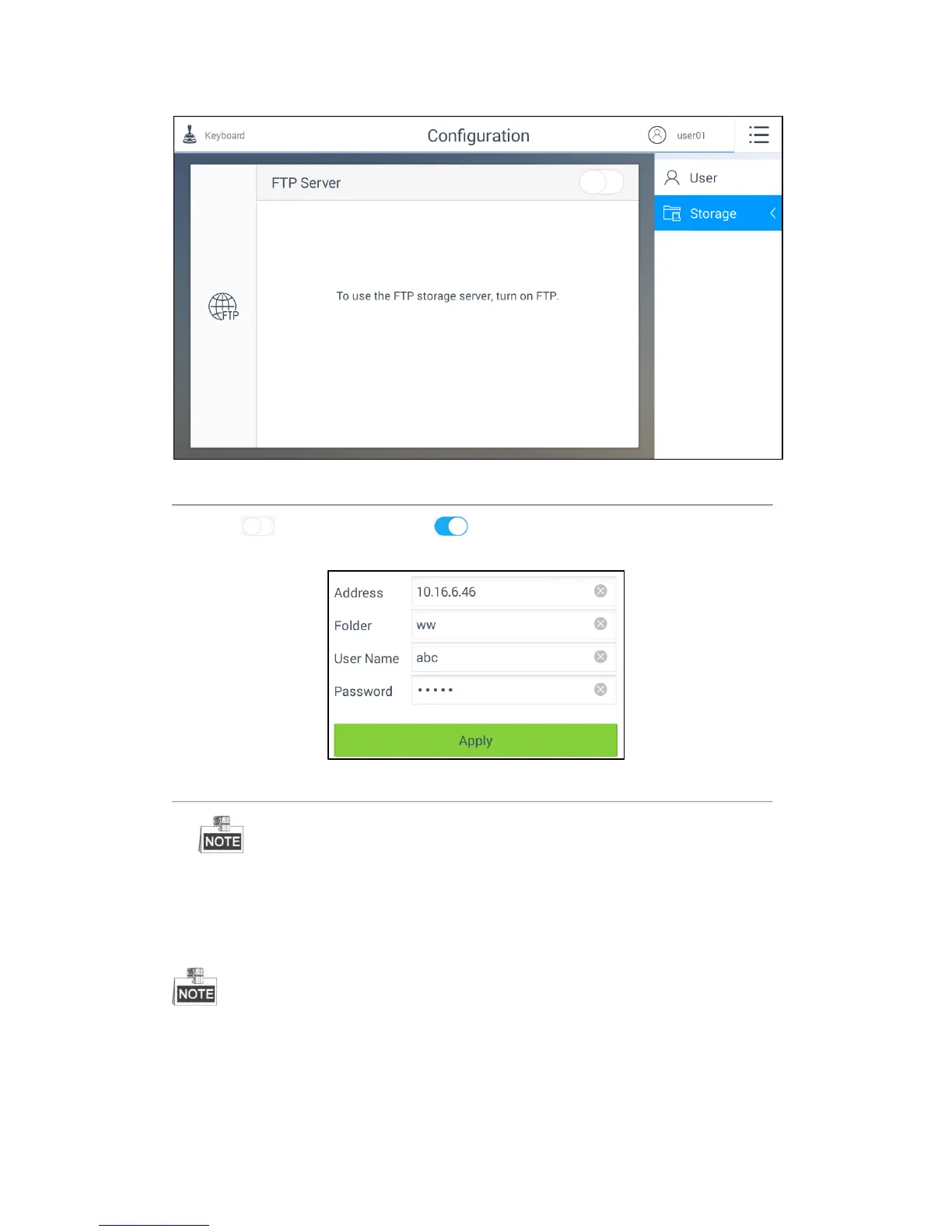70
Figure 4.74 Storage Management Interface for the Operator
2. Switch on the upper-right corner to .
3. Enter the Address, Folder, User Name and Password of the FTP server.
Figure 4.75 Configuring FTP Server
You can create a new folder in the root directory of the user.
4. Click Apply.
4.4.3 System Maintenance
This section is only applicable to the admin.
Purpose:
You can upgrade the system, import and export the configuration files, and restore the defaults of local
configurations.
Select Maintenance on the right side to enter the Maintenance interface.
