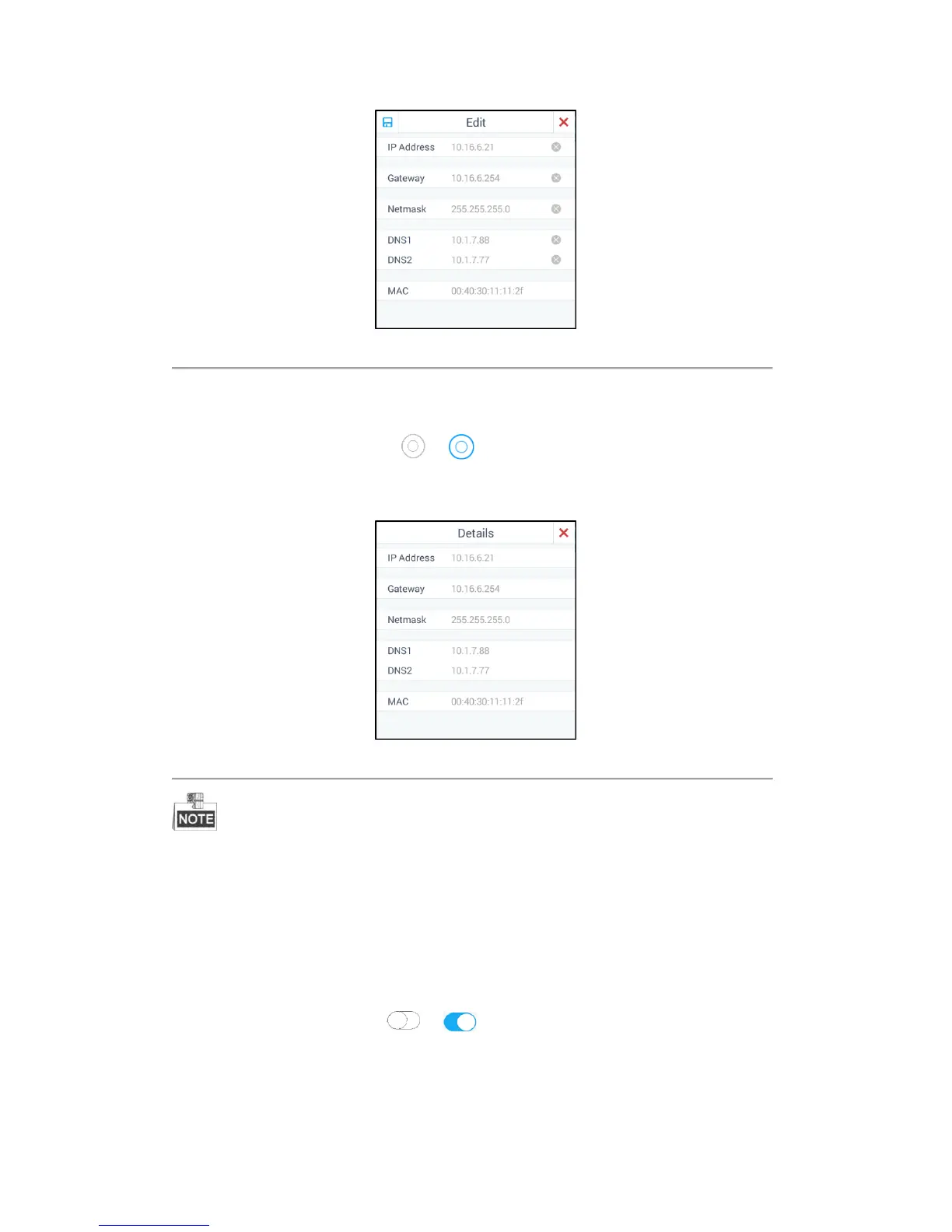20
Figure 3.4 Setting the Static IP Parameters
Task 2: Configure DHCP
Steps:
1) Click the DHCP enable button to to enable DHCP configuration.
2) Click the Details button to enter the Details interface shown in Figure 3.5 to gain the practical IP
parameters.
Figure 3.5 Details of DHCP
You can not enable Static IP and DHCP at the same time.
3.2 WLAN Settings
Purpose:
You can configure WLAN parameters to connect to the network.
Steps:
1. Click the WLAN button on the right of the General interface to enter the WLAN Configuration interface.
2. Switch the WLAN enable button to to enable automatic acquisition of WLAN information.
You can obtain Wi-Fi information nearby or enter Wi-Fi information manually to add network.
