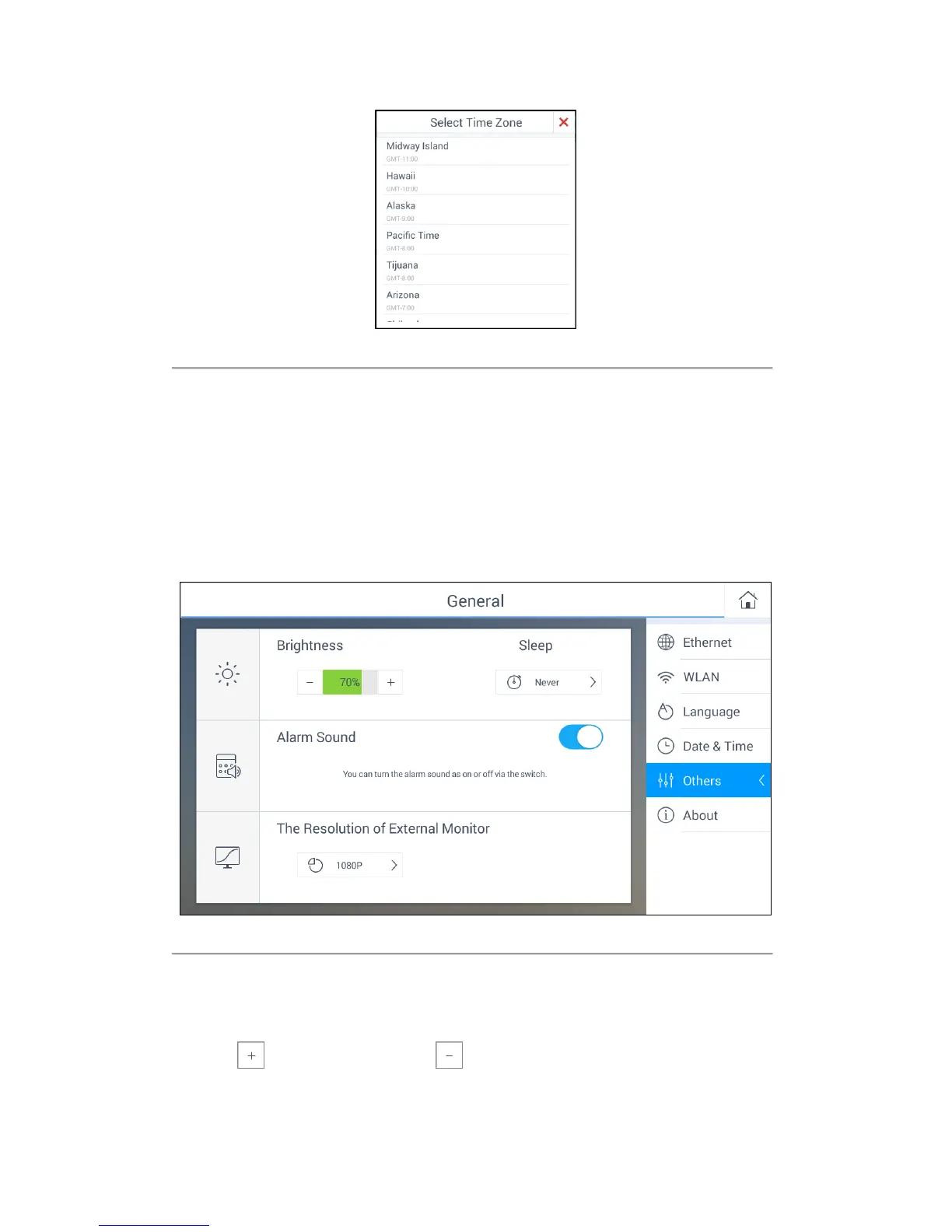24
Figure 3.13 Selecting Time Zone
3.5 Others
Purpose:
You can adjust the brightness of the screen, choose interval of the sleep time, enable/disable the alarm sound and
choose the resolution of the external monitor.
Steps:
1. Click the Others button on the right of the General interface to enter the configuration interface.
Figure 3.14 Others Configuration Interface
2. Configure the other parameters.
Task 1: Configure brightness
Steps:
Click to lighten the screen and click to darken the screen. You can choose in the range of 5% to
100%.
Task 2: Configure sleeping interval
