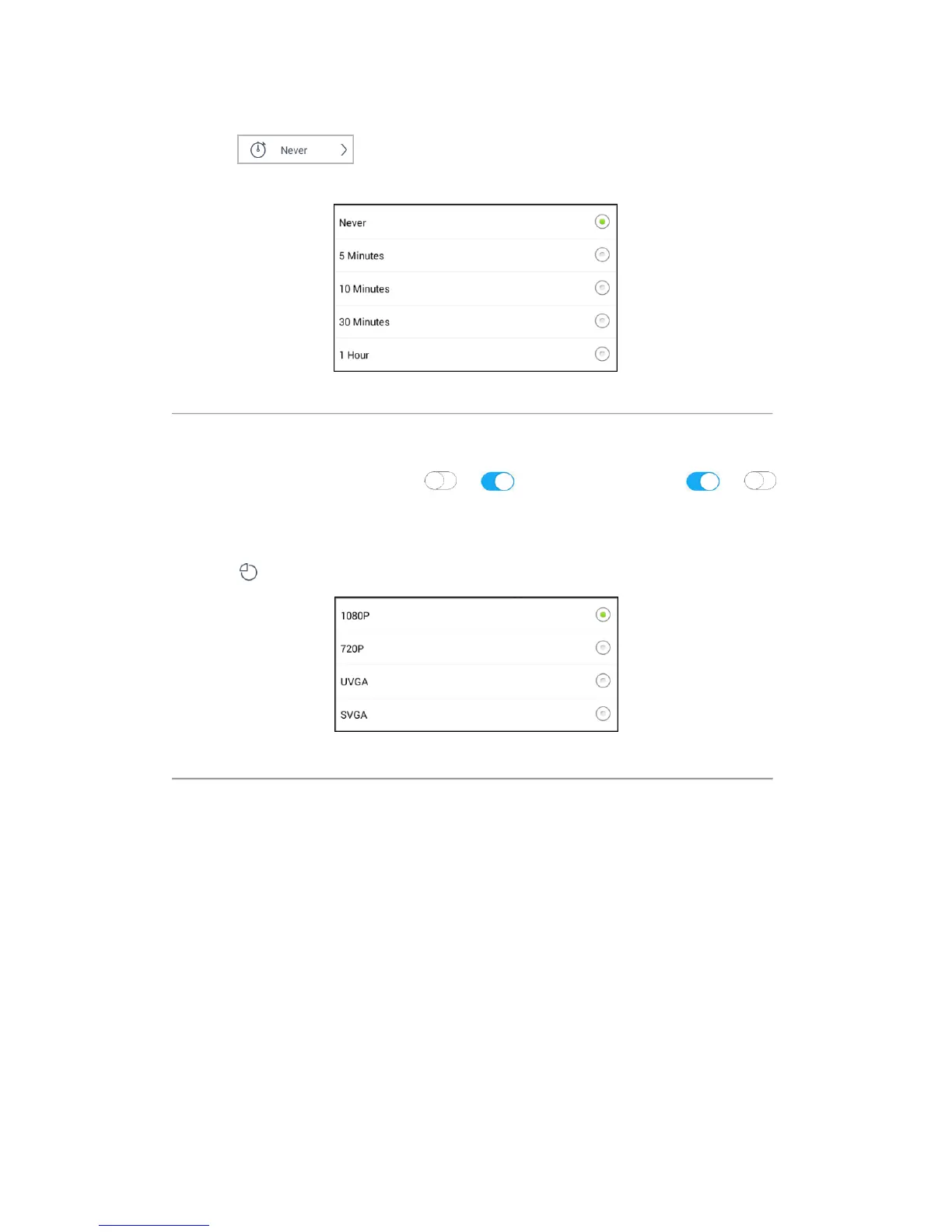25
Steps:
Click for interval selecting and five modes of interval are selectable. The pop-up
window is shown in Figure 3.15.
Figure 3.15 Selecting Sleeping Interval
Task 3: Configure alarm sound
Steps:
Turn the alarm sound as ON via setting as and turn it as OFF via setting as .
Support alarm in network disconnected, IP conflicted, USB error and FTP error conditions.
Task 4: Configure the resolution of external monitor
Steps:
Click to select the resolution of external monitor. The pop-up window is shown in Figure 3.16.
Figure 3.16 Selecting the Resolution of External Monitor
3.6 About
Purpose:
You can obtain the detailed information of DS-1600KI network keyboard including Version information and Serial
No..
Steps:
Click the About button on the right of the General interface to enter the About interface. You can see the detailed
information of the network keyboard.
