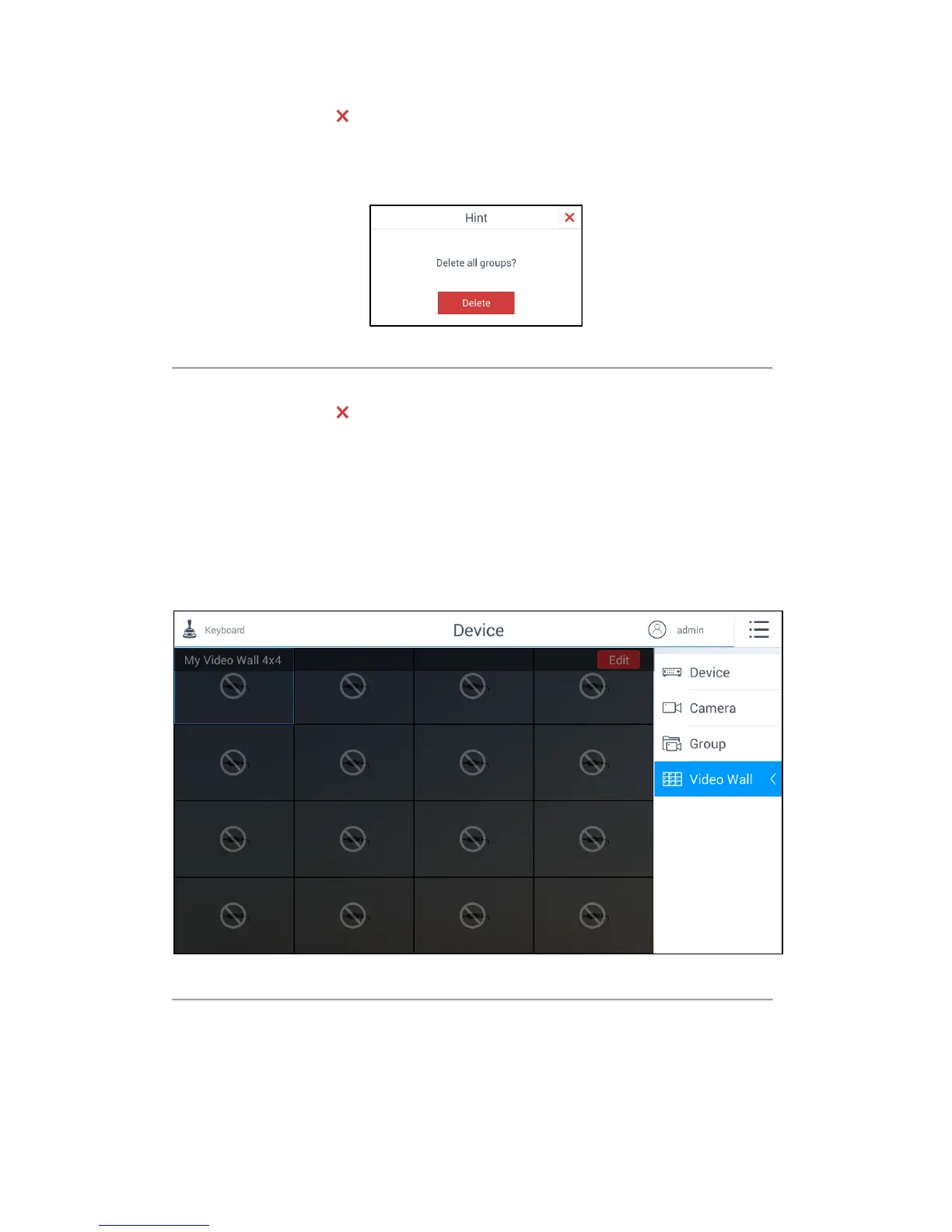43
3. (Optional) You can click to cancel the deletion.
Clearing the Groups
Steps:
1. Click Clear to delete all the groups. A hint box will pop up as follows.
Figure 4.31 Hint Box of Deleting all the Groups
2. Click Delete to confirm the deletion.
3. (Optional) You can click to cancel the deletion.
4.2.4 Managing the Video Wall
Purpose:
You can configure the video wall on the Video Wall Management interface, including editing the video wall,
selecting the output channel and deleting the configured window.
Select Video Wall on the right side to enter the Video Wall Management interface.
Figure 4.32 Video Wall Management Interface
Editing the Video Wall
Purpose:
