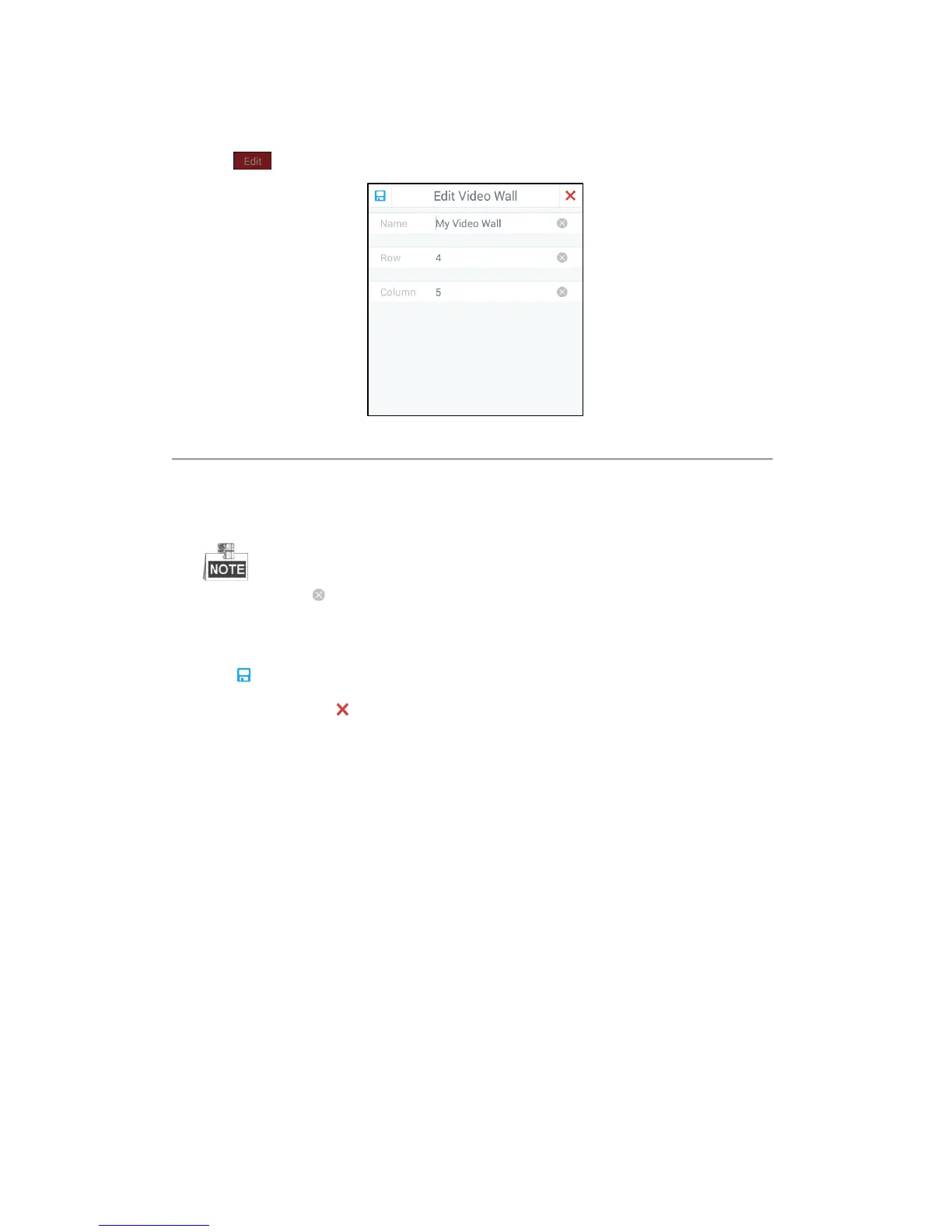44
You can edit the details of the video wall, including the name, row and column.
Steps:
1. Click on the upper-right corner. A window pops up as shown in Figure 4.33.
Figure 4.33 Editing the Video Wall
Name: Edit a name for the video wall as desired.
Row: The row of the video wall.
Column: The column of the video wall.
You can click to delete the original information.
The row and column should be between 1 and 8.
The details will be displayed on the upper-left corner.
2. Click to confirm and save the settings.
3. (Optional) You can click to cancel editing.
Configuring the Output Channel
Purpose:
For the normal decoding devices, you can select the output channel for each video wall window. For some other
video wall devices, you can get the output channels automatically.
Steps:
1. Click the window on the video wall. A pop-up window is shown in Figure 4.34.
