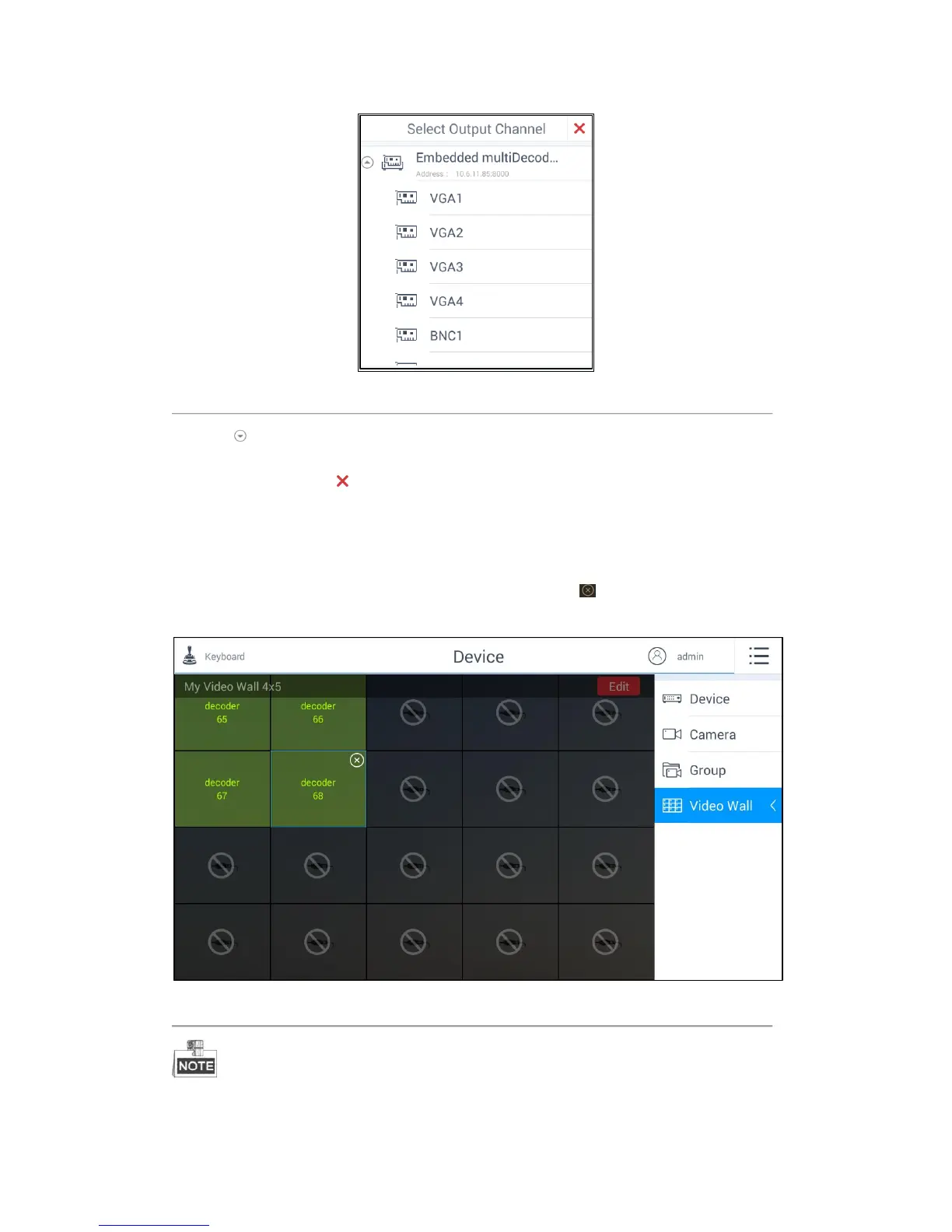45
Figure 4.34 Selecting the Output Channel
2. Click on the upper-left corner to view all the channels of the decoder.
3. Click one of the channels to set it as the output channel of the selected window.
4. (Optional) You can click to cancel the configuration.
Deleting the Configured Window
As the admin, hold down the configured window for one second. Click on the upper-right corner of the
selected window to delete it.
Figure 4.35 Deleting the Configured Window
The DS-1600KI keyboard can automatically obtain the configured video wall of the DS-6400HDI-S,
DS-6400HDI-T, DS-6500HDI-T, DS-6901UDI, DS-B20, DS-C10S, DS-C10N, etc.. It supports the output
configuration of DS-6300DI, DS-6300DI-T, DS-6401HDI, DS-6500DI, DS-6500DI-T, etc.. It also supports
