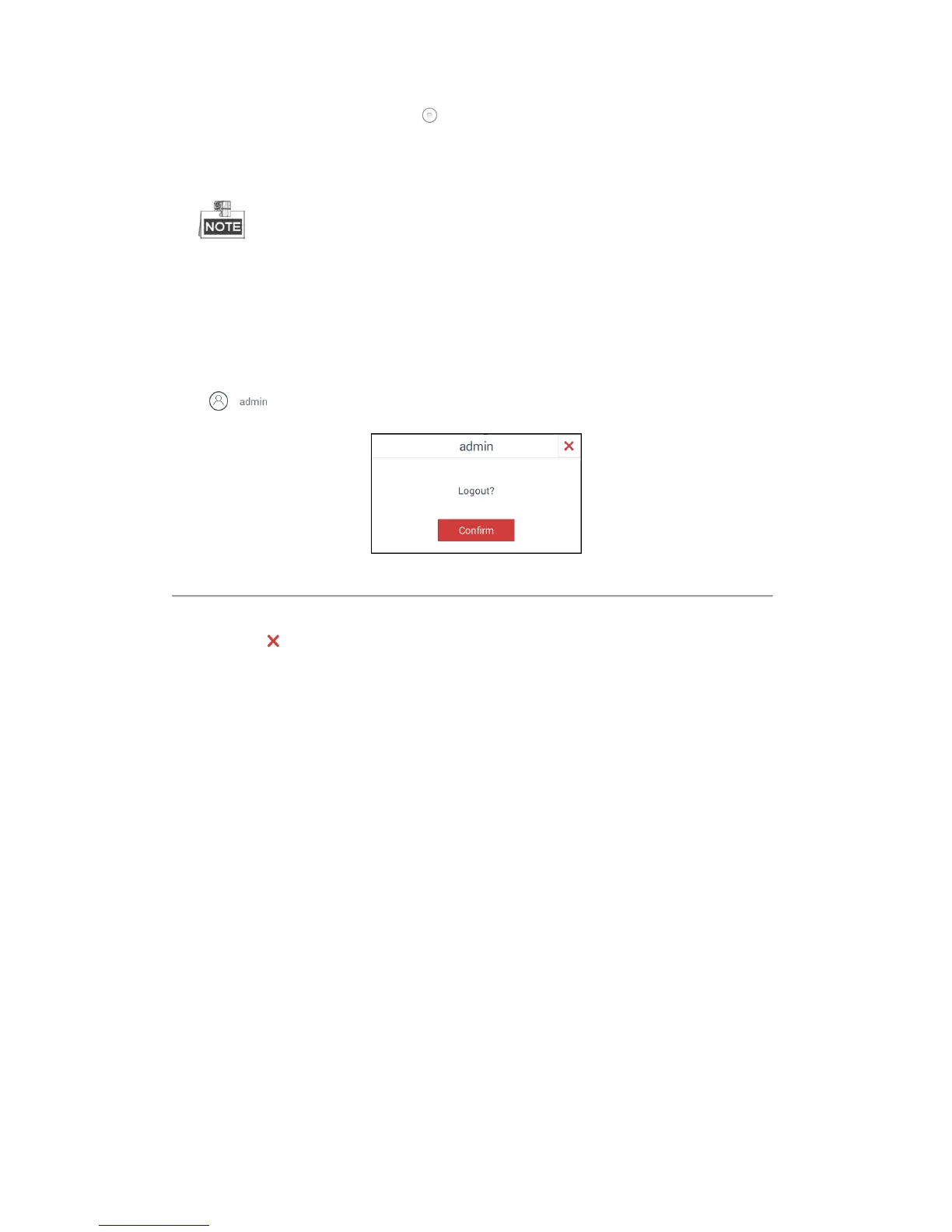16
3. Select the user account name by clicking .
4. Enter the password of the account.
5. (Optional) You can click the checkbox to select Remember Password to save the password.
6. Click Login.
If the admin enters wrong password for 7 times, the password would be locked. If the operator enters wrong
password for 5 times, the password would be locked. The times of entering wrong password by two users in 3
minutes will be overlapped. The password will be unlocked automatically in 30 minutes after being locked.
Logging out of the Keyboard
After login, you can log out of the keyboard.
Steps:
Click on the upper-right corner. The window box pops up as follows.
Figure 2.13 Logout Interface
Click Confirm to log out.
(Optional) Click to cancel the logout.
