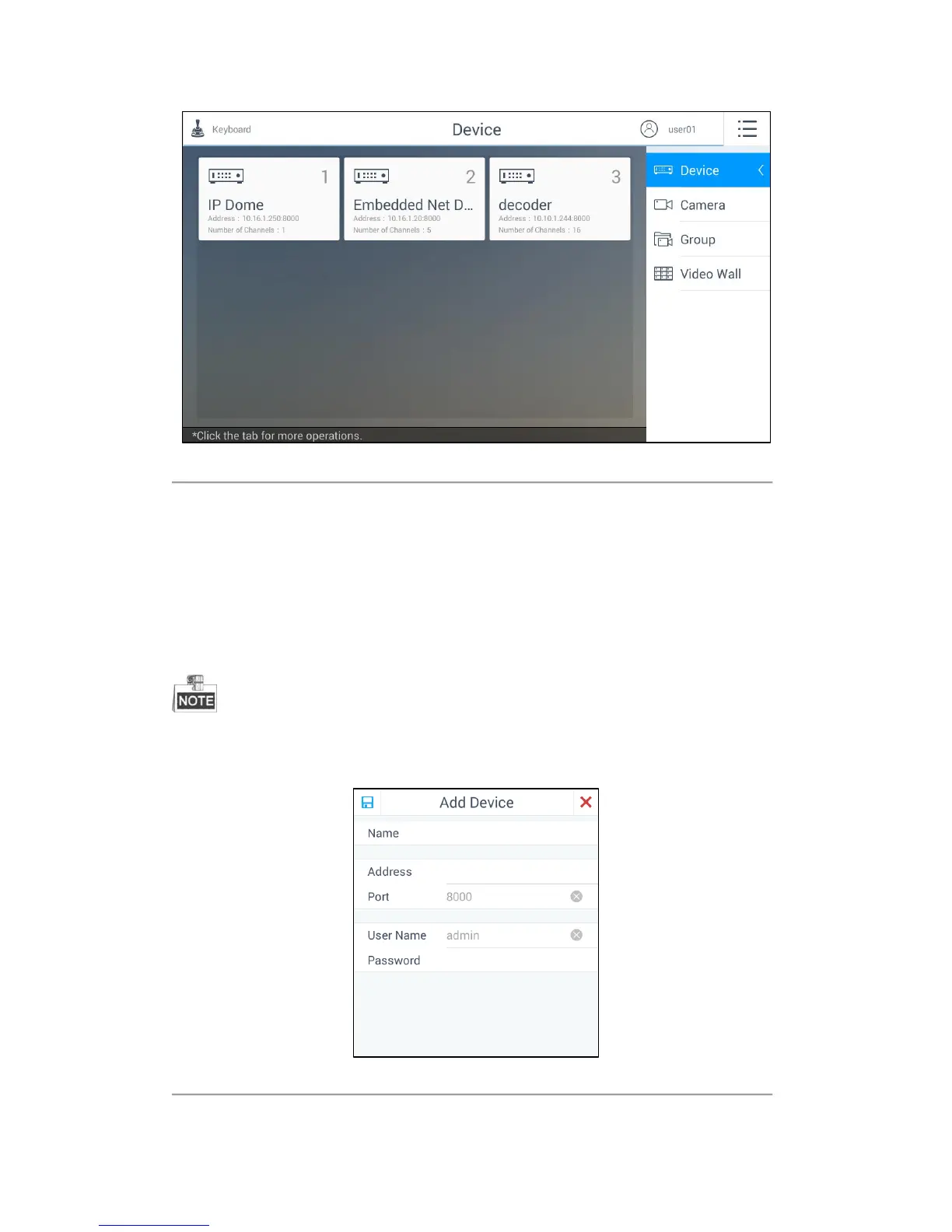30
Figure 4.3 Device Management Interface of the Operator
Adding a Device by the Admin
Purpose:
As the admin, you need to add a device firstly that all operations such as live view and device management are
accessible. Two ways are available for adding the devices: manual adding and auto-adding. As an operator, you
cannot add devices. All the devices authorized by the admin are shown on the Device Management interface.
Up to 2000 devices can be added by the admin.
Task1: Manual Adding
Steps:
1. Click Add Device to manually add a device. A window pops up as shown in Figure 4.4.
Figure 4.4 Manual Adding Device
Name: Edit a name for the device as desired.
