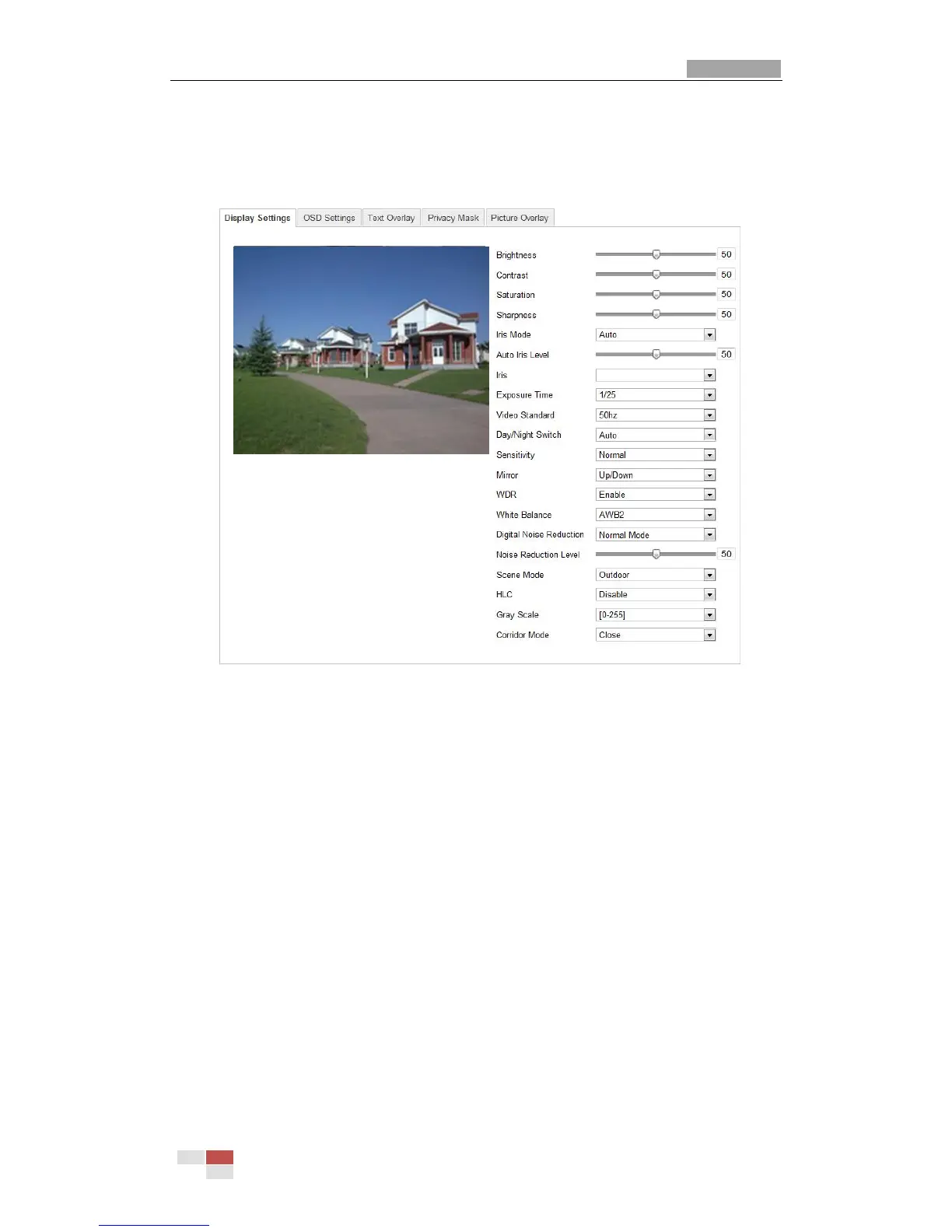User Manual of Network Camera
© Hikvision Digital Technology Co., Ltd. All Rights Reserved.
1. Enter the Display Settings interface:
Configuration > Basic Configuration> Image> Display Settings
Or Configuration > Advanced Configuration> Image> Display Settings
2. Set the image parameters of the camera.
Figure 6-19 Display Settings
Descriptions of parameter configuration
Overexposure Prevention: Enable or disable the function in this field.
Exposure Time:
Value ranges from 1/25 to 1/100,000s. Adjust it according to the lightening condition.
Iris Mode:
Auto and Manual are selectable.
Auto Iris Level:
If you choose the auto iris mode, you can set the auto iris level.
Video Standard:
50 Hz and 60 Hz are selectable. Choose according to the different video standards;
normally 50Hz for PAL standard and 60Hz for NTSC standard.
Day/Night Switch:
Day, Night and Auto are selectable.
Sensitivity:
If you choose auto day/night switch, you can choose the sensitivity of the switch as
high, normal and low.
Mirror:
