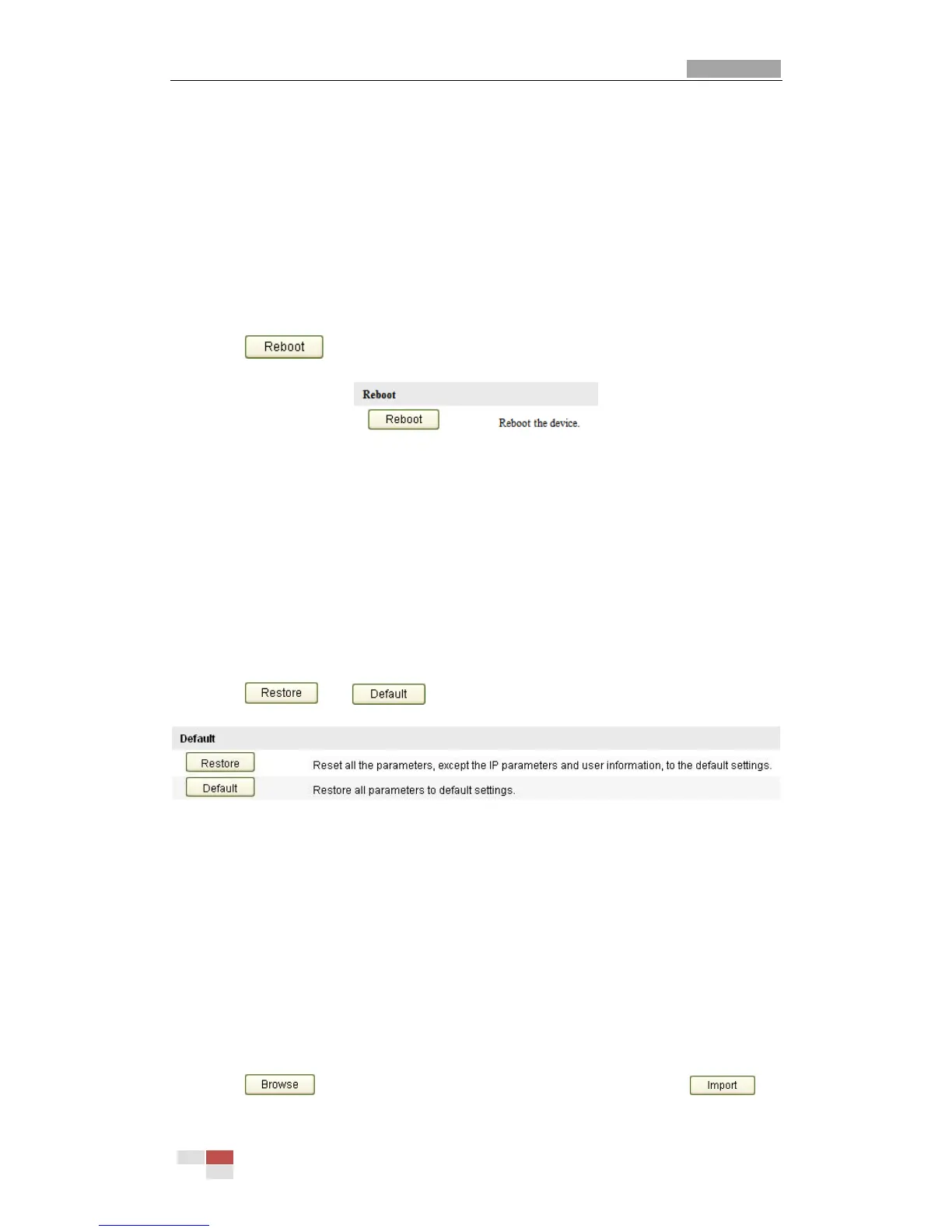User Manual of Network Camera
© Hikvision Digital Technology Co., Ltd. All Rights Reserved.
10.6 Maintenance
10.6.1 Rebooting the Camera
Steps:
1. Enter the Maintenance interface:
Configuration > Basic Configuration> System > Maintenance
Or Configuration > Advanced Configuration> System > Maintenance:
2. Click to reboot the network camera.
Figure 10-12 Reboot the Device
10.6.2 Restoring Default Settings
Steps:
1. Enter the Maintenance interface:
Configuration > Basic Configuration> System > Maintenance
Or Configuration > Advanced Configuration> System > Maintenance
2. Click or to restore the default settings.
Figure 10-13 Restore Default Settings
Note: After restoring the default settings, the IP address is also restored to
the default IP address, please be careful for this action.
10.6.3 Importing/Exporting Configuration File
Steps:
Enter the Maintenance interface:
Configuration > Basic Configuration> System > Maintenance
Or Configuration > Advanced Configuration> System > Maintenance
1. Click to select the local configuration file and then click to
