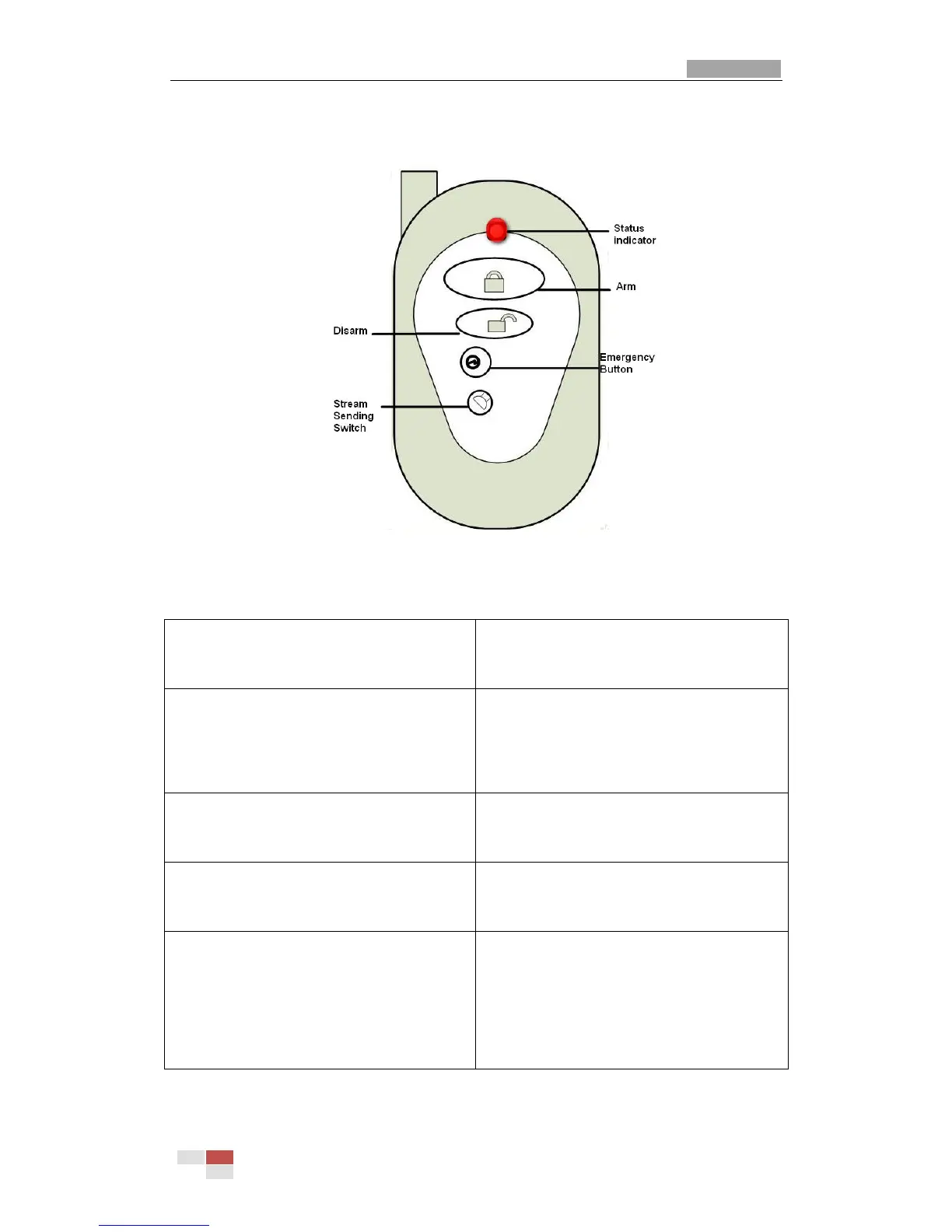User Manual of Network Camera
© Hikvision Digital Technology Co., Ltd. All Rights Reserved.
Remote Control:
Figure 6-36 Remote Control
Remote Control Description:
Indicating the status of the remote; when
you press the button on the remote, the
indicator flicks in red.
Press the button to arm the camera. In
arming status, the alarm function, such
as the wireless alarm and the PIR alarm,
is enabled.
Press the button to disarm the camera. In
the disarming status, the alarm linkage is
disabled.
Press the button to trigger the
emergency alarm. The emergency alarm
has the highest priority.
Switch for the video stream transmitting.
Press the button to stop or start video
stream sending. When the video stream
is stopped, you can’t see the live view or
get the record stream on the remote
client or browser.
