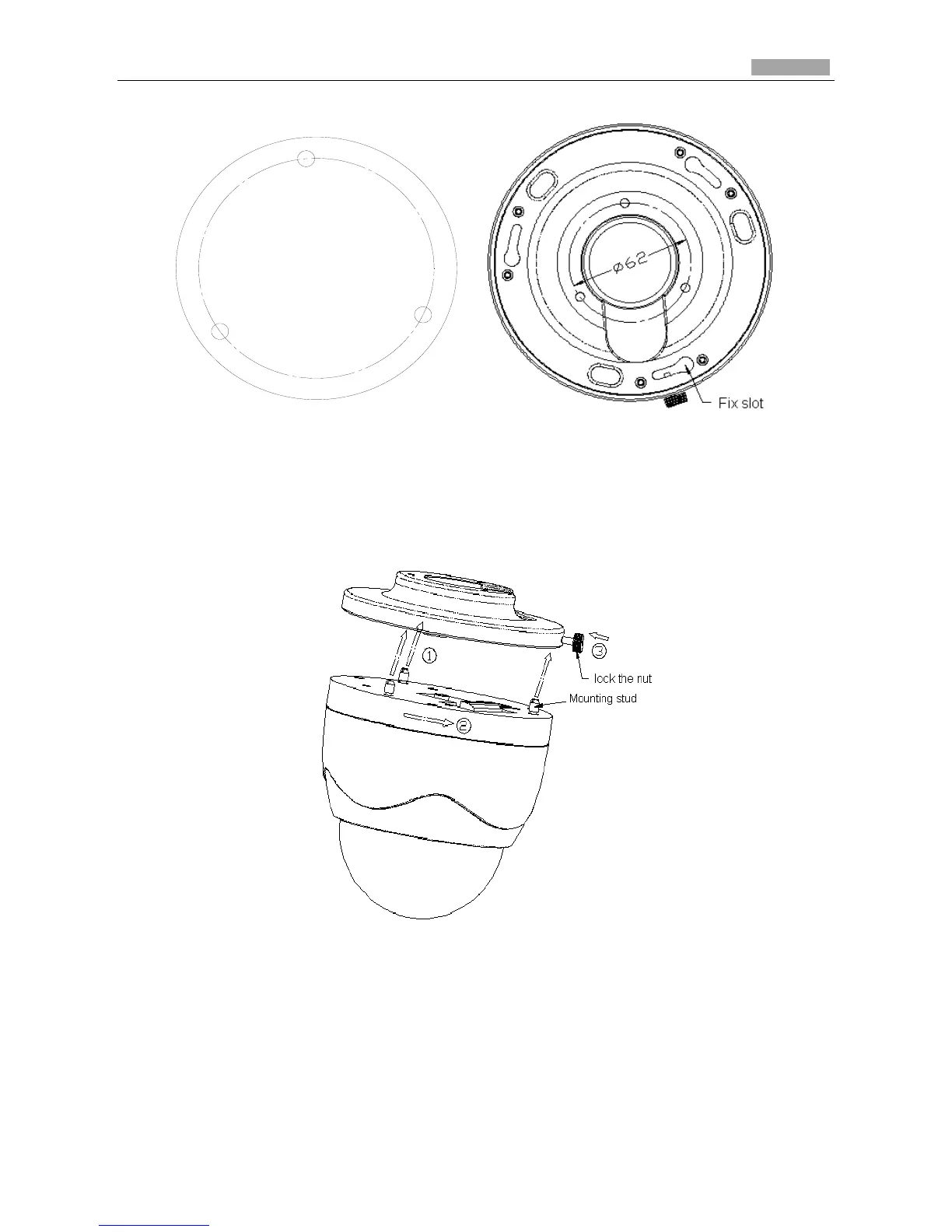Figure 3-3 Mounting Base
2. Insert the three mounting studs of dome camera into the three fix slots of the mounting base.
Align the “I” mark on mounting base with the “I” mark on dome camera. Rotate the dome
camera for 15 degrees counterclockwise until the dome camera is fixed.
Figure 3-4 Mount the Dome
3. Align the “I” mark on the dome camera with the lock screw on the mounting base. Then tighten
the lock screw to finish the installation.
