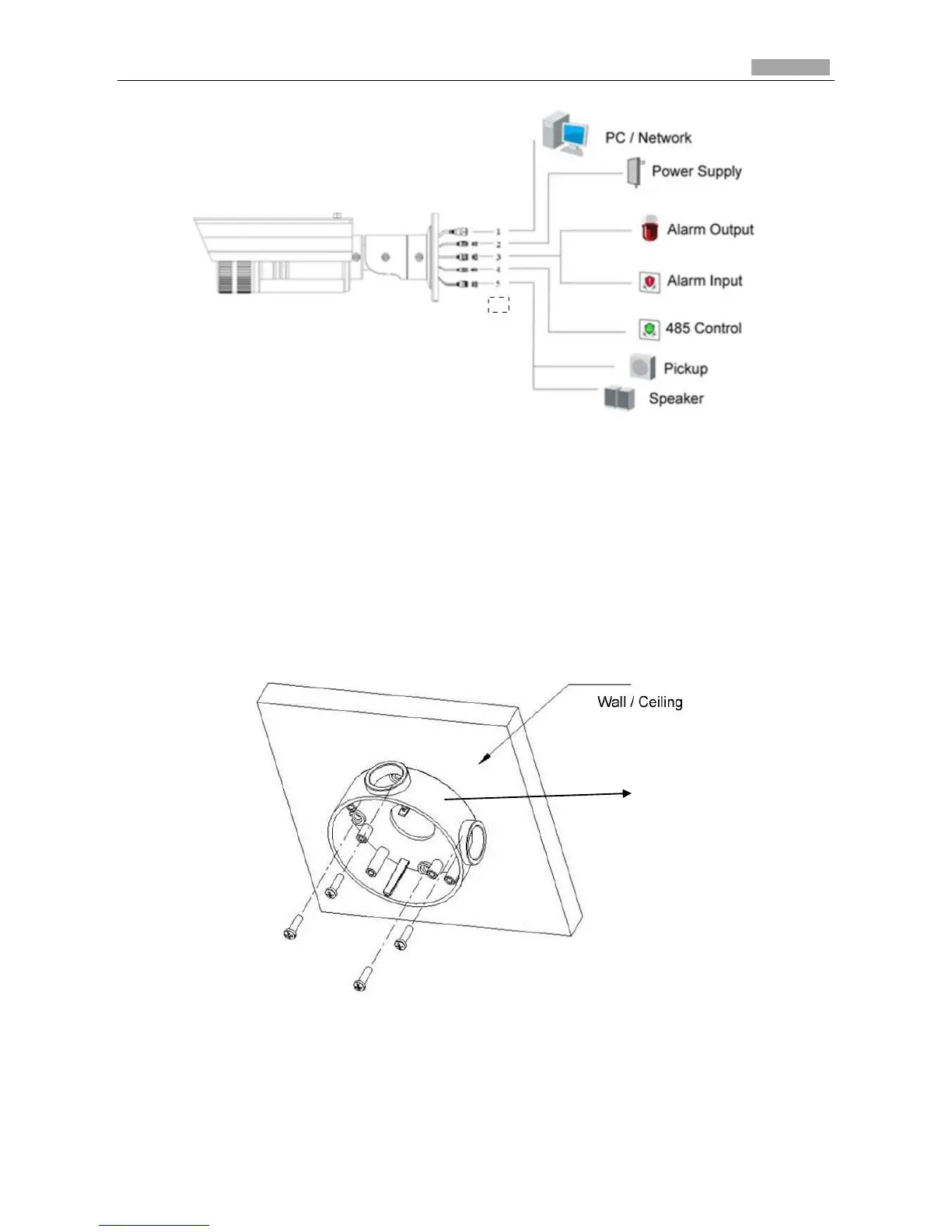Figure 4-3 Wiring Diagram
4.1.2 Installation
Bullet camera can be installed to wall or ceiling. Wall mounting is taken as an example in this section;
if you adopt ceiling mounting, you can also take below procedure as a reference.
Steps:
1. Fix the mounting base to the wall. The mounting base can also be used to hide the cables.
Figure 4-4 Secure the Mounting Base
Notes:
Please apply water-proof measures between the ceiling surface and mounting base and around
the cables.
For cement wall mounting, you need to use the expansion screw to fix the mounting base. The
