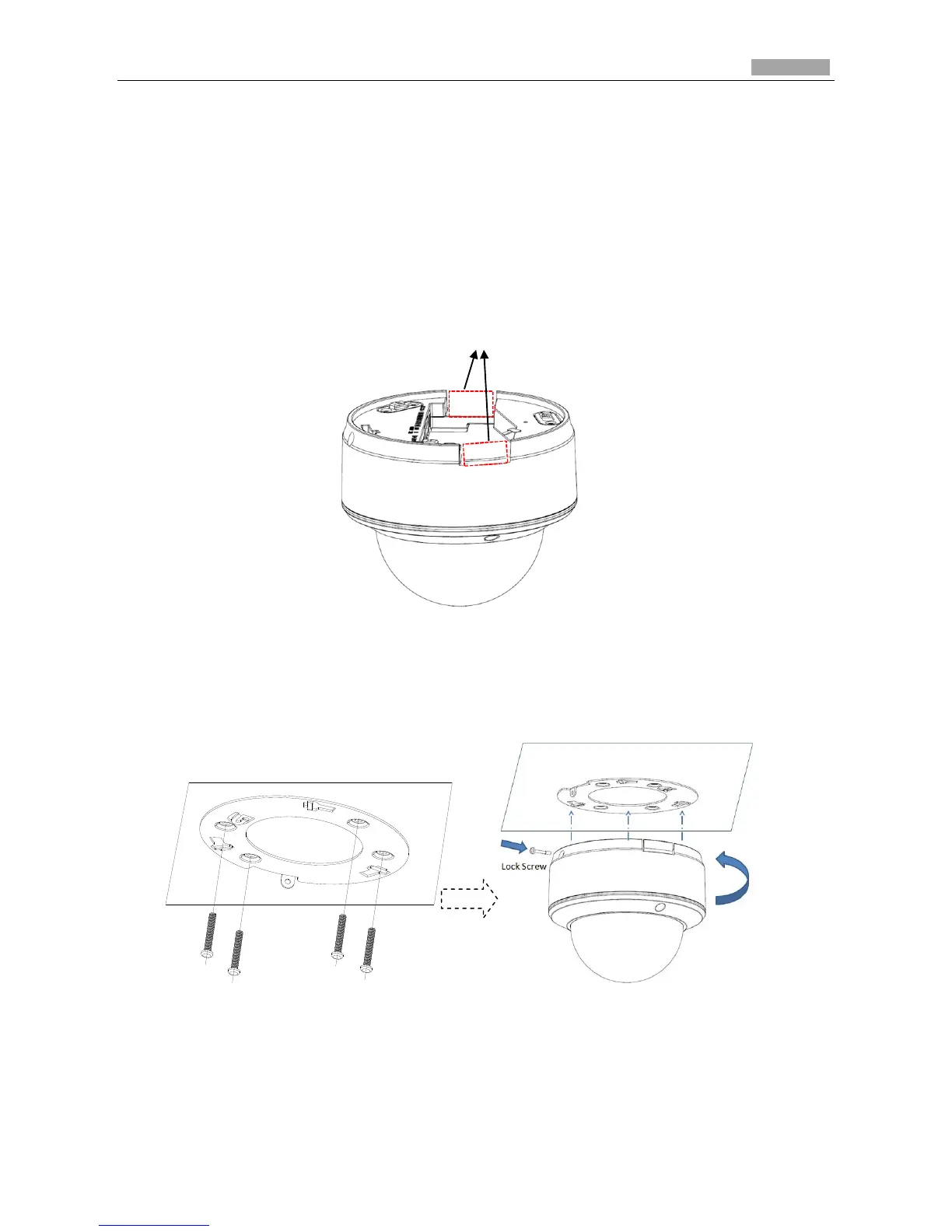Figure 3-14 Wiring Diagram
3.3.2 Installation
Ceiling mounting:
Note: If required, you can use a plier to remove the clip (one or two) on the side of the back box and
then route cables through the opening to secure the cables on the ceiling.
Figure 3-15 Remove the Clip
Steps:
1. Use the screws to fix the mounting base to the ceiling; rotate the back box counterclockwise to
secure it to the mounting base; use the lock screw to secure the dome camera.
Figure 3-16 Mount the Camera
2. Loosen the set screws with the hex key (supplied) to remove the lower dome.
