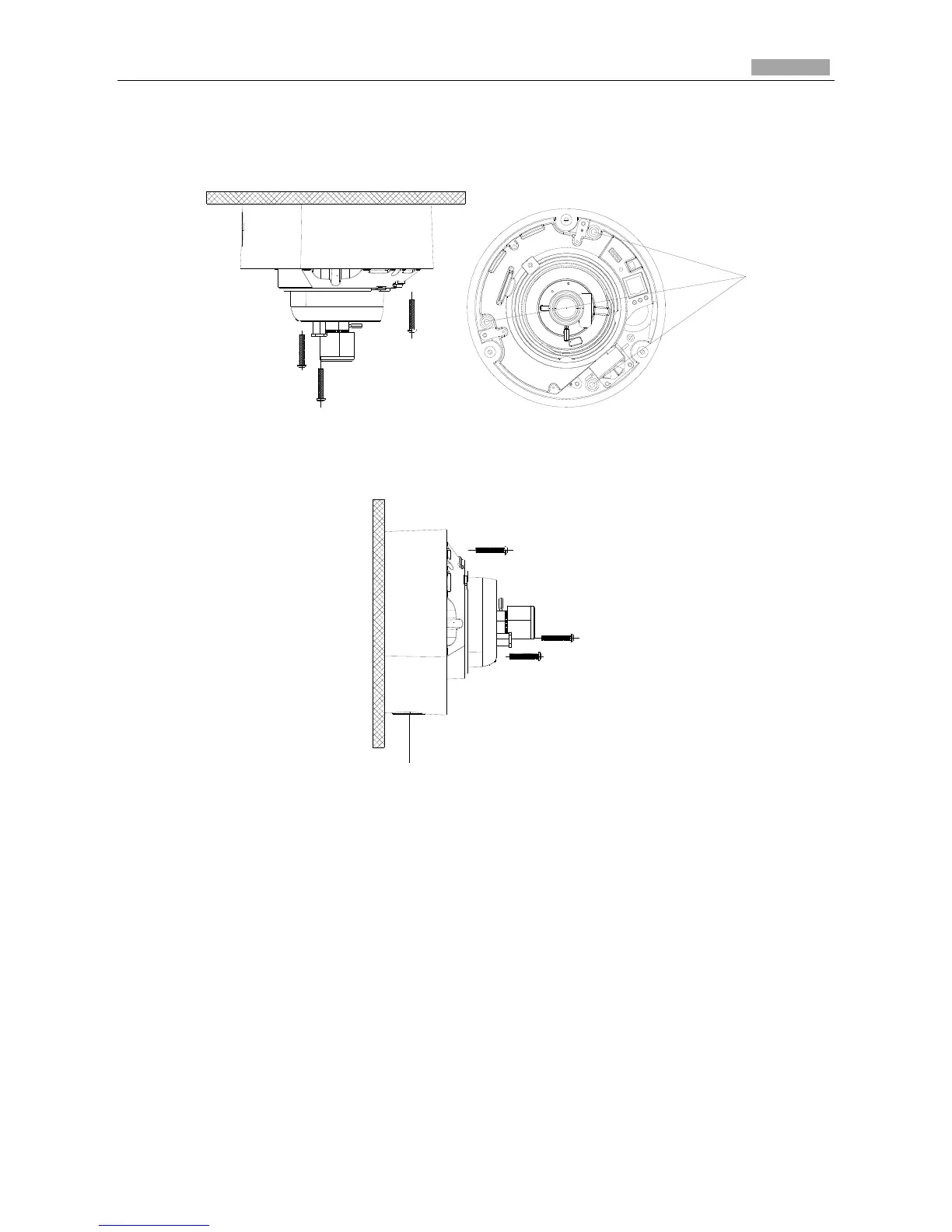Figure 3-8 Remove the Lower Dome
2. Secure the back box to the ceiling or wall with screws. Please apply water-proof measures
between the ceiling surface and back box and around the cable slot.
Figure 3-9 Secure the Back Box
Notes:
For wall mounting, position the side cable outlet directly downward for water proofing.
Figure 3-10 Wall Mounting Direction
If you need to pull the cable through the cable outlet from the side of the camera, please use
water-proof joints and water-proof pipe to route the cables.
