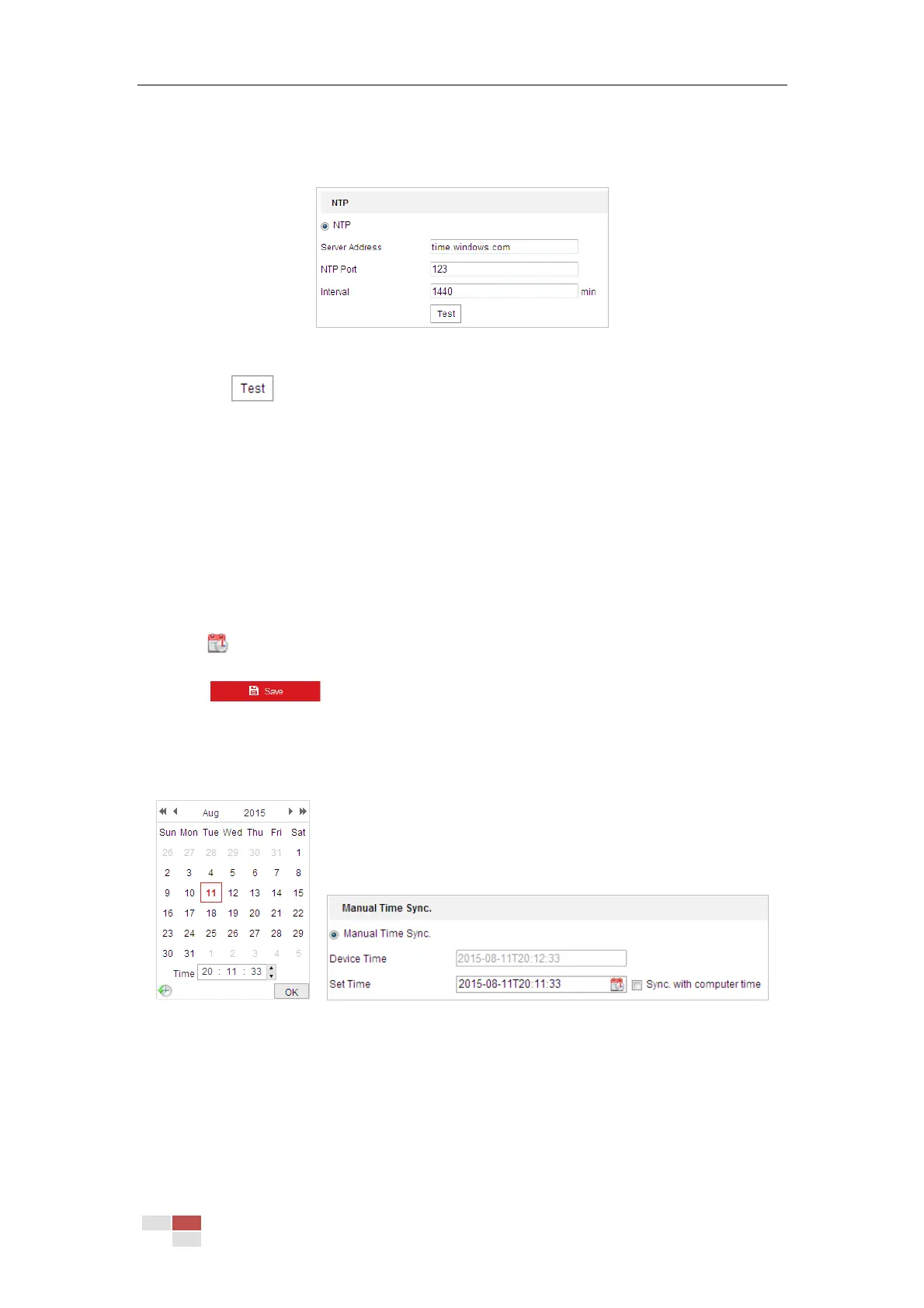© Hikvision
NTP Port: Port of NTP server.
Interval: The time interval between the two synchronizing actions by NTP server. It can be
set from 1 to 10080 minutes.
Figure 6-44 Time Sync by NTP Server
You can click to make sure that the NTP server is connected.
Note:
If the camera is connected to a public network, you should use a NTP server that has a time
synchronization function, such as the server at the National Time Center (IP Address:
210.72.145.44). If the camera is set in a customized network, NTP software can be used to
establish a NTP server for time synchronization.
Configuring Time Synchronization Manually
Steps:
1. Check the Manual Time Sync radio button.
2. Click to set the system time from the pop-up calendar.
3. Click to save the settings.
Note:
You can also check the Sync with local time checkbox to synchronize the time of the camera with
the time of your computer.
Figure 6-45 Time Sync Manually
Select the Time Zone
Purpose:
When the camera is taken to another time zone, you can use the Time Zone function to adjust
the time. The time will be adjusted according to the original time and the time difference
between the two time zones.
