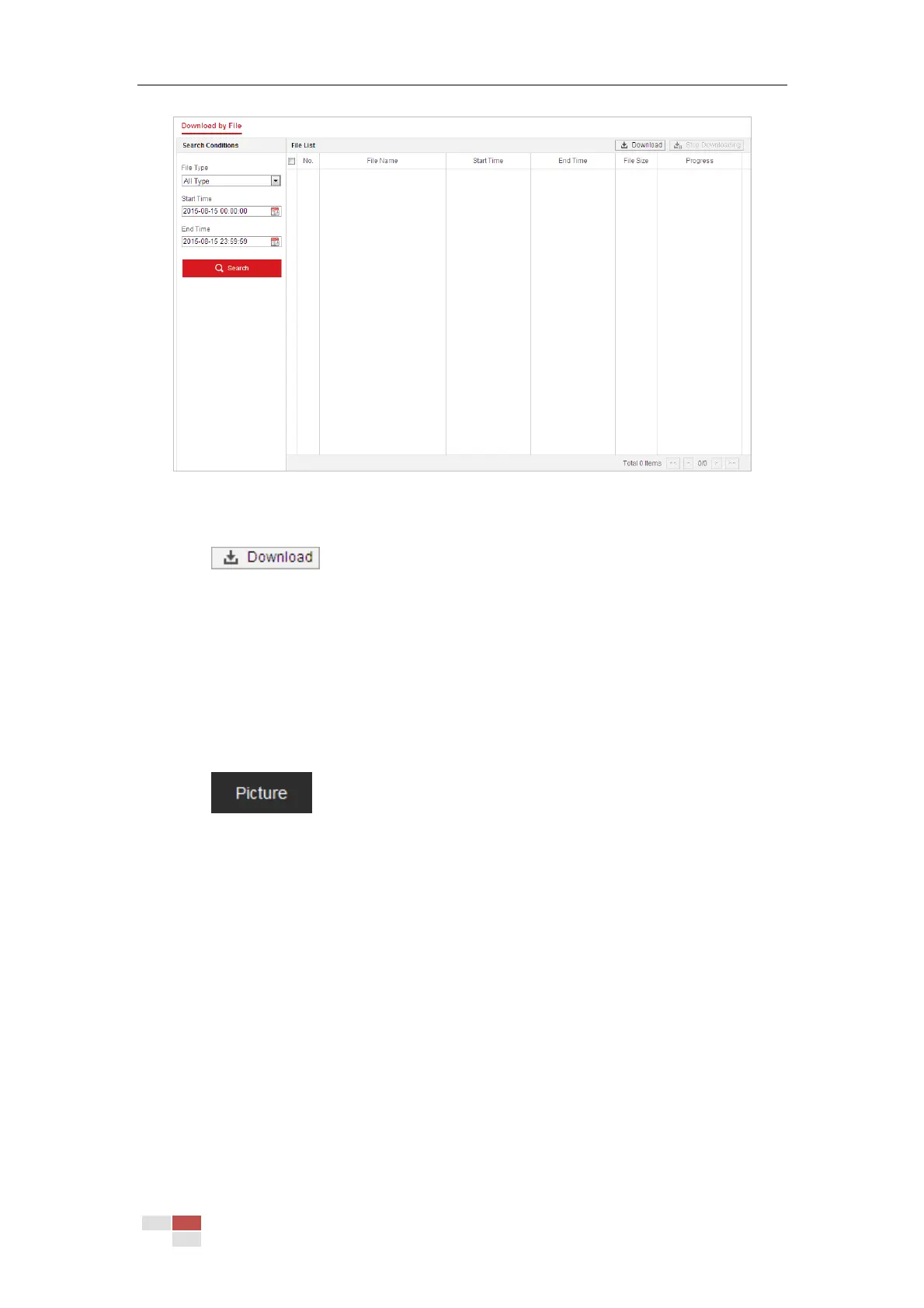© Hikvision
Figure 4-19 Video Downloading interface
3. Check the checkbox in front of the video files that you need to download.
4. Click to download the video files.
4.7 Pictures
Purpose:
This section explains how to view the captured picture files stored in the network disks or the
memory cards and download the captured pictures.
Steps:
1. Click on the menu bar to enter picture interface.
