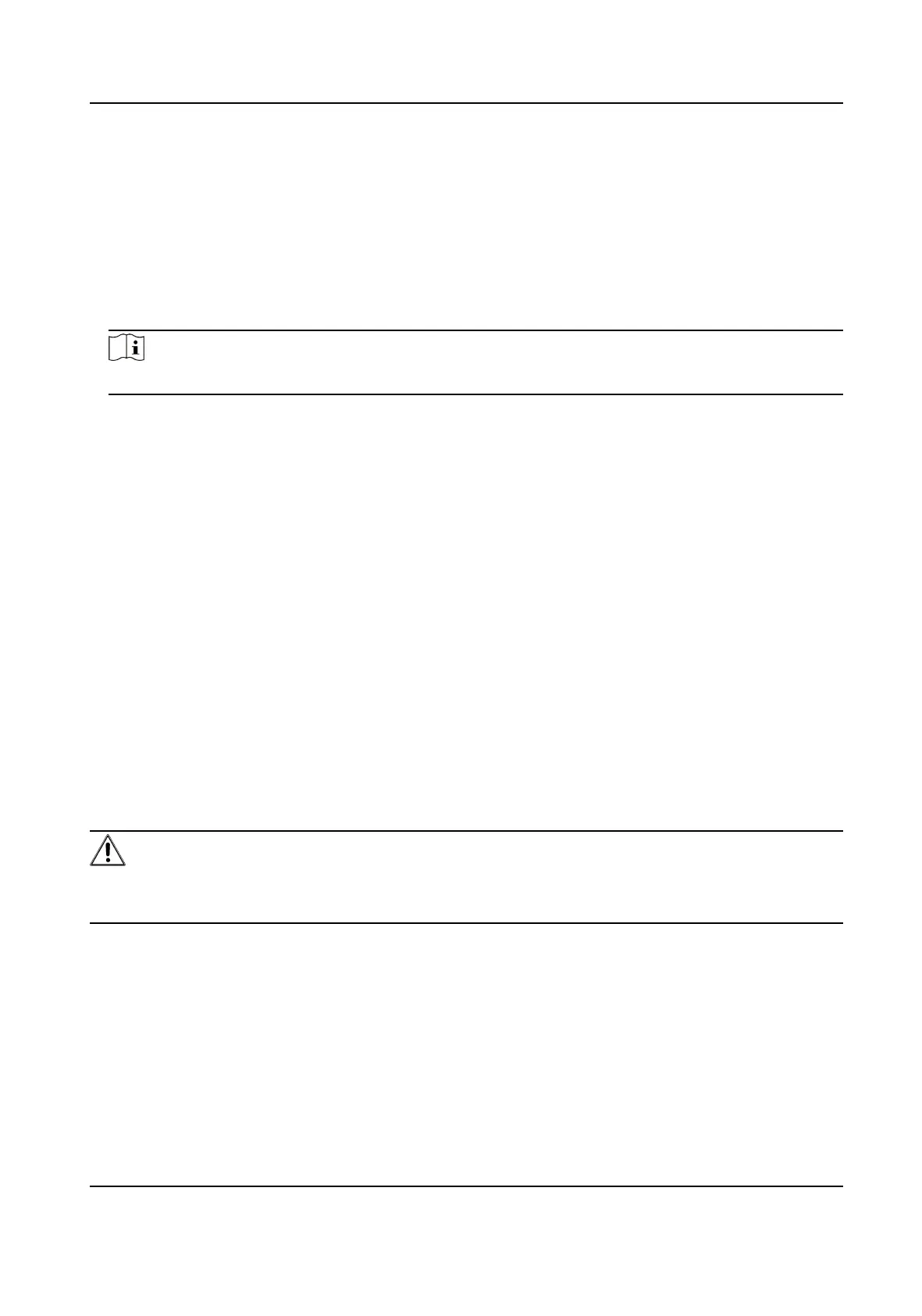Install CA Cercate
Before You Start
Prepare a CA
cercate in advance.
Steps
1.
Go to Conguraon → System → Security → Cercate Management .
2.
Input Cercate ID.
Note
The input cercate ID cannot be the same as the exisng ones.
3.
Click Browse to select the cercate le.
4.
Click OK.
The imported cercate is displayed in the CA Cercate list.
If the cercate is used by certain funcons, the funcon name is shown in the Funcons
column.
11.13.9 Control Timeout
Sengs
If this funcon is enabled, you will be logged out when you make no operaon (not including
viewing live image) to the device via web browser within the set
meout period.
Go to Conguraon → System → Security → Advanced Security to complete sengs.
11.13.10 SSH
Secure Shell (SSH) is a cryptographic network protocol for operang network services over an
unsecured network.
The SSH
funcon is disabled by default.
Cauon
Use the funcon with cauon. The security risk of device internal informaon leakage exists when
the funcon is enabled.
11.13.11 User and Account
Set User Account and Permission
The administrator can add, modify, or delete other accounts, and grant dierent permission to
dierent user levels.
TandemVu PTZ Camera User Manual
96
