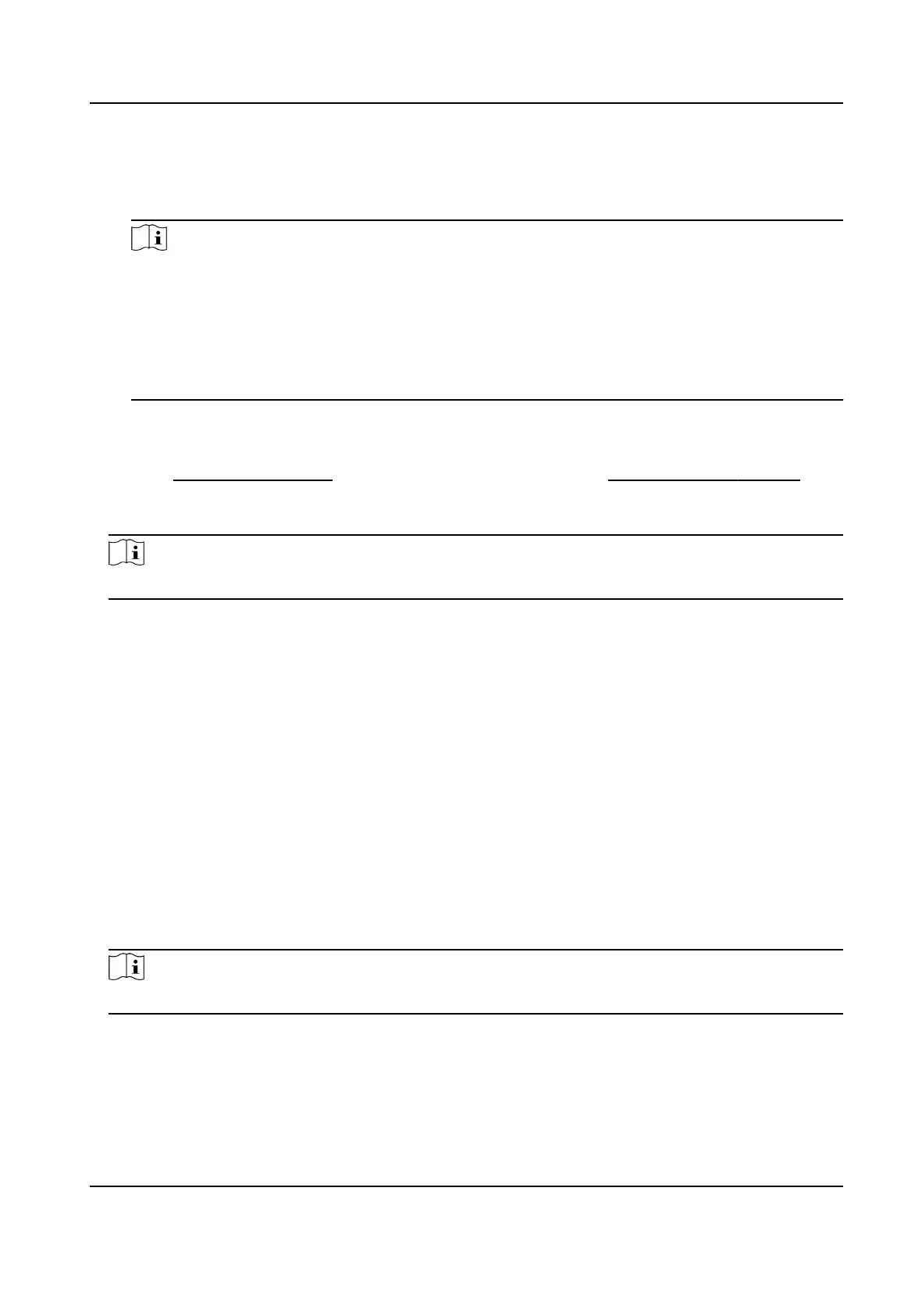Sudden Increase of Sound Intensity Detecon
Detect sudden increase of sound intensity. Sensivity and Sound Intensity Threshold are
congurable.
Note
●
The lower the sensivity is, the more signicant the change should be to trigger the
detecon.
●
The sound intensity threshold refers to the sound intensity reference for the detecon. It is
recommended to set as the average sound intensity in the environment. The louder the
environment sound, the higher the value should be. You can adjust it according to the real
environment.
Sudden Decrease of Sound Intensity Detecon
Detect sudden decrease of sound intensity. Sensivity is congurable.
3.
Refer to Set Arming Schedule for seng scheduled me. Refer to Linkage Method Sengs for
seng linkage methods.
4.
Click Save.
Note
The funcon varies according to dierent models.
8.2.2 Set Intrusion Detecon
Intrusion detecon detects the object movement of entering and loitering in a predened area.
When intrusion occurs, the device takes linkage
acons as response.
Steps
1.
Go to VCA → Smart Event → Intrusion Detecon .
2.
Select a channel.
3.
Check Enable.
4.
Oponal: Click Lock to lock PTZ control to prevent the interrupon from other PTZ related acon
during conguraon.
Normally, the PTZ control is automacally locked when you enter the conguraon interface.
You can manually resume the lock when the countdown is over.
5.
Adjust the live image to the desired scene by using PTZ control
buons.
Note
PTZ control is only available for Camera 01.
6.
Draw detecon area.
1) Select a Region No.. Up to 4 regions can be set.
2) Click
Detecon Area.
3) Click on the live image to draw the boundaries of the detecon area, and right click to
complete drawing.
TandemVu PTZ Camera User Manual
60
