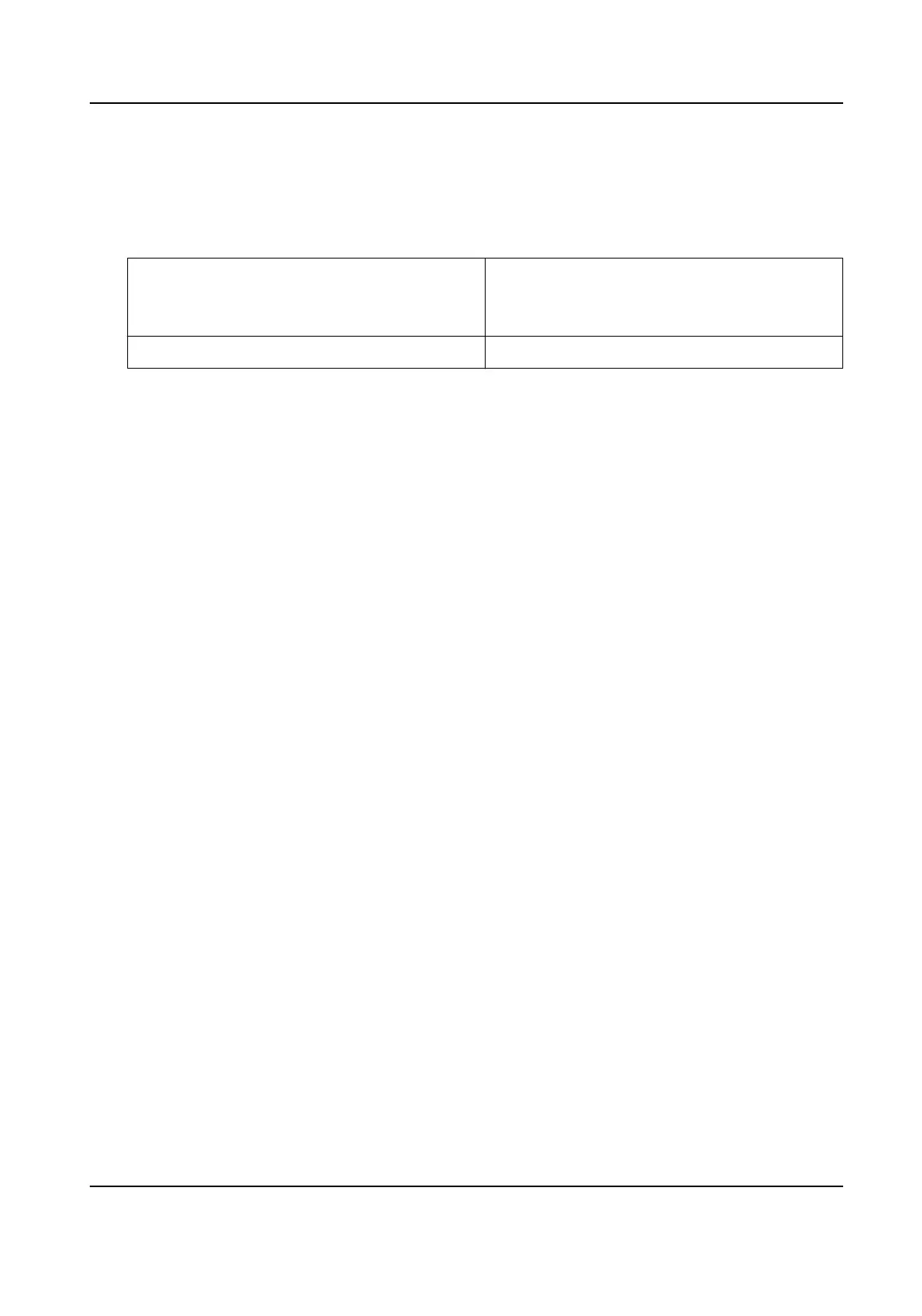7) Repeat the steps above to set other privacy masks.
3.
Select panoramic channel.
1) Check Enable Privacy Masks.
2) Draw the area.
Draw Area Click Draw Area and drag the mouse in live
image. You can drag the corners of the red
rectangle to adjust the area.
Stop Drawing ClickStop Drawing aer drawing area.
3) Click Add.
It will be listed in Privacy Mask List.
4) Edit Name, Type on your demand.
5) Click Save.
6) Repeat the steps above to set other privacy masks.
4.10 Set Power
O Memory
This funcon can resume the previous PTZ status of device aer it restarng from a power-o.
Steps
1.
Go to Conguraon → PTZ → Basic Sengs .
2.
Select Resume Time Point. When the device stays at one
posion for the set resume me point
or more, the posion is saved as a memory point. The device returns to the last memory point
when it restarts.
3.
Click Save.
4.11 Set PTZ Priority
The funcon can set the PTZ priority of dierent signals.
Steps
1.
Go to Conguraon → PTZ → Priorize PTZ .
2.
Set the priority signal and delayed me.
Network
The network signal controls the device with priority.
RS-485
The RS-485 signal controls the device with priority.
Delay
TandemVu PTZ Camera User Manual
23
