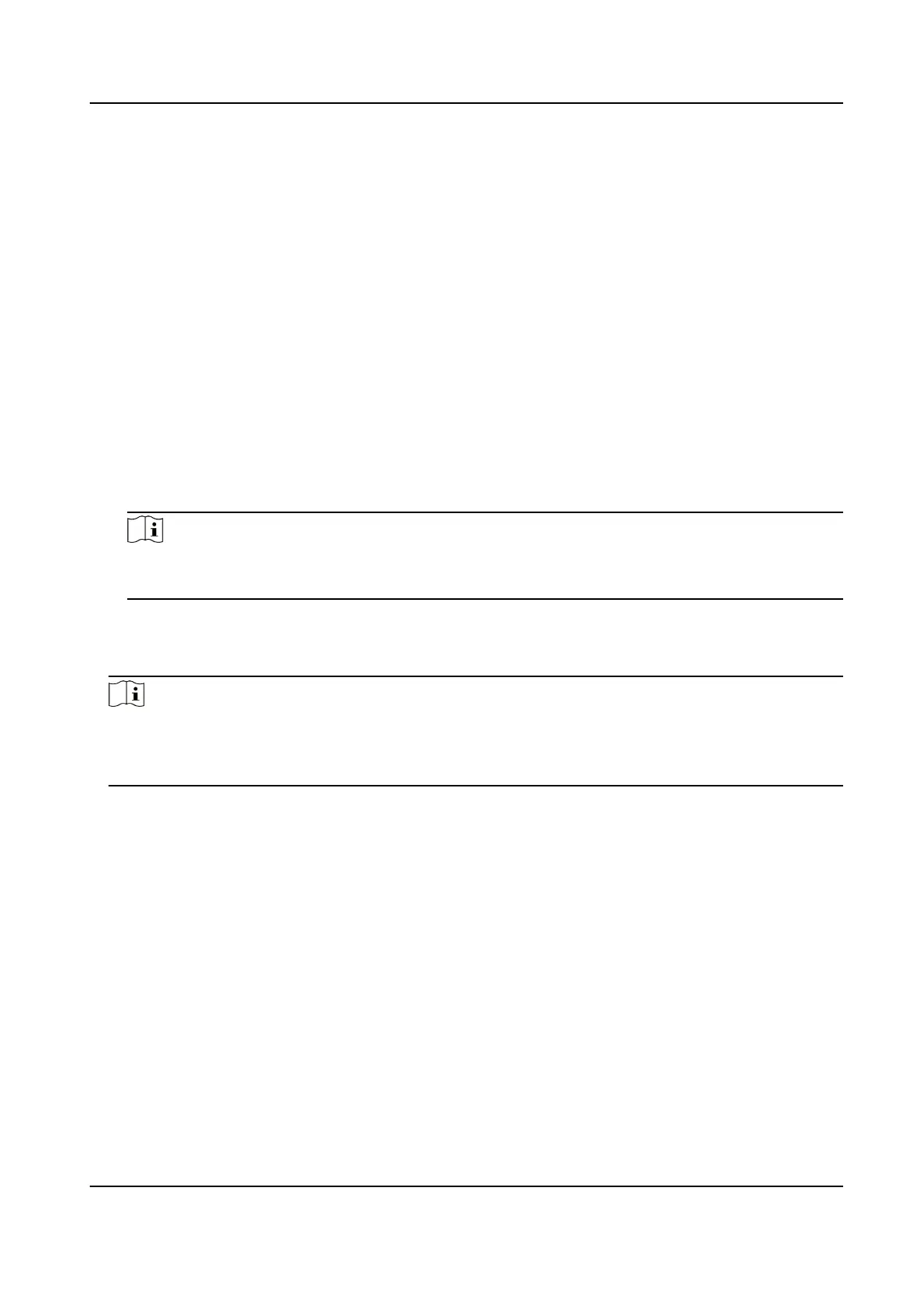It refers to the me interval of PTZ operaon controlled by dierent signals. When the
operaon with high priority is nished, the low priority signal controls the device aer the
seng interval.
3.
Click Save.
4.12 Set Rapid Focus
Rapid focus is a
funcon to reduce me of focusing comparing with that of normal focusing. To use
the funcon, calibraon should be done rst. Rapid focus may not be supported by certain device
models.
Steps
1.
Go to
Conguraon → PTZ → Rapid Focus .
2.
Add scenes for calibraon.
1) Adjust the live image to a desired scene via PTZ control buons, and click Add.
2) Set the Rate and the
Calibraon Point Amount of the added scene.
Note
More calibraon points may increase calibraon accuracy, but more focusing me is required.
The default amount is recommended.
3.
Select the scene to display the calibraon line.
A red line displays on live image.
4.
Adjust the length and
posion of the line by dragging its two endpoints.
Note
The red line is recommended to stay in the center of the scene and to cover ground at the same
me.
Double click the image to enter full screen mode.
5.
Click Start Calibraon.
Calibraon status displays on the live image.
6.
Repeat to add other scenes and complete the calibraon.
7.
Check Enable Height Compensaon if the mounng height of the device is lower than 3 meters.
8.
Check Enable aer successful calibraon.
9.
Click Save.
4.13 Set Device
Posion
Before You Start
Go to Conguraon → PTZ → Basic Sengs → PTZ OSD to enable PT Status display.
Use other
direcon indicang devices to nd the North at the device locaon.
TandemVu PTZ Camera User Manual
24
