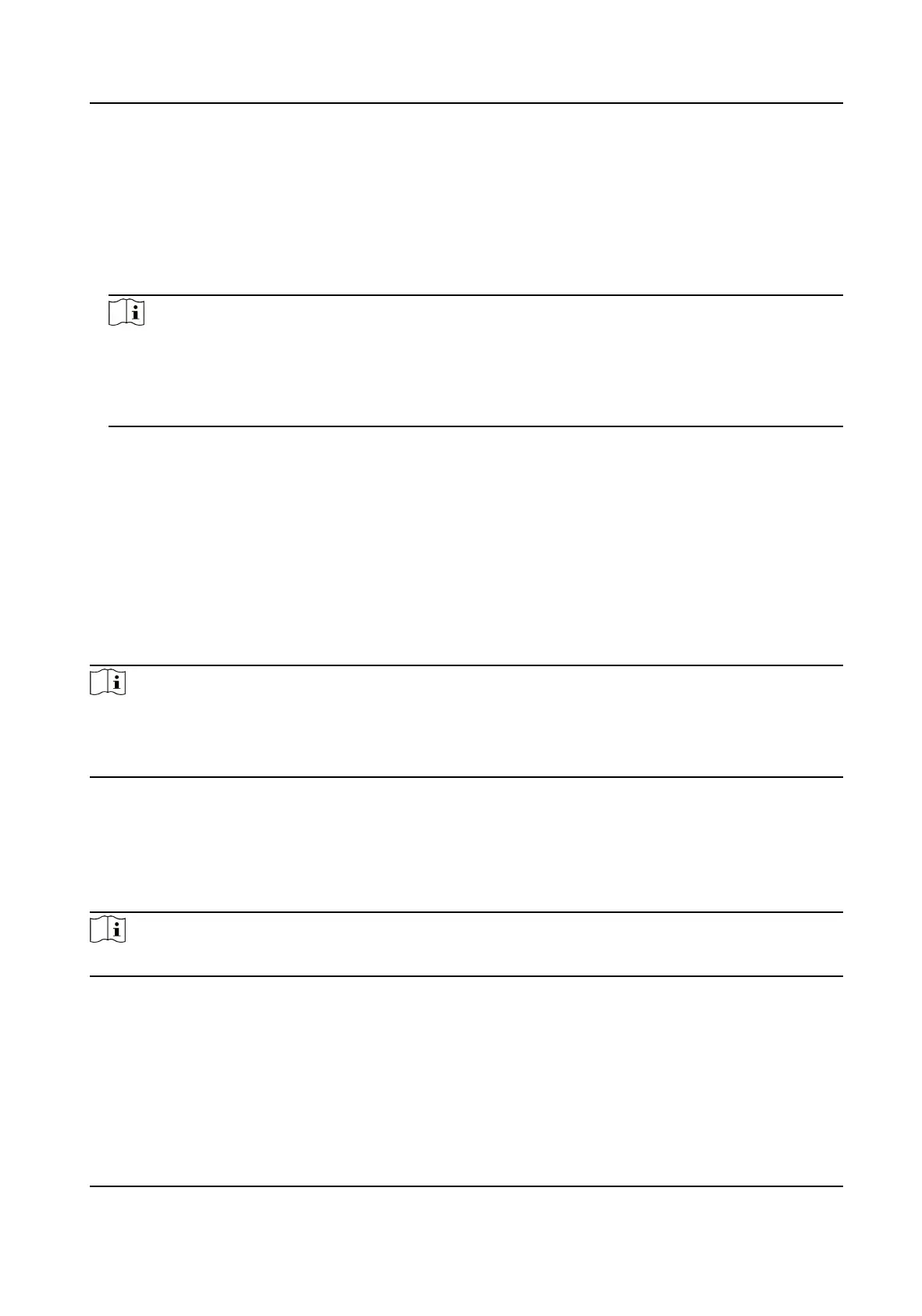Before You Start
Before seng the SNMP, you should download the SNMP soware and manage to receive the
device informaon via SNMP port.
Steps
1.
Go to
Conguraon → Network → Network Sengs → SNMP .
2.
Check Enable SNMPv1, Enable SNMP v2c or Enable SNMPv3.
Note
The SNMP version you select should be the same as that of the SNMP soware.
And you also need to use the dierent version according to the security level required. SNMP v1
is not secure and SNMP v2 requires password for access. And SNMP v3 provides encrypon and
if you use the third version, HTTPS protocol must be enabled.
3.
Congure the SNMP sengs.
4.
Click Save.
8.5 Set IEEE 802.1X
You can authencate user permission of the connected device by seng IEEE 802.1X.
Go to
Conguraon → Network → Network Sengs → 802.1X , and enable the funcon.
Select protocol and version according to router informaon. User name and password of server are
required.
Note
●
If you set the Protocol to EAP-TLS, select the Client Cercate and CA Cercate.
●
If the funcon is abnormal, check if the selected cercate is abnormal in Cercate
Management.
8.6 Set QoS
QoS (Quality of Service) can help improve the network delay and network congeson by seng
the priority of data sending.
Note
QoS needs support from network device such as router and switch.
Steps
1.
Go to
Conguraon → Network → Network Sengs → QoS .
2.
Set Video/Audio DSCP, Event/Alarm DSCP and Management DSCP.
Network Camera User Manual
51
