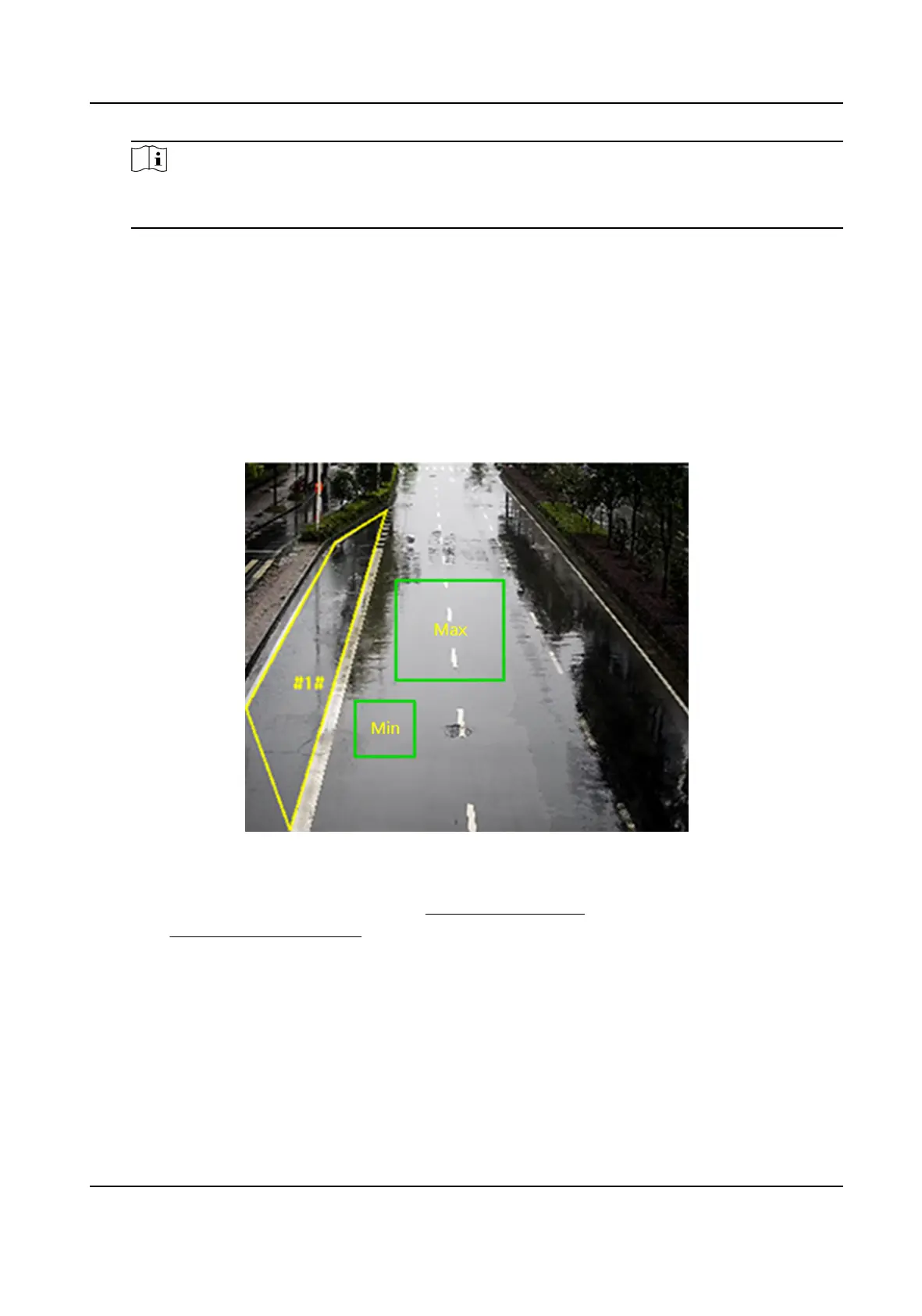Note
This funcon is only available for certain device models under certain sengs. Please refer to
the actual sengs.
Sensivity
It stands for the percentage of the body part of an acceptable target that goes across the
predened region. Sensivity = 100 - S1/ST × 100. S1 stands for the target body part that goes
across the predened region. ST stands for the complete target body. The higher the value of
sensivity is, the more easily the alarm can be triggered.
Target Validity
If you set a higher validity, the required target features should be more obvious, and the
alarm accuracy would be higher. The target with less obvious features would be missing.
Figure 10-3 Set Rule
5.
Oponal: You can set the parameters of mulple areas by repeang the above steps.
6.
For the arming schedule sengs, refer to Set Arming Schedule . For the linkage method sengs,
refer to Linkage Method Sengs .
7.
Click Save.
10.3.4 Set Region
Exing Detecon
It is used to detect objects exing from a predened virtual region. If it occurs, the device can take
linkage acons.
Network Camera User Manual
80
