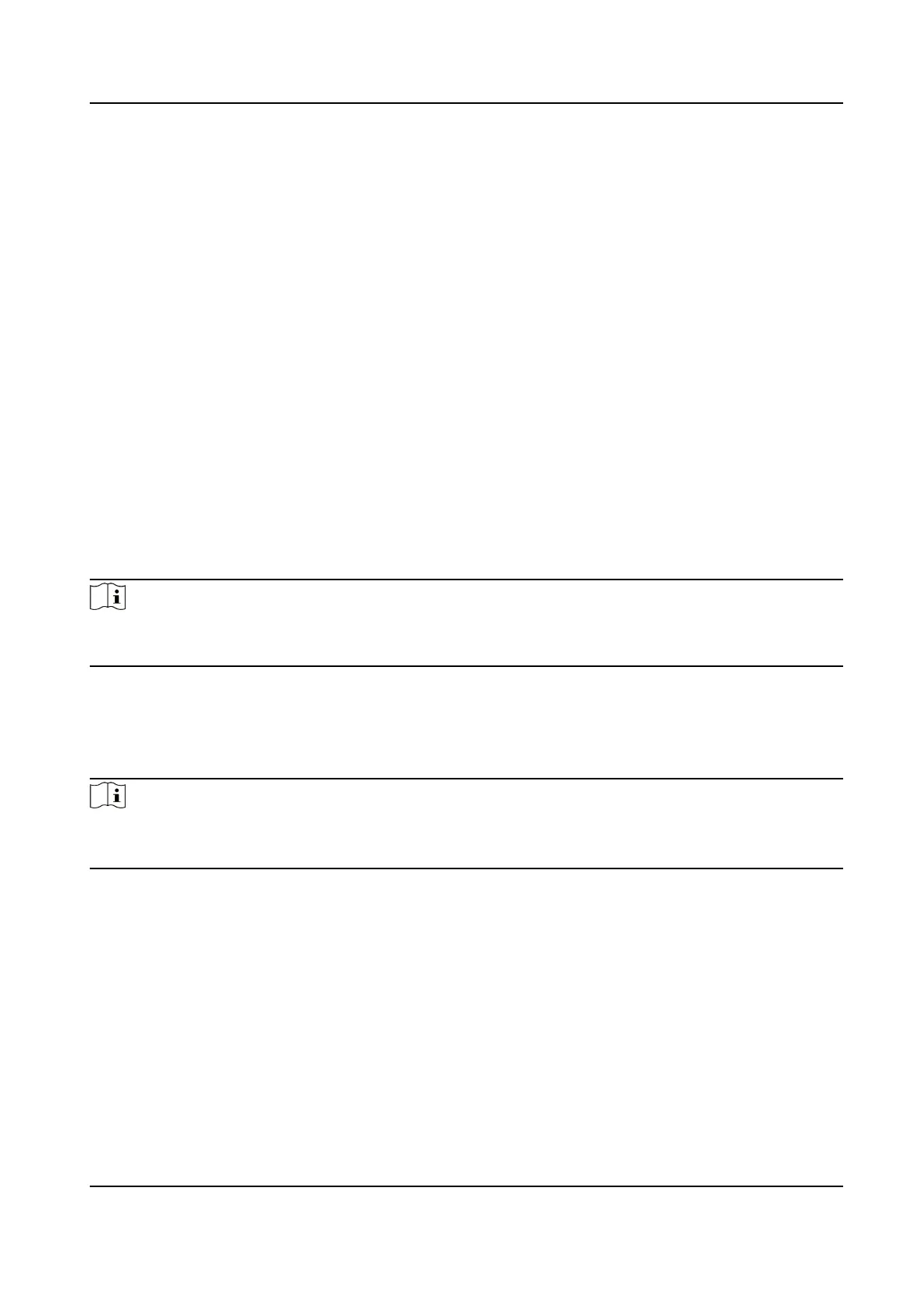Version
It stands for the current algorithm version.
Algorithm Mode
Select a mode according to the installaon scene.
Filter
Target Size
It stands for the size of the target
detecon window. A target larger than this pixel can be
counted as a real target. It can remove the false alarm of a certain
xed target.
Displacement
It stands for target displacement or the target width. A target will not be counted if its
displacement is less than the set percentage.
Min. Waing Duraon
Waing me shorter than the set value will be ltered.
Condence
The higher the threshold is, the more dicult a target will be detected, but the higher the
accuracy is.
Note
The ltering sengs should be operated by the professionals. The lter sengs can adjust the
algorithm for detecon to change the detecon range, sensivity, etc.
10.6 People Counng
People counng is used to calculate the number of people entering or exing an area.
Note
●
For certain device models, you need to enable People Counng on VCA page rst.
●
The funcon is only supported by certain device models.
10.6.1 Set People Counng Rule
Aer seng the detecon rules and algorithm parameters, the device calculates the number of
people entering or exing in the rule area, triggers linkage acons and uploads data automacally.
Before You Start
●
Go to VCA and select the applicaon. Select People Counng and click Next to enable the
funcon.
●
For the device supporng HEOP, go to VCA to import and enable People Counng.
Network Camera User Manual
94
