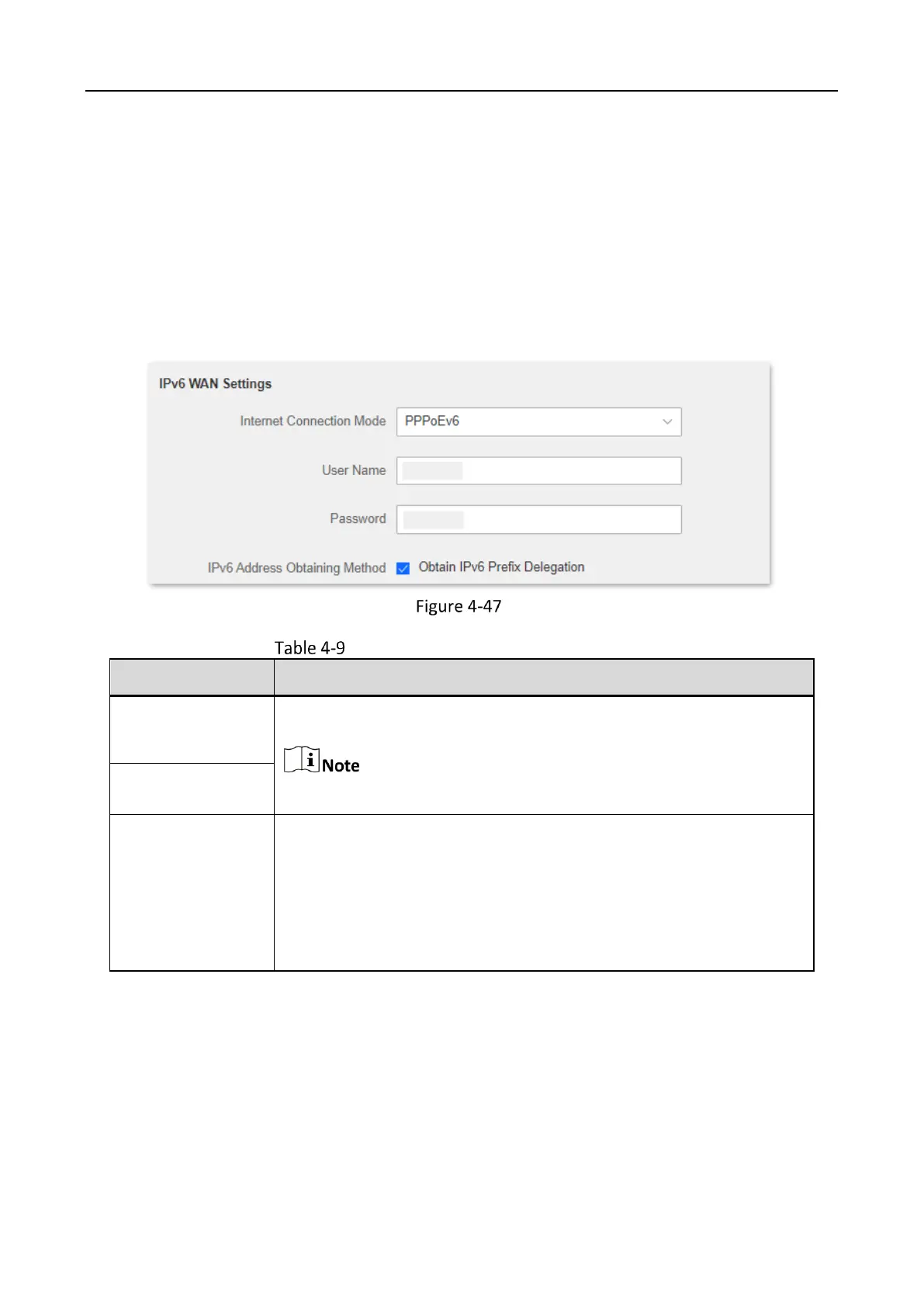WiFi Router • User Guide
62
PPPoEv6
Overview
If your ISP provides you with the PPPoE user name and password with IPv6 service, you can choose
PPPoEv6 to access the internet.
Log in to the web UI of the router, and navigate to Route Settings > IPv6 Configuration > IPv6 WAN
Settings. When the connection type is set to PPPoEv6, the page is shown as below.
IPv6 WAN settings
IPv6 WAN settings parameter description
It specifies the PPPoE user name and password provided by your ISP.
IPv4 and IPv6 services share the same PPPoE account.
IPv6 Address
Obtaining Method
When the option is selected, the LAN port of the router obtains the
IPv6 prefix from its upstream device.
It is recommended to keep the default setting (Selected). If the LAN
port cannot obtain the PD prefix, it is because the upstream device
does not support PD prefix delivery. Contact your ISP to solve this
problem.
