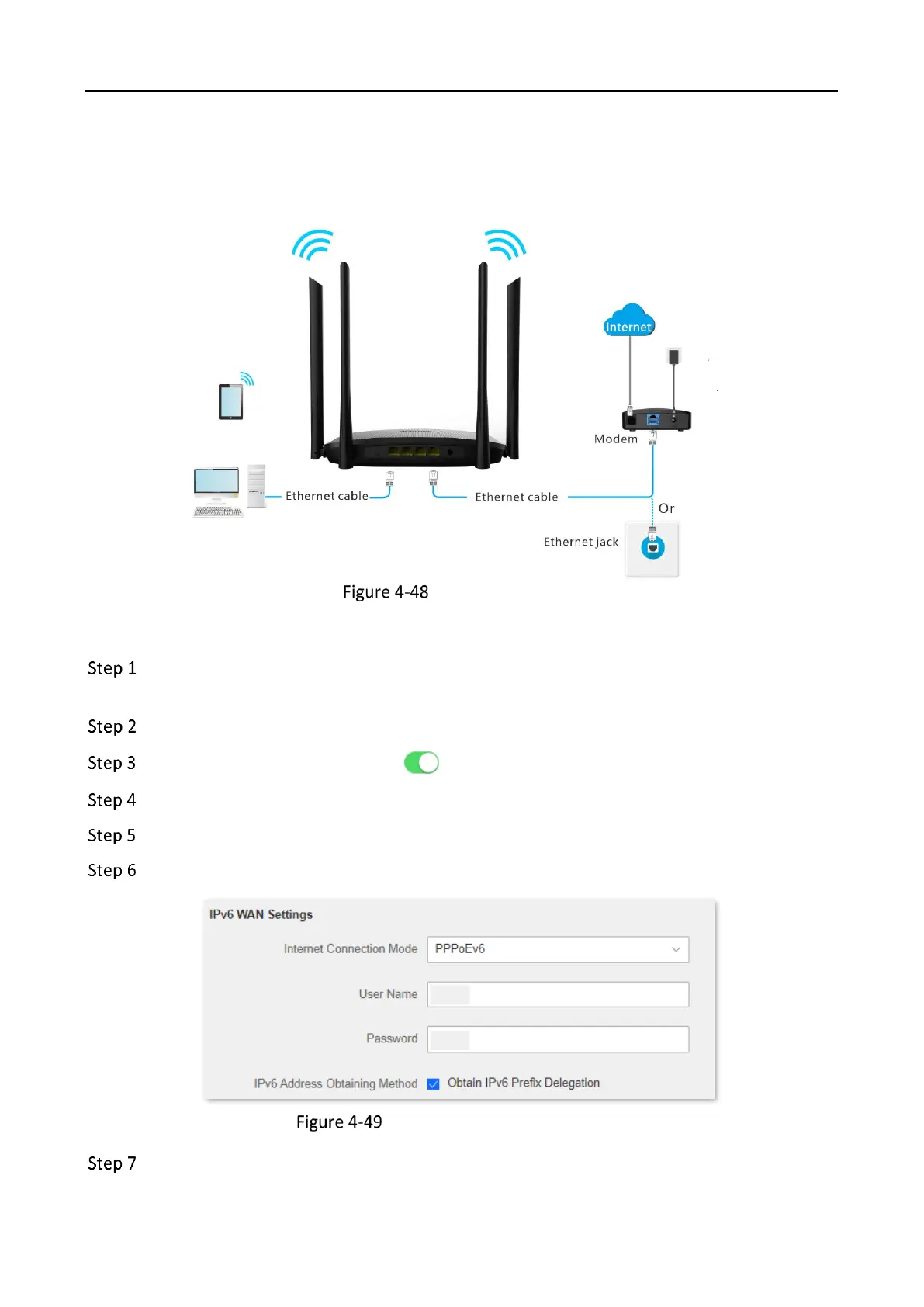WiFi Router • User Guide
63
Access the internet through PPPoEv6
The application scenario is shown as below.
Application scenario
Procedures:
Launch a web browser on a device connected to the router and visit
http://hikvisionwifi.local to log in to the web UI of the router.
Navigate to Route Settings > IPv6 Configuration.
Set Internet Connection Mode to .
Set Internet Connection Mode to PPPoEv6.
Enter the User Name and Password.
Tick Obtain IPv6 Prefix Delegation.
Set connection mode to PPPoEv6
Click Save at the bottom of the page.
