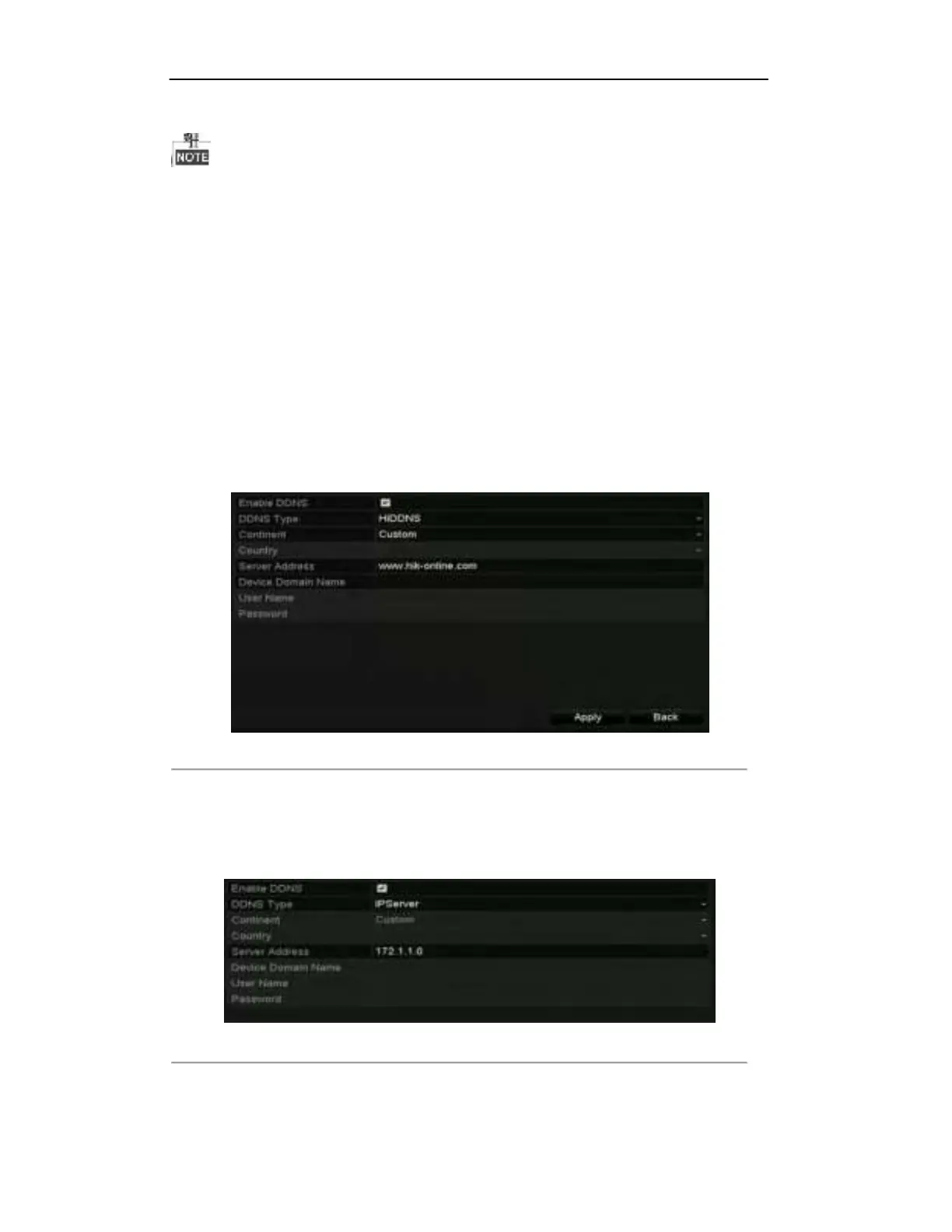148
User Manual of Digital Video Recorder
P2P application is installed or by the EZVIZ website (http://www.ezviz7.com).
For more operation instructions, please refer to the help file on the EZVIZ official website
(http://www.ezviz7.com).
Configuring DDNS
Purpose:
If your DVR is set to use PPPoE as its default network connection, you may set Dynamic DNS (DDNS) to be
used for network access.
Prior registration with your ISP is required before configuring the system to use DDNS.
Steps:
1.
Enter the Network Settings interface.
Menu > Configuration > Network
2.
Select the
DDNS
tab to enter the DDNS Settings interface.
Figure 9. 3 DDNS Settings Interface
3.
Check the
DDNS
checkbox to enable this feature.
4.
Select
DDNS Type
. Five different DDNS types are selectable: IPServer, DynDNS, PeanutHull, NO-IP
and HiDDNS.
IPServer:
Enter
Server Address
for IPServer.
Figure 9. 4 IPServer Settings Interface
DynDNS:
1)
Enter
Server Address
for DynDNS (i.e. members.dyndns.org).