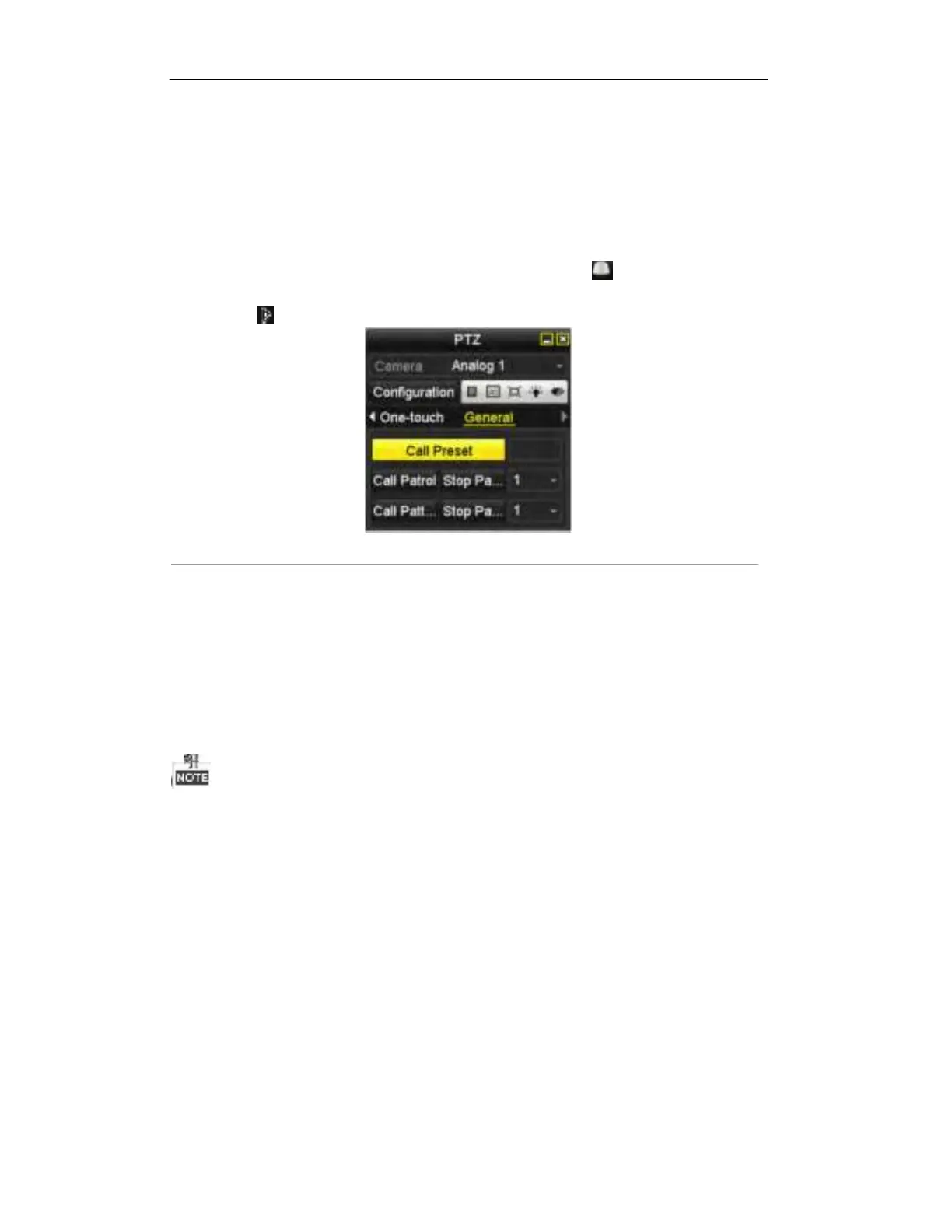User Manual of Digital Video Recorder
71
4.2.6
Calling Patterns
Purpose:
Follow the procedure to move the PTZ camera according to the predefined patterns.
Steps:
1.
Click the button
PTZ
in the lower-right corner of the PTZ setting interface;
Or press the PTZ button on the front panel or click the PTZ Control icon in the quick setting bar, or
select the PTZ option in the right-click menu to show the PTZ control panel.
2.
Click the button to show the general settings of the PTZ control.
Figure 4. 9 PTZ Panel - General
3.
Click the
Call Pattern
button to call it.
4.
Click the
Stop Pattern
button to stop calling it.
4.2.7
Customizing Linear Scan Limit
Purpose:
The Linear Scan can be enabled to trigger the scan in the horizantal direction in the predefined range.
This function is supported by some certain models.
Steps:
1.
Enter the PTZ Control interface.
Menu > Camera > PTZ