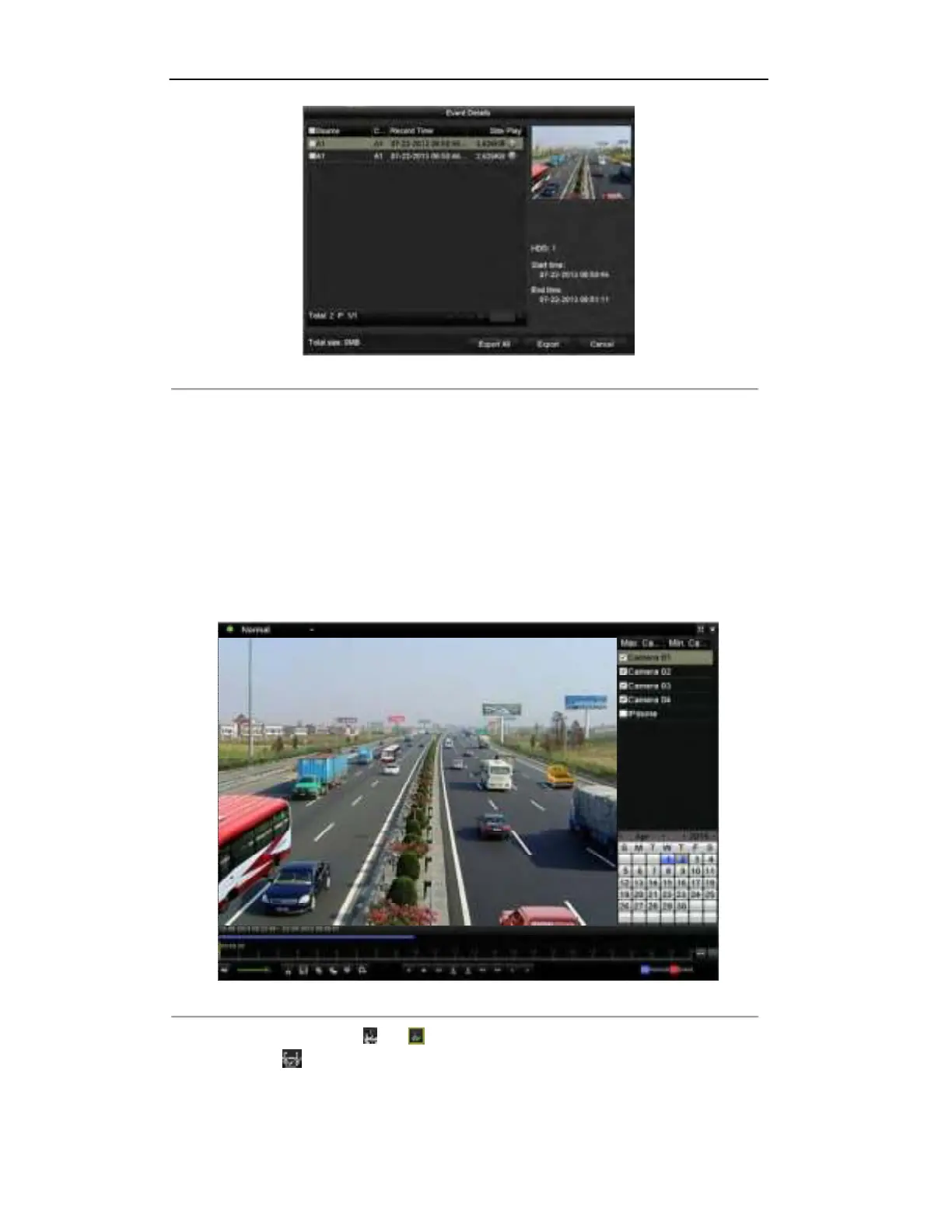119
User Manual of Digital Video Recorder
Figure 7. 12 Checkup of Event Export Result Using USB Flash Drive
7.1.3
Backing up Video Clips
Purpose:
You may also select video clips to export directly during Playback, using USB devices, such as USB flash
drives, USB HDDs, and USB writers.
Steps:
1.
Enter Playback interface.
Please refer to
Chapter 6 Playback
.
Figure 7. 13 Interface of Playback
2.
During playback, use buttons and in the playback toolbar to start and stop clipping record file(s).
3.
Click the icon to enter the Clips Export interface.
