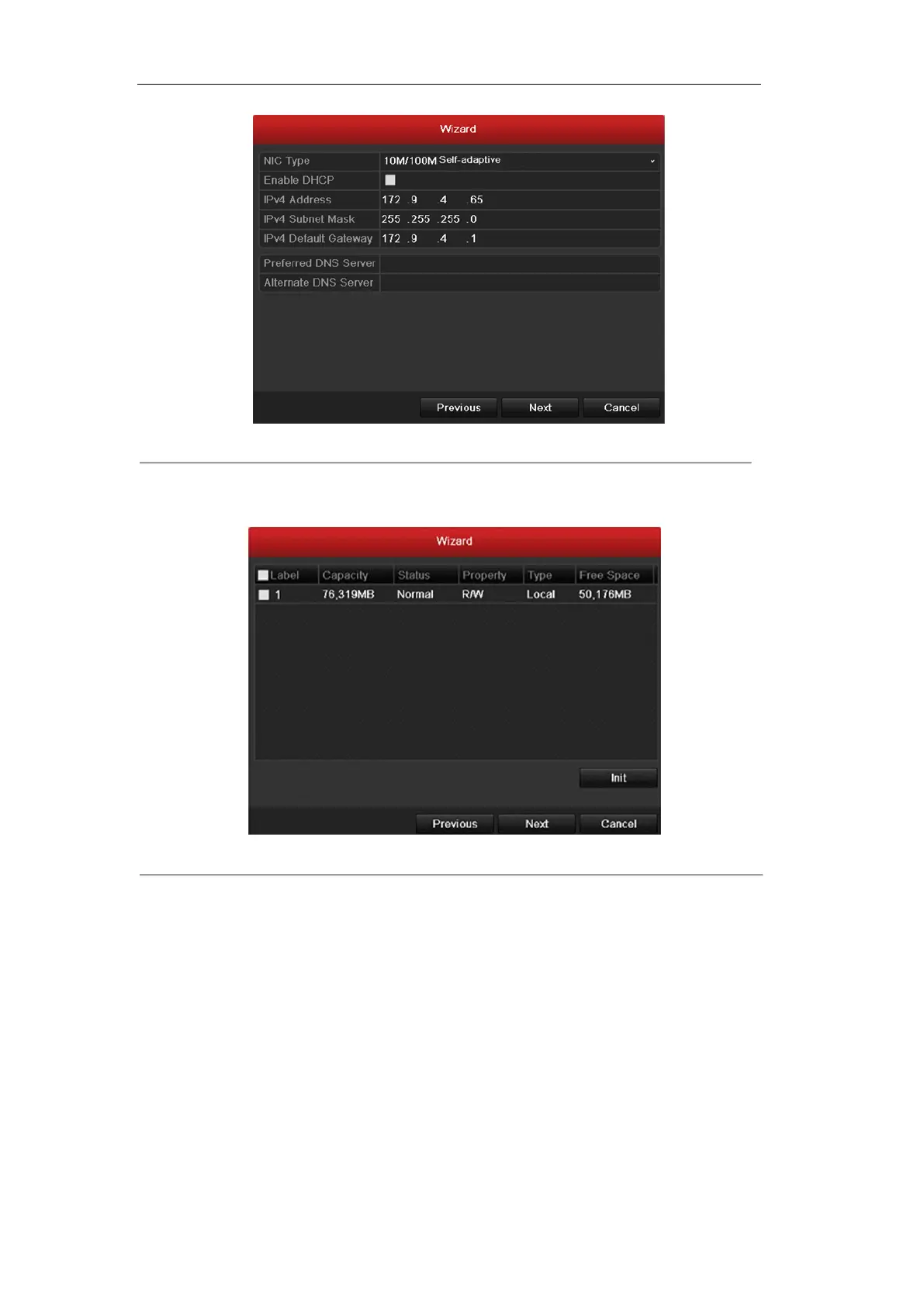User Manual of DS-7100HWI/HVI-SL/SH and DS-7200HI-SL Series DVR
22
Figure 2.5 Network Configuration
6. Click Next button to enter the HDD Management window, shown in Figure 2.6.
To initialize the HDD, click the Init button. Initialization removes all the data saved in the HDD.
Figure 2.6 HDD Management
7. Click Next button to enter the Record Settings window, as shown in Figure 2.7.
1) Select the camera to configure.
2) Check the checkbox to enable Start Recording.
3) Select the recording mode to Normal or Motion Detection.
