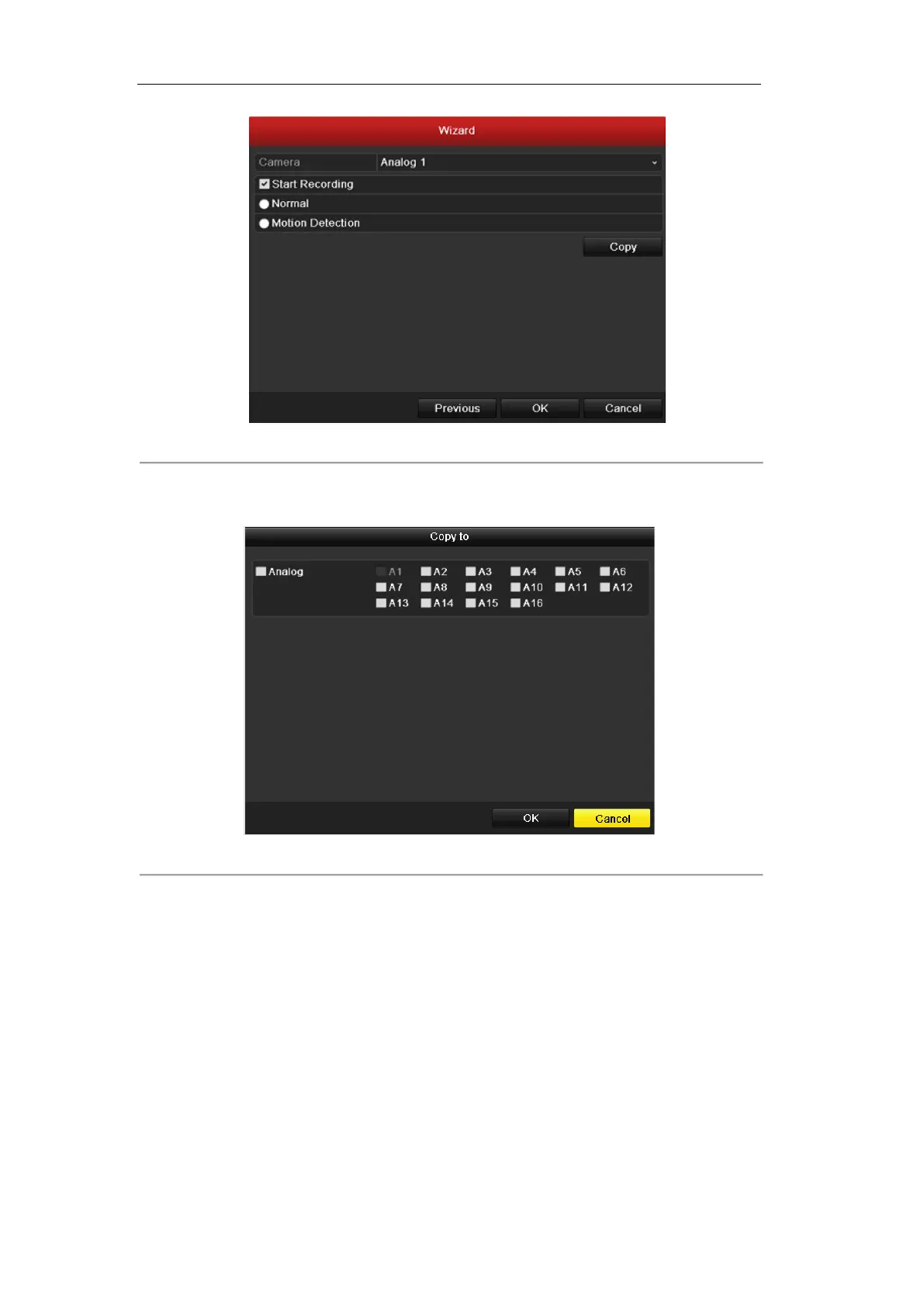User Manual of DS-7100HWI/HVI-SL/SH and DS-7200HI-SL Series DVR
23
Figure 2.7 Record Settings
4) Click Copy to copy the record settings of the current camera to other camera (s) if needed, as
shown in Figure 2.8.
Figure 2.8 Copy Record Settings
5) Click OK to return to the Record Settings window.
8. Click OK to complete the startup Setup Wizard.
