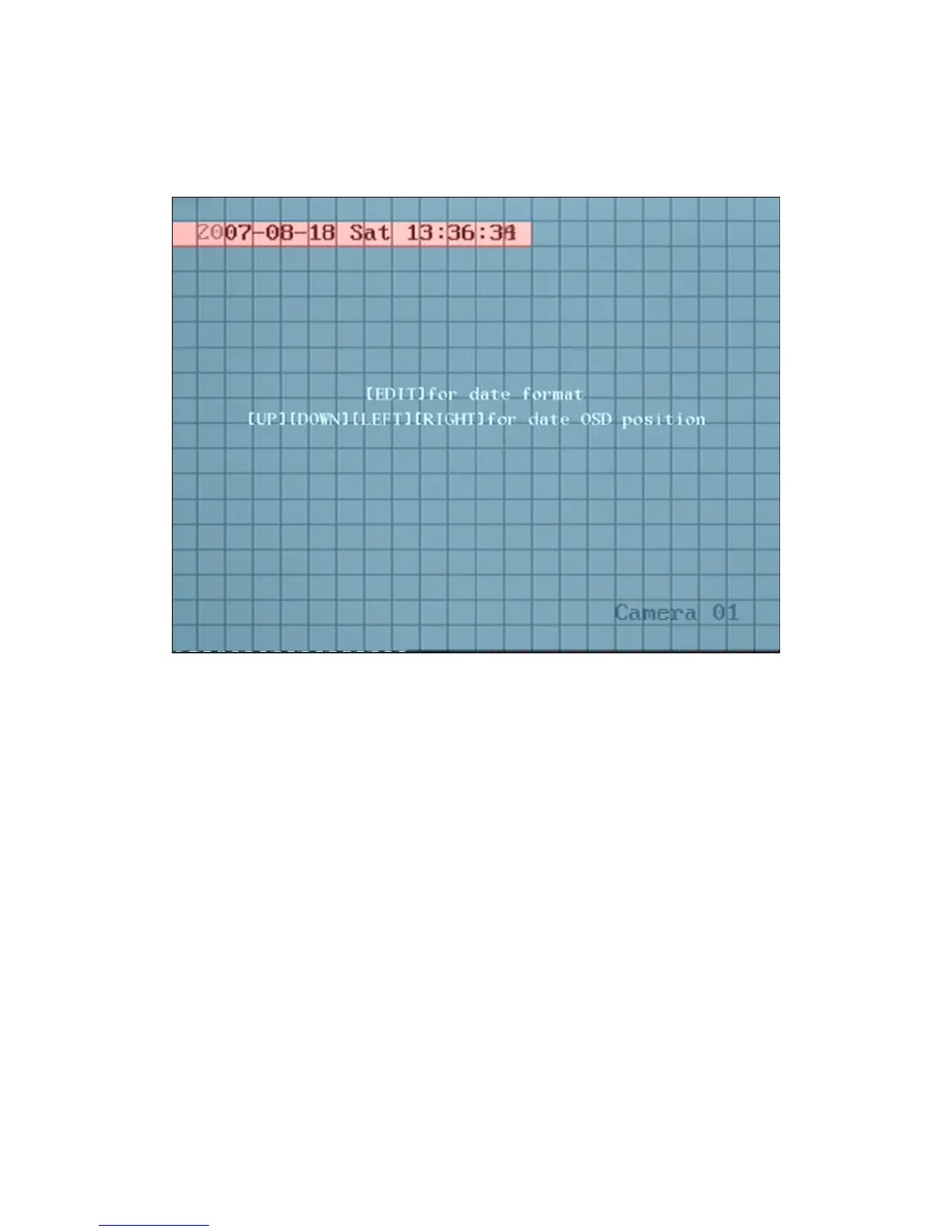46
In “Camera” menu you can adjust the position where you want Date to display,
move active frame to “Position” item on the right side of “Date OSD” item and press
enter button. Then you will see the picture below. Use 【↑】【↓】【←】【→】to adjust
the position of date. Shown as picture below.
Fig 5.11 Set position of Data & Time