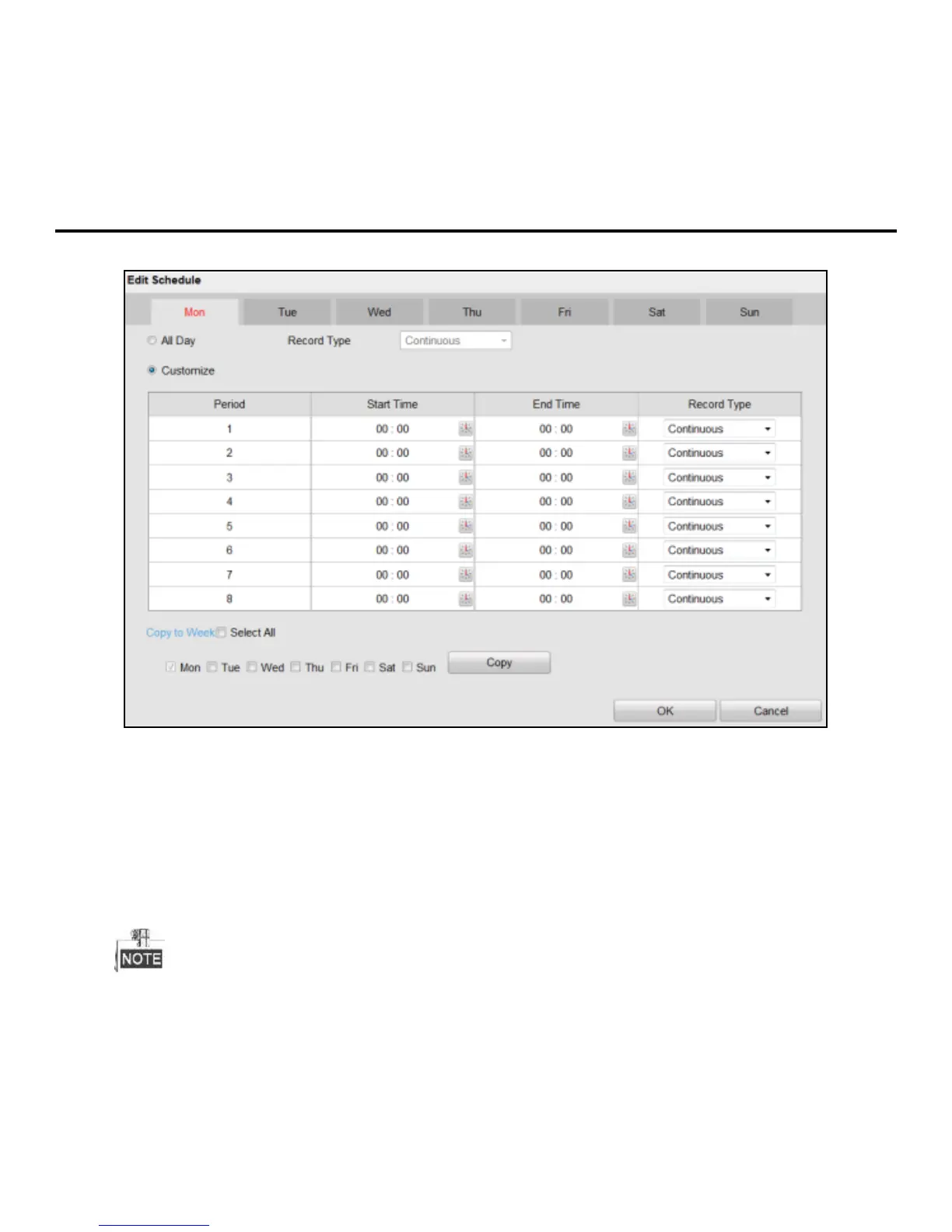Quick Operation Guide of Network Video Recorder
16
1) Configure All Day or Customize Record:
If you want to configure the all-day recording, please check the All Day
checkbox.
If you want to record in different time sections, check the Customize
checkbox. Set the Start Time and End Time.
Up to 8 segments can be configured and each segment cannot be overlapped.
