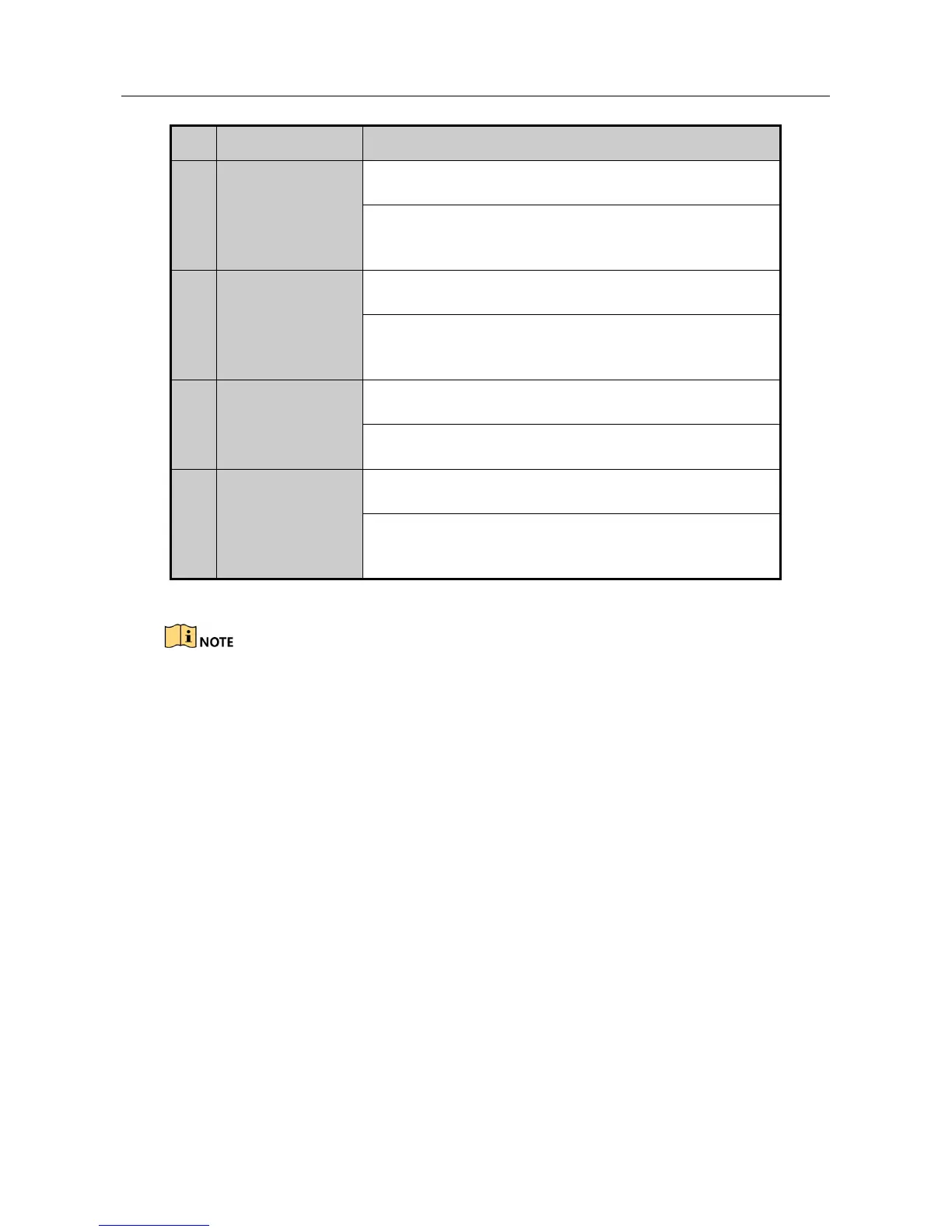Digital Video Recorder User Manual
40
No.
Name Description
Input numbers and characters in Edit mode.
Switch between different channels in the Playback
mode.
8 ESC Button
Back to the previous menu.
Press for Arming/disarming the device in Live View
mode.
9 PLAY Button
The button is used to enter the All-day Playback mode.
It is also used to auto scan in the PTZ Control menu.
10 PREV Button
Switch between single screen and multi-screen mode.
In PTZ Control mode, it is used to adjust the focus in
conjunction with the A/FOCUS+ button.
Troubleshooting Remote Control:
Make sure you have install batteries properly in the remote control. And you have to aim the
remote control at the IR receiver in the front panel.
If there is no response after you press any button on the remote, follow the procedure below to
troubleshoot.
Step 1 Go into Menu > Configuration > General > More Settings by operating the front control panel
or the mouse.
Step 2 Check and remember the DVR No.. The default DVR No. is 255. This number valid for all IR
remote controls.
Step 3 Press the DEV button on the remote control.
Step 4 Enter the DVR No. in step 2.
Step 5 Press the ENTER button on the remote.
If the Status indicator on the front panel turns blue, the remote control is operating properly. If
the Status indicator does not turn blue and there is still no response from the remote, please
check the following:
Step 1 Batteries are installed correctly and the polarities of the batteries are not reversed.
