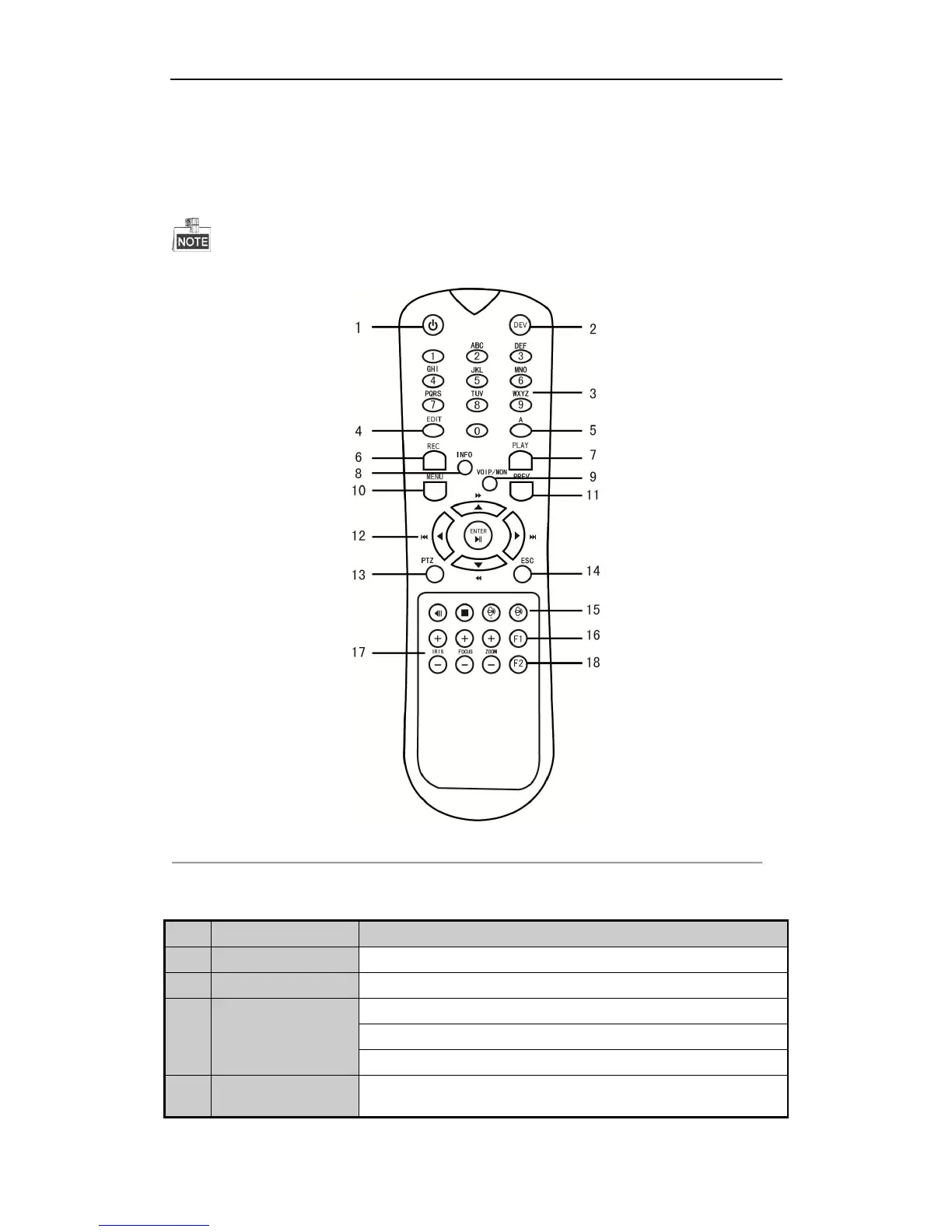User Manual of Network Video Recorder
16
1.2 IR Remote Control Operations
The NVR may also be controlled with the included IR remote control, shown in Figure 1. 4.
Batteries (2×AAA) must be installed before operation.
Figure 1. 4 Remote Control
The keys on the remote control closely resemble the ones on the front panel. See Table 1.6.
Table 1. 4 Description of the Soft Keyboard Icons
Edit text fields. When editing text fields, it will also function as a Backspace
button to delete the character in front of the cursor.
