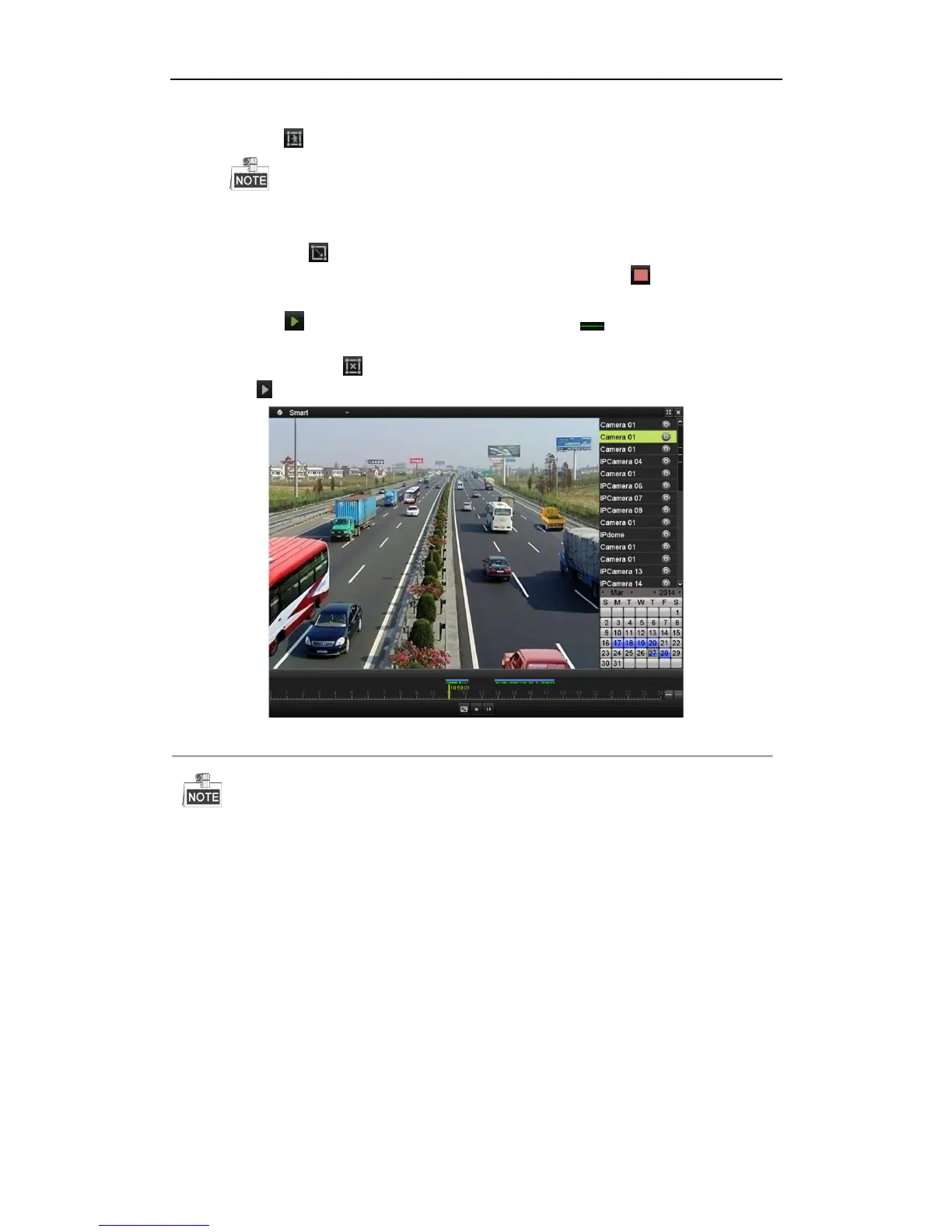User Manual of Network Video Recorder
98
Intrusion Detection
Click the button, and then specify 4 points to set a quadrilateral region for intrusion detection.
Only one region can be set.
Motion Detection
i. Click the to set the search area manually.
ii. Click and drag the mouse to draw target searching area(s), or click the button to set the full
screen as the area.
3) Click the to search, and then the result will be displayed as in the progress bar of the Smart
Playback interface.
Or you can click the button to clear all the set areas.
5. Click the button to play.
Figure 6. 20 Smart Search Result
Playback progress bar: use the mouse to click any point of the progress bar to locate specific frames.
6.1.6 Playing Back by System Logs
Purpose:
Play back record file(s) associated with channels after searching system logs.
Steps:
1. Enter Log Information interface.
Menu>Maintenance>Log Information
2. Click Log Search tab to enter Playback by System Logs.
Set search time and type and click Search button.
