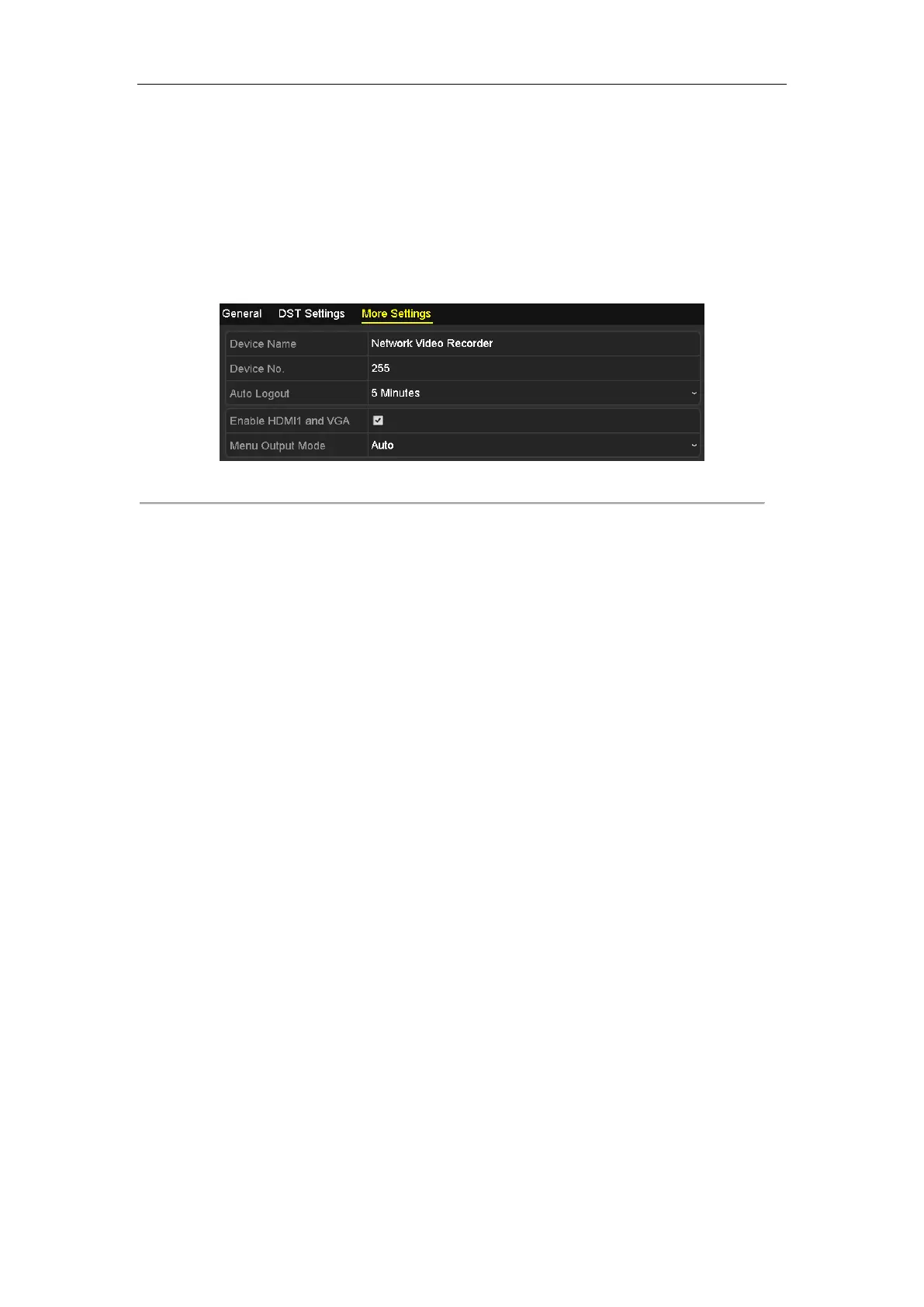Network Video Recorder User Manual
211
16.3 Configuring More Settings
Steps:
1. Enter the General Settings interface.
Menu >Configuration>General
2. Click the More Settings tab to enter the More Settings interface.
Figure 16. 3 More Settings Interface
3. Configure the following settings:
• Device Name: Edit the name of NVR.
• Device No.: Edit the serial number of NVR. The Device No. can be set in the range of 1~255, and the
default No. is 255. The number is used for the remote and keyboard control.
• Auto Logout: Set timeout time for menu inactivity. E.g., when the timeout time is set to 5 Minutes, then
the system will exit from the current operation menu to live view screen after 5 minutes of menu
inactivity.
• Enable HDMI 1 and VGA Simultaneous Output: By default, the video outputs from HDMI 1 and
VGA interfaces can be operated separately. You can set the simultaneous output for the HDMI 1 and
VGA by checking the checkbox of the option.
• Menu Output Mode: You can select the menu to be displayed on selected output. When the Auto
option is selected and all outputs are connected, the device will detect and set the HDMI 1 as the menu
output. For details, refer to Table 3. 2 Main and Auxiliary Output Priority Principle.
4. Click the Apply button to save the settings.
