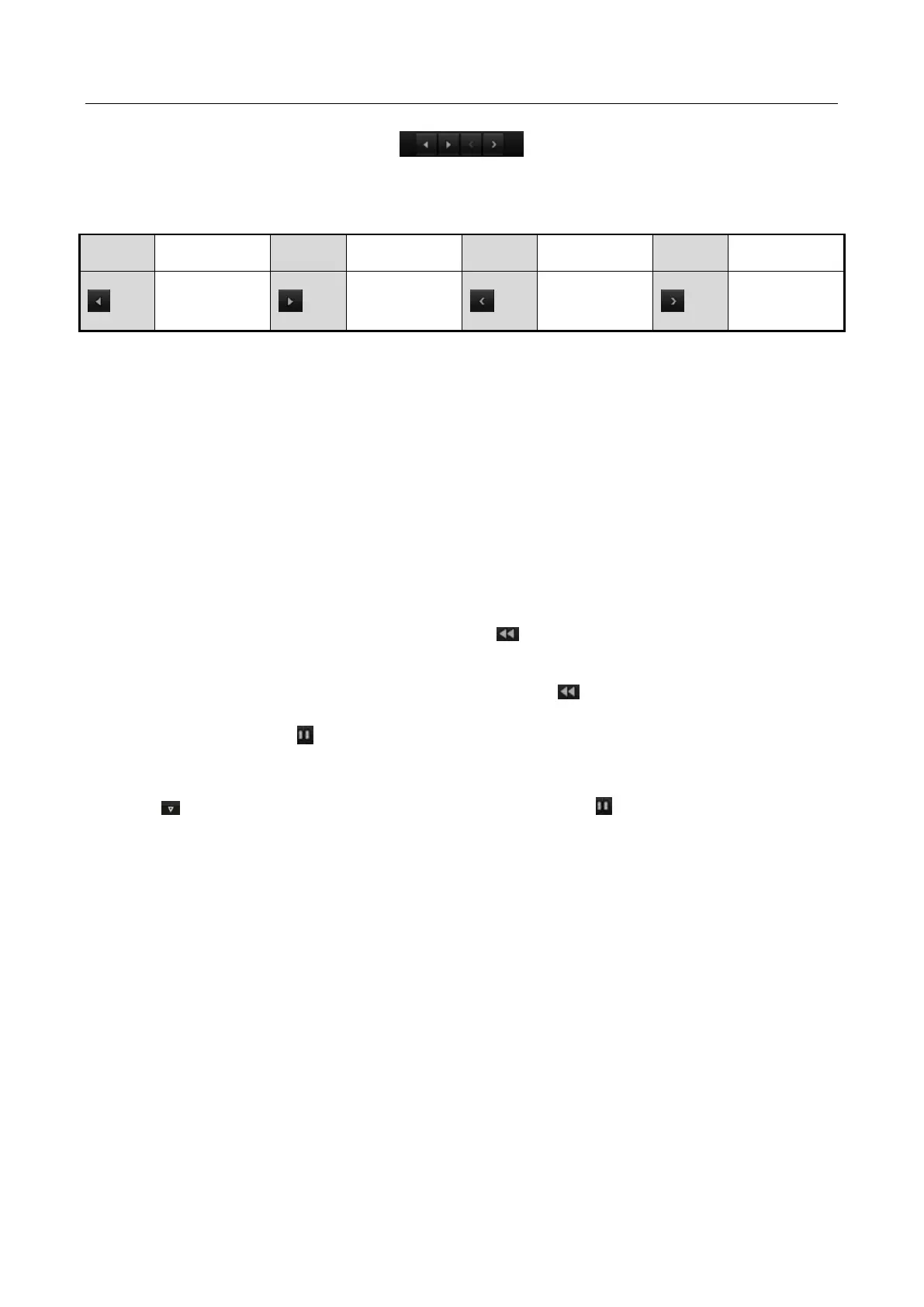Network Video Recorder User Manual
134
Figure 6-21 Picture Playback Toolbar
Table 6-2 Detailed Explanation of Picture-playback Toolbar
6.2 Auxiliary Functions of Playback
6.2.1 Playing Back Frame by Frame
Purpose:
Play video files frame by frame, in case of checking image details of the video when abnormal
events happen.
• Using a Mouse:
Go to Playback interface.
If you choose playback of the record file: click button until the speed changes to Single frame
and one click on the playback screen represents playback of one frame.
If you choose reverse playback of the record file: click button until the speed changes to
Single frame and one click on the playback screen represents reverse playback of one frame. It is
also feasible to use button in toolbar.
• Using the Front Panel:
Click the button to set the speed to Single frame. One click on button, one click on the
playback screen or Enter button on the front panel represents playback or reverse playback of one
frame.
6.2.2 Thumbnails View
With the thumbnails view on the playback interface, you can conveniently locate the required
video files on the time bar.
Step 1 Enter the playback interface and start to play the video files.
Step 2 Move the mouse to the time bar to get the preview thumbnails of the video files. Select and
double click on a required thumbnail to enter the full-screen playback.
