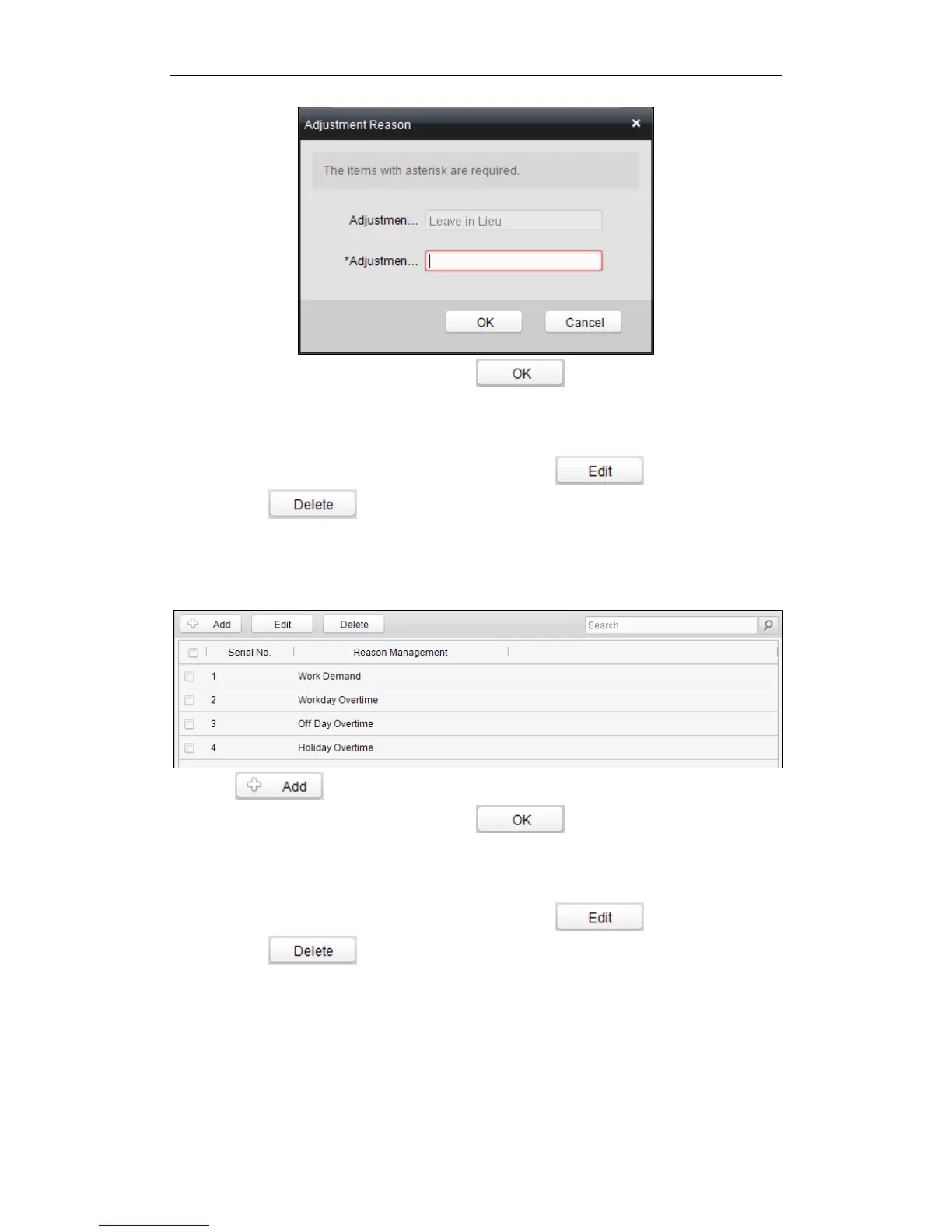Fingerprint Time Attendance Terminal
96
3. Enter the adjustment reason, and click .
Notes:
The default adjustment reasons for leave in lieu include overtime, and business
trip.
You can check the checkbox of a reason and click to edit the reason,
and click to delete the reason.
Overtime
Steps:
1. Click the Overtime tab to enter the overtime interface.
2. Click to pop up the adjustment reason adding dialog box.
3. Enter the adjustment reason, and click .
Notes:
The default adjustment reasons for overtime include work requirement, working
day overtime, rest day overtime, and holiday overtime.
You can check the checkbox of a reason and click to edit the reason,
and click to delete the reason.
Card Replacement
Steps:
1. Click the Card Replacement tab to enter the following interface.