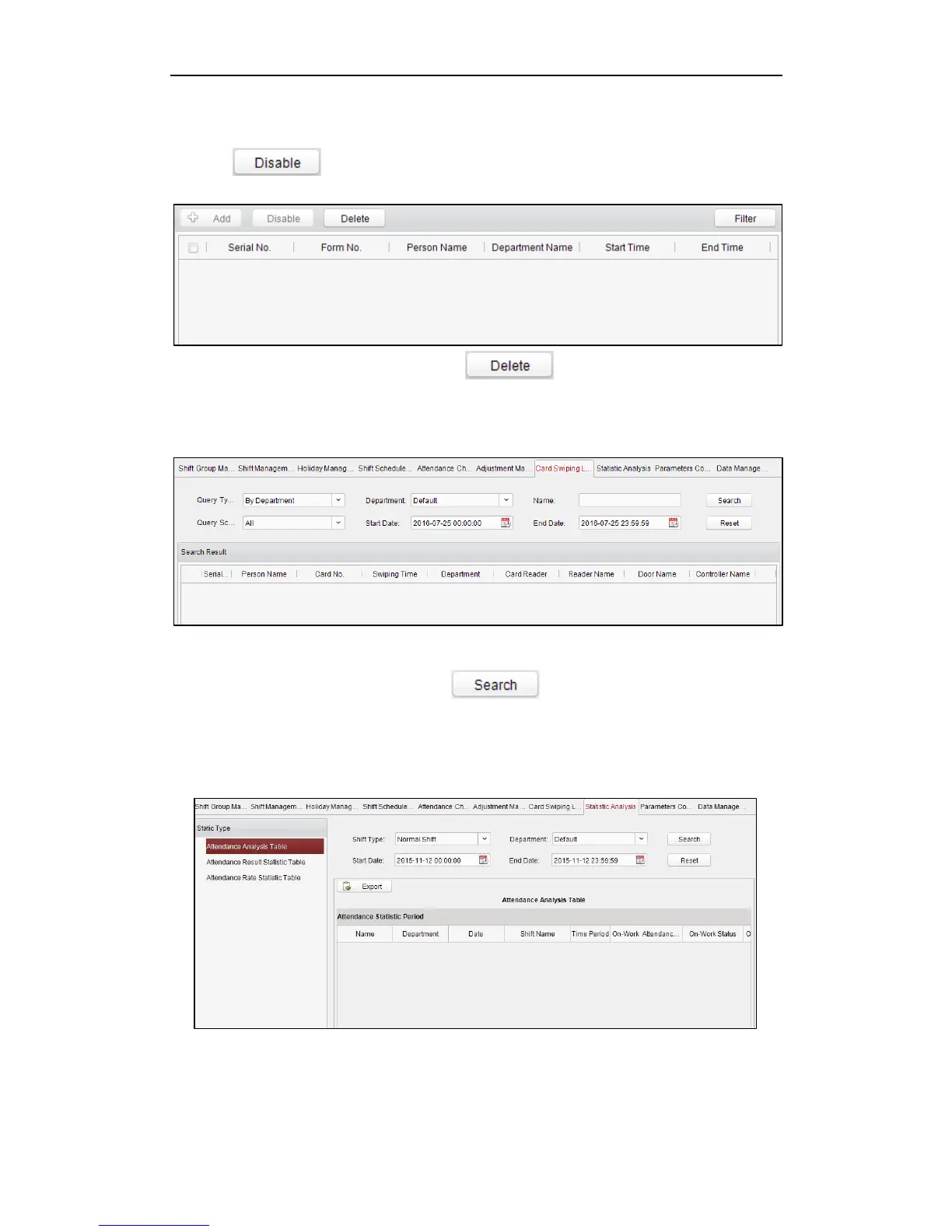Fingerprint Time Attendance Terminal
99
Steps:
1. In the Enabled List interface, check the checkbox of a piece of enabled list and
click to disable the list.
2. Click Disabled tab and the disabled list will be listed on the disabled interface.
3. You can check the checkbox and click to delete the disabled list.
4.4.7 Card Swiping Log Query
Click Swiping Log tab to enter the card swiping log searching and viewing interface.
You can search the card swiping log by two query types: By Shift Group, and By
Department.
Input other search conditions and click to start query the card swiping
log.
4.4.8 Statistic Analysis
Press the Statistic Analysis tab to enter the statistic analysis interface.
On the statistic analysis interface, you can search the attendance analysis table,
attendance result statistic table, and attendance rate statistic table.
Attendance Analysis Table
