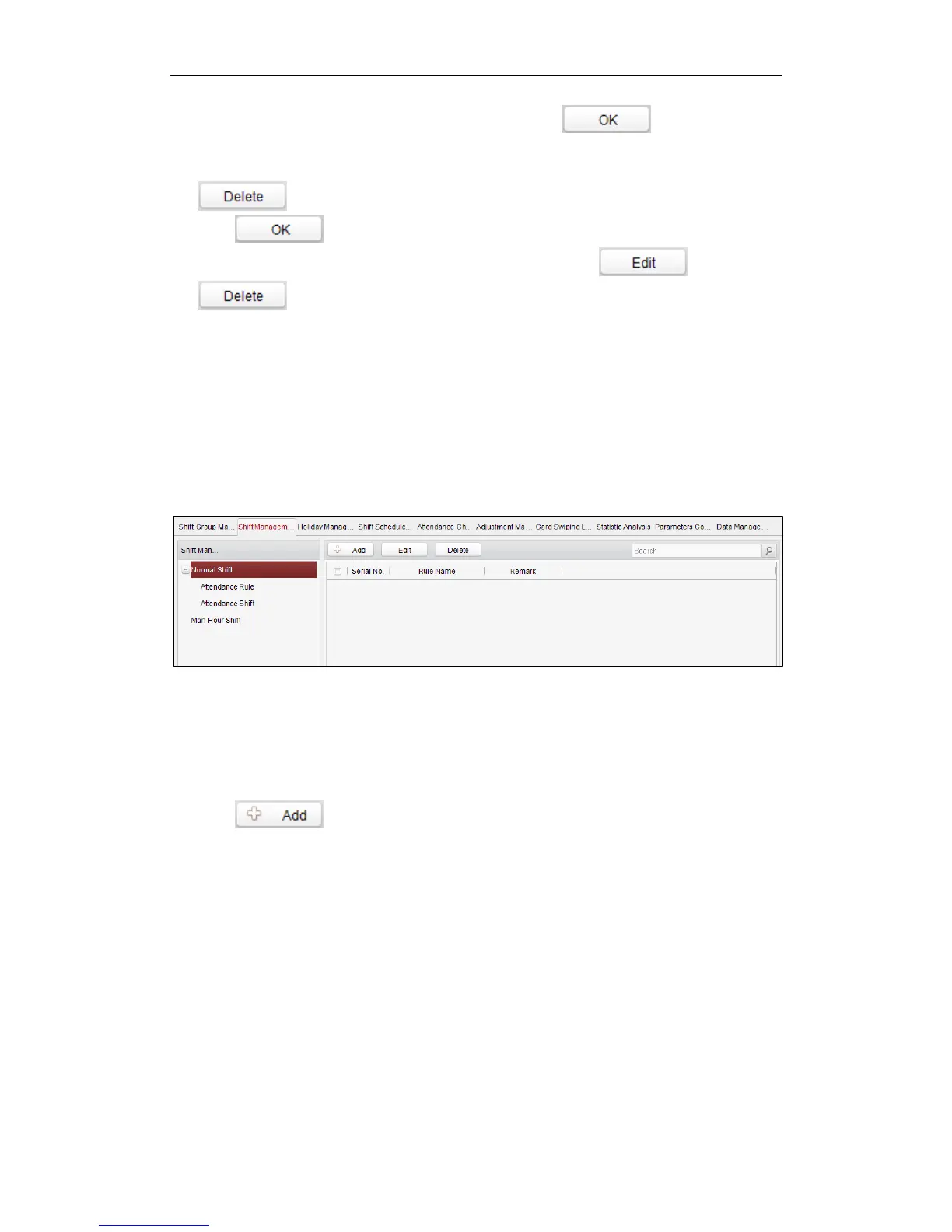Fingerprint Time Attendance Terminal
88
4. Check the checkbox to select the person and click and return to the
shift group settings interface.
To delete the added person, check the person from the person list, and click
button.
5. Click button to complete the operation.
6. You can edit or delete the added shift groups by clicking or
.
Notes:
After deleting the shift group, the shift schedule of the shift group will be
deleted as well. For details about shift schedule, refer to Section 4.4.4 Shift
Schedule Management.
If the person has been added to one shift group, he/she cannot be added to
other shift groups.
4.4.2 Shift Management
Click Shift tab to enter the shift management interface.
There are two kinds of shifts in this interface: Normal Shift, and Man-Hour Shift.
Normal Shift
Setting Attendance Rule
Steps:
1. Click Attendance Rule to set the rule for the attendance management.
2. Click to pop up the following dialog box.